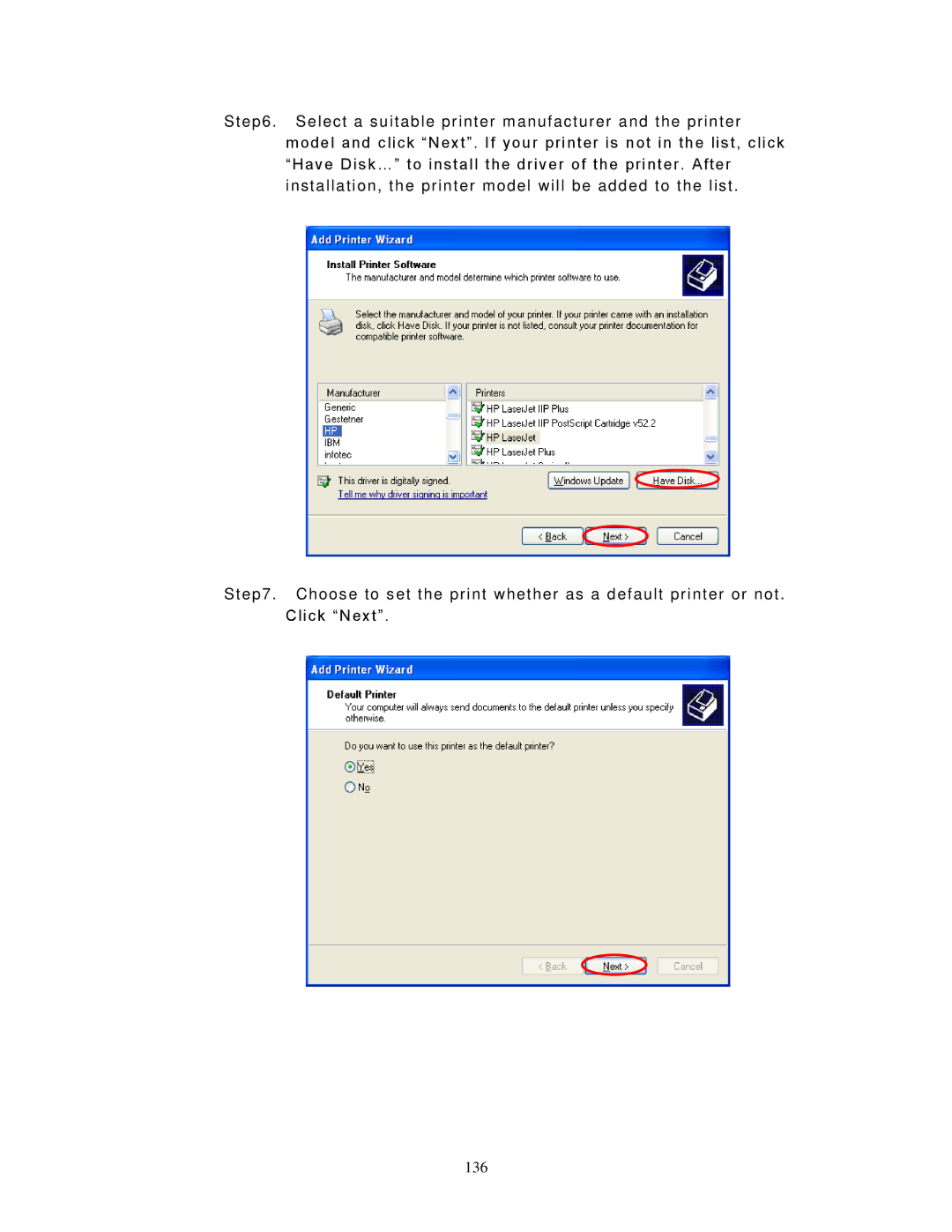Step6 . Select a suitable pr inter m anufactur er and the pr inter
m odel and c lick “Nex t” . If your pr inter is not in the lis t, c lick “Have Disk … ” to ins tall the dr iver of the pr inter . After installation, the pr inter m odel will be added to the list .
Step7 . Choos e to s et the print whether as a default pr inter or not . Click “Next” .