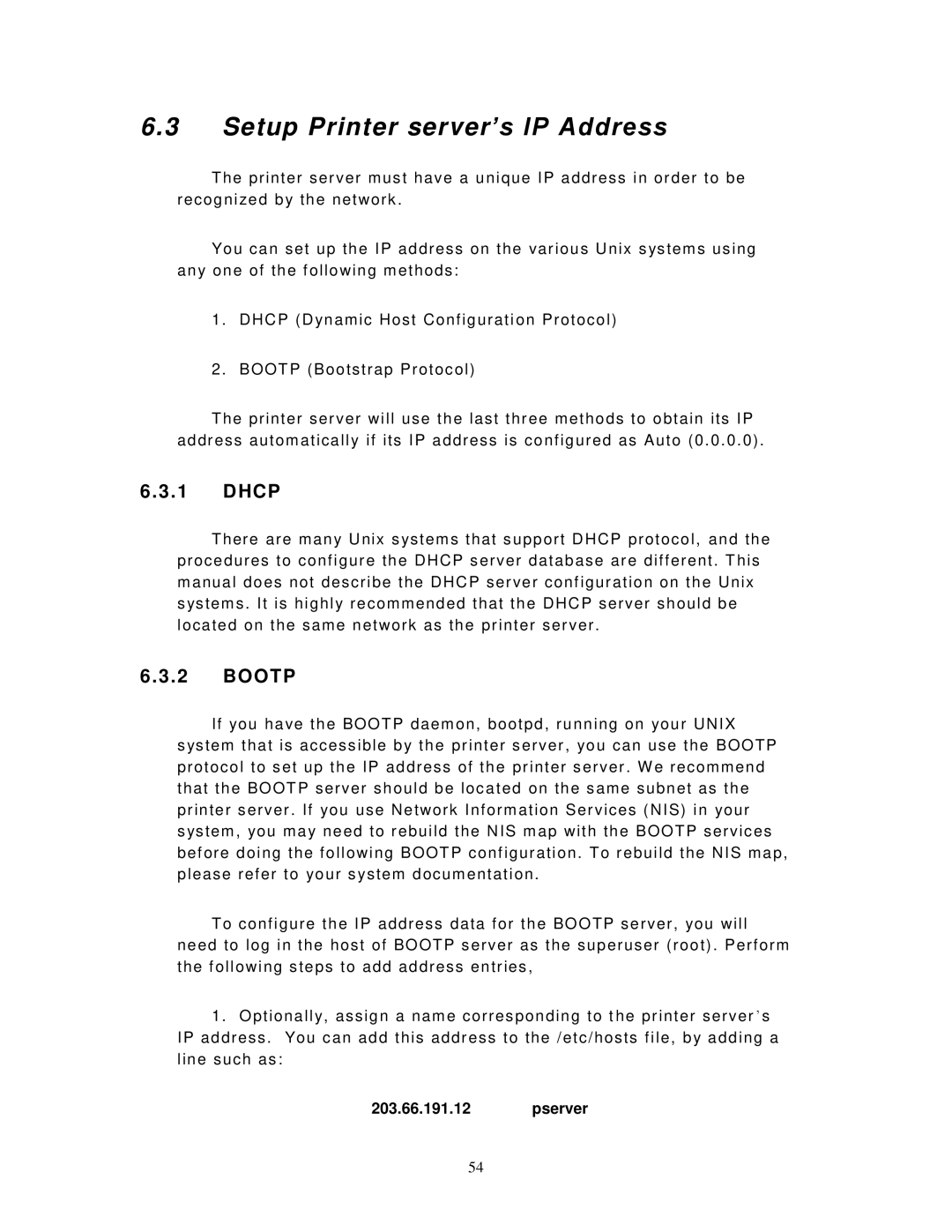6.3Setup Printer server’s IP Address
T he pr inter s er ver m us t have a unique IP address in or der to be recognized b y the network .
You can set up the IP addr ess on the var ious Unix s ys tem s us ing an y one of the f ollowing m ethods :
1 . DHCP ( D ynam ic Host Configurati on Protocol)
2 . BOOT P ( Bootstr ap Pr otoc ol)
T he pr inter s er ver will use the last thr ee m ethods to obtain its IP addr ess autom aticall y if its IP address is c onfigured as Auto ( 0 . 0 . 0 . 0) .
6.3.1 DHCP
T here are m an y Unix s ys tem s that s uppor t DHCP pr otoc ol, and the proc edures to c onfigur e the DHCP s er ver databas e ar e different . T his m anual does not descr ibe the DHCP s er ver c onf igur ation on the Unix s ys tem s . It is highl y r ecomm ended that the DHCP s er ver s hould be located on the sam e network as the pr inter s er ver .
6.3.2 BOOTP
If you have the BOOT P daem on, bootpd, running on your UNIX
s ys tem that is acc ess ible b y the pr inter s er ver , you can us e the BOOT P protocol to s et up the IP addr ess of the pr inter s er ver . W e recom mend that the BOOT P s er ver should be loc a ted on the s am e s ubnet as the
pr inter s er ver . If you use Network Inform ation Ser vices ( NIS) in your
s ys tem , you m ay need to r ebuild the NIS m ap with the BOOT P s er vic es bef ore doing the following BOOT P c onf igur ation . T o r ebuild the NIS m ap, pleas e r efer to your s ystem docum entation .
T o configure the IP address data for the BO OT P ser ver , you will need to log in the hos t of BOOT P s er ver as the s uper user (r oot) . Perform the f ollowing s teps to add address entr ies ,
1 . O ptionall y, ass ign a nam e corr es ponding to t he pr inter ser ver ’ s IP addr ess . You c an add this addr ess to the /etc/hosts file, b y adding a line suc h as :
203.66.191.12 | pserver |
54 |
|