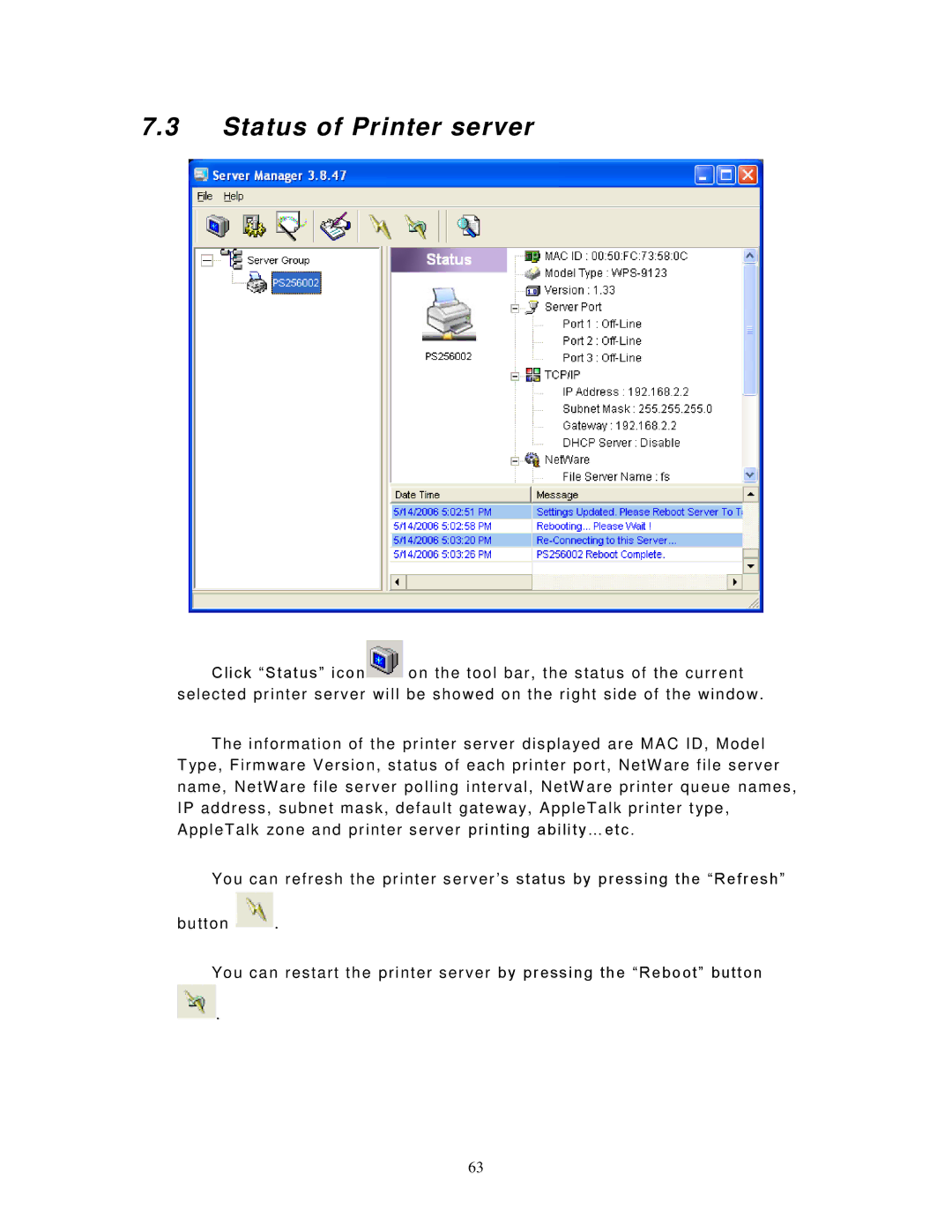7.3Status of Printer server
Click “ Status ” ic on selec ted pr inter ser ver
![]() on the tool bar, the s tatus of the curr ent will be s howed on the right s ide of the window .
on the tool bar, the s tatus of the curr ent will be s howed on the right s ide of the window .
T he inform ation of the pr inter ser ver dis pla yed are MAC ID, Model T ype, F irm ware Vers ion, status of each pr inter po rt, NetW are file s er ver nam e, NetW are file s erver polling inter val, NetW are pr inter queue nam es, IP addr ess, subnet m ask , def ault gatewa y, AppleT alk pr inter t ype, AppleT alk zone and pr inter s er ver pr inting abilit y… etc .
You can refr esh the pr inter s er ver ’s s tatus by pr ess ing the “ Refr es h”
button ![]() .
.
You can res tart the pr inter s er ver b y pr ess ing the “Reboot” button
![]() .
.
63