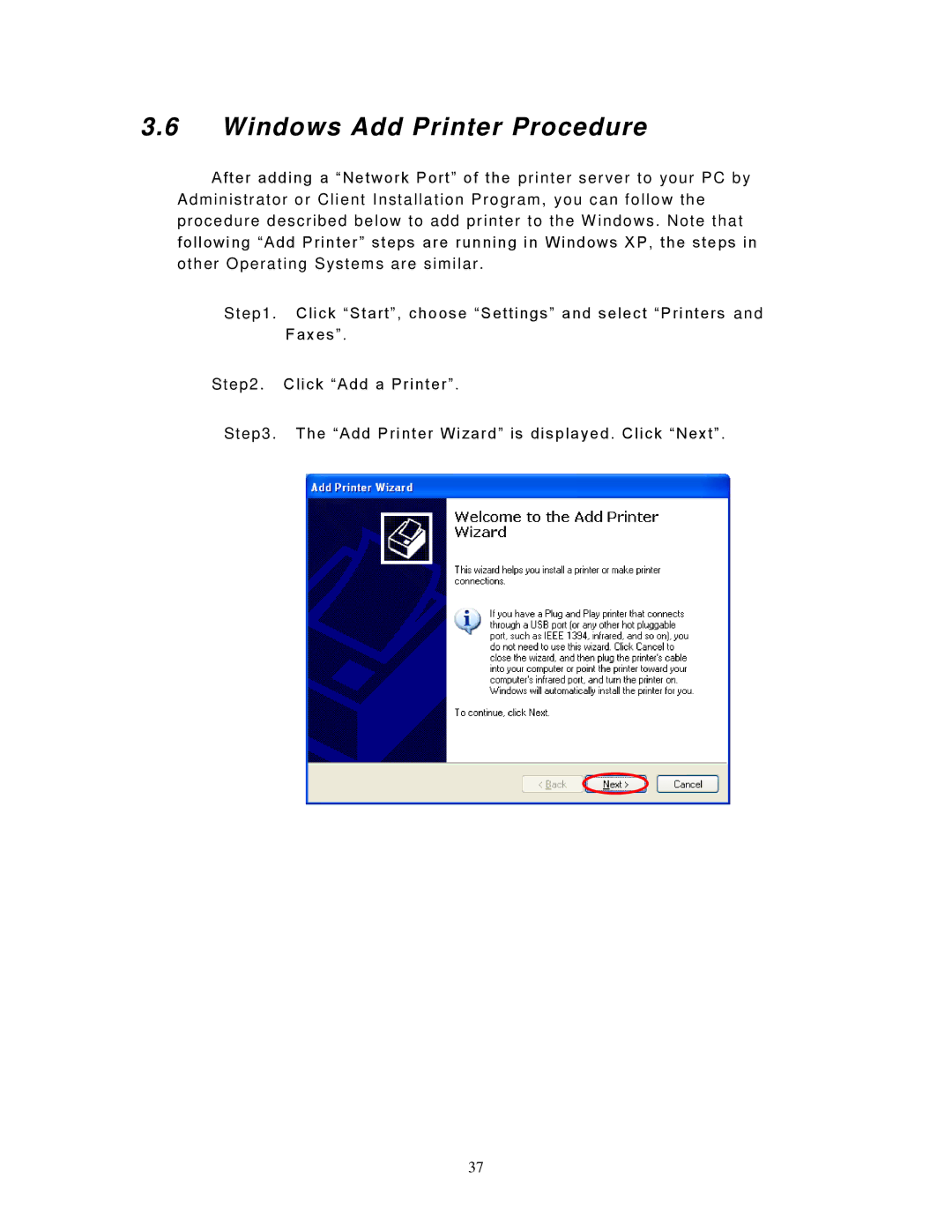3.6Windows Add Printer Procedure
After adding a “ Networ k Por t” of the pr inter s er ver to your PC b y Adm inistr ator or Client Installation Pr ogr am , you c an follow the proc edure descr ibed below to add pr inter to the W indows . Note that following “ Add Printer ” steps are r unning in W indows X P, the s teps in other O perating S ystem s are s im ilar .
Step1 . Click “Star t”, choos e “ Settings” and selec t “ Pr inters and Fax es” .
Step2 . Click “Add a Pr inter” .
Step3 . T he “ Add Pr inter W izar d” is displa yed . Click “Next” .
37