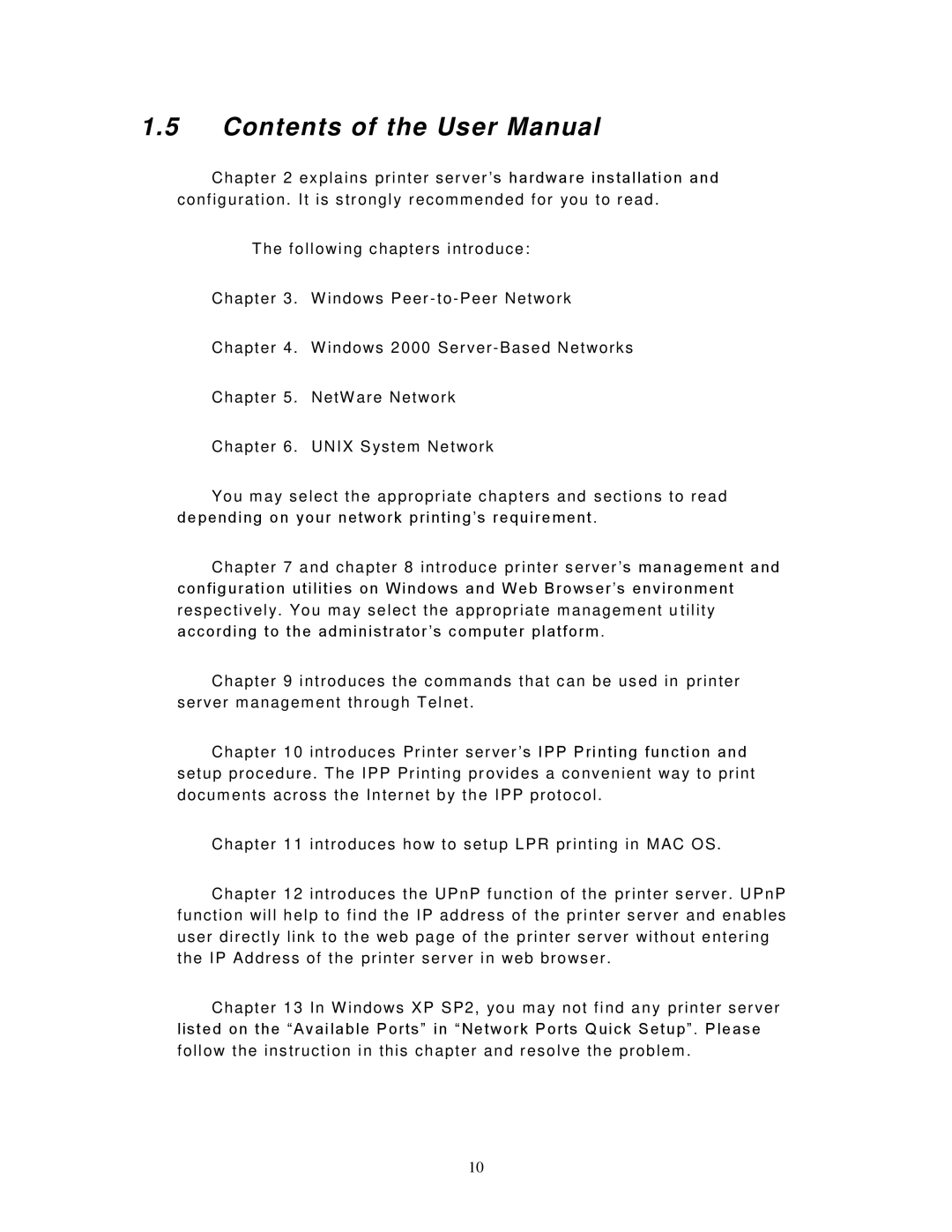1.5Contents of the User Manual
Chapter 2 ex plains pr inter s er ver ’s hardware ins tallation and conf igur ation . It is s tr ongl y r ec omm ended for you to r ead .
T he following c hapters introduce:
Chapter 3 . W indows Peer - to - Peer Network
Chapter 4 . W indows 2000 Ser ver - Based Network s
Chapter 5 . NetW are Network
Chapter 6 . UNIX S ys tem Network
You m ay select the appropr iate c hapters and sec tions to r ead depending on your network printing’s r equir em ent .
Chapter 7 and c hapter 8 introduc e pr inter s erver ’s m anagem ent and conf igur ation utilities on W indows and W eb Br ows er ’s environm ent respec tivel y. You m ay selec t the appropr iate m anagem ent u tilit y
accor ding to the adm inistr ator ’s c om puter platform .
Chapter 9 introduces the c omm ands that c an be us ed in pr inter ser ver m anagem ent through T elnet .
Chapter 10 intr oduc es Pr inter ser ver ’s IPP Printing function and setup proc edure . T he IPP Pr inting pr ovides a convenient wa y to print doc um ents acr oss the Inter net b y the IPP pr otoc ol .
Chapter 11 intr oduc es how to setup LPR pr inting in MAC O S .
Chapter 12 intr oduc es the UPnP f unc tion of the pr inter s er ver . UPnP function will help to find the IP addr ess of the printer s er ver and enables user direc tl y link to the web page of the printer ser ver without entering the IP Address of the pr inter s er ver in web brows er .
Chapter 13 In W indows XP SP2, you m a y not find an y pr inter s er ver listed on the “ Available Ports” in “ Network Ports Q uick Setup” . Please follow the ins tr uction in this chapter and r es olve the pr oblem .
10