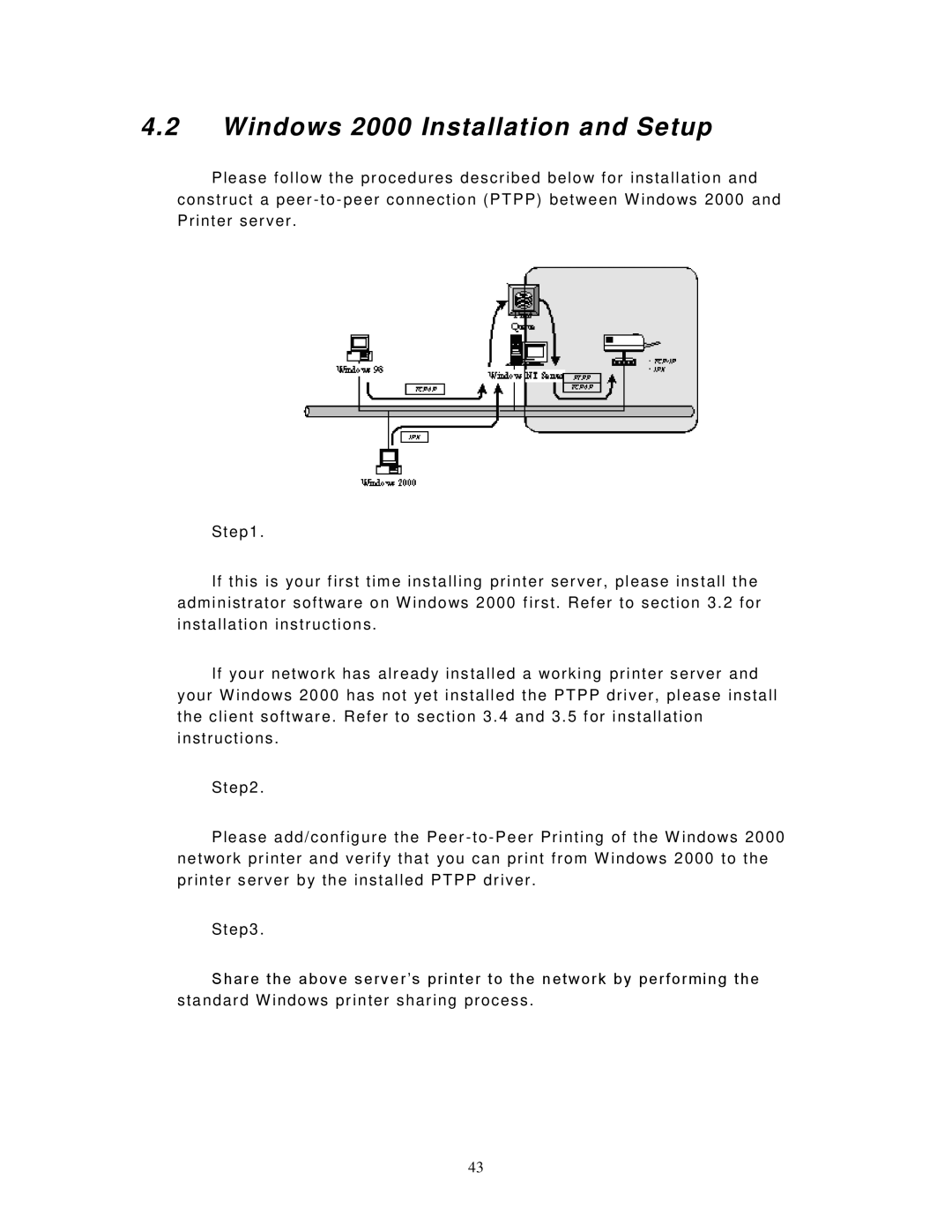4.2Windows 2000 Installation and Setup
Pleas e follow the pr oc edur es descr ibed below for ins tallation and cons tr uct a peer - to - peer c onnection ( PT PP) between W indows 2000 and Pr inter s er ver .
Step1 .
If this is your f irst tim e ins talling pr inter ser ver , please ins tall the adm inistr ator softwar e on W indows 2000 f irs t . Refer to s ection 3 . 2 for installation instr uc tions .
If your network has alr ead y ins talled a work ing printer s er ver and your W indows 2000 has not yet ins talled the PT PP dr iver, pl ease install the c lient s oftwar e . Refer to s ec tion 3 . 4 and 3 . 5 f or installation
instr uctions .
Step2 .
Pleas e add/c onf igur e the Peer - to - Peer Pr inting of the W indows 2000 network pr inter and verif y tha t you can pr int from W indows 2000 to the pr inter s er ver b y the installed PT PP dr iver .
Step3 .
Shar e the above s er ver’s pr inter to the network b y perform ing the standar d W indows pr inter shar ing proc ess .
43