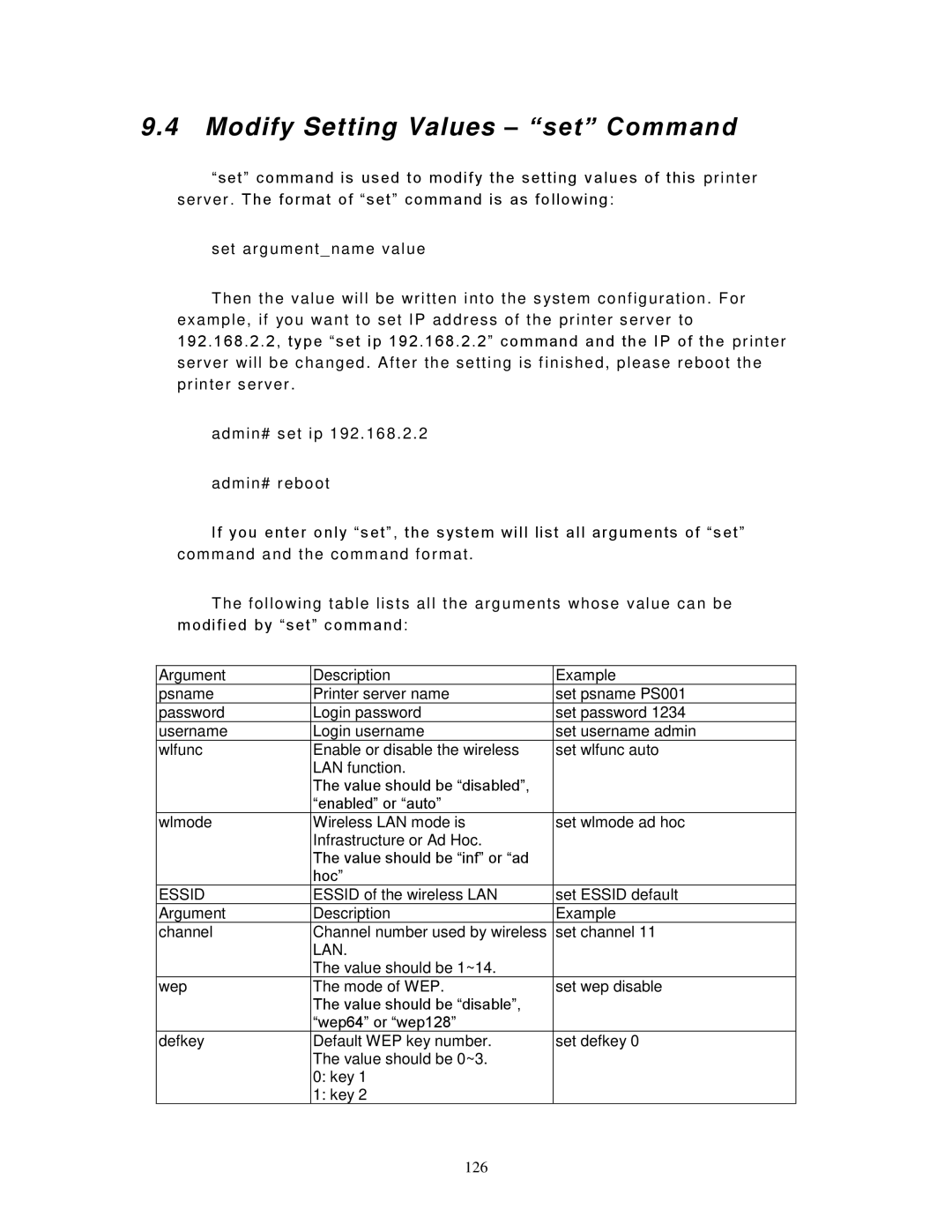9.4Modify Setting Values – “set” Command
“set” c omm and is used to m odif y the s etting values of this pr inter ser ver . T he form at of “ set” com m and is as following:
set ar gum ent _ nam e value
T hen the value will be written into the s ystem configuration . F or exam ple, if you want to s et IP addr ess of the pr inter s er ver to
192 . 168 . 2 . 2, t ype “s et ip 192 . 168 . 2 . 2” com mand and the IP of the pr inter ser ver will be c hanged . After the s etting is f inished, pleas e reboot the pr inter s er ver .
adm in# s et ip 192 . 168 . 2 . 2
adm in# r eboot
If you enter onl y “s et” , the s ystem will list all ar gum ents of “s et” comm and and the com m and form at .
T he following table lis ts all the ar gum ents whose value c an be m odified b y “s et” c om m and:
Argument | Description | Example |
psname | Printer server name | set psname PS001 |
password | Login password | set password 1234 |
username | Login username | set username admin |
wlfunc | Enable or disable the wireless | set wlfunc auto |
| LAN function. |
|
| The value should be “disabled”, |
|
| “enabled” or “auto” |
|
wlmode | Wireless LAN mode is | set wlmode ad hoc |
| Infrastructure or Ad Hoc. |
|
| The value should be “inf” or “ad |
|
| hoc” |
|
ESSID | ESSID of the wireless LAN | set ESSID default |
Argument | Description | Example |
channel | Channel number used by wireless | set channel 11 |
| LAN. |
|
| The value should be 1~14. |
|
wep | The mode of WEP. | set wep disable |
| The value should be “disable”, |
|
| “wep64” or “wep128” |
|
defkey | Default WEP key number. | set defkey 0 |
| The value should be 0~3. |
|
| 0: key 1 |
|
| 1: key 2 |
|
126