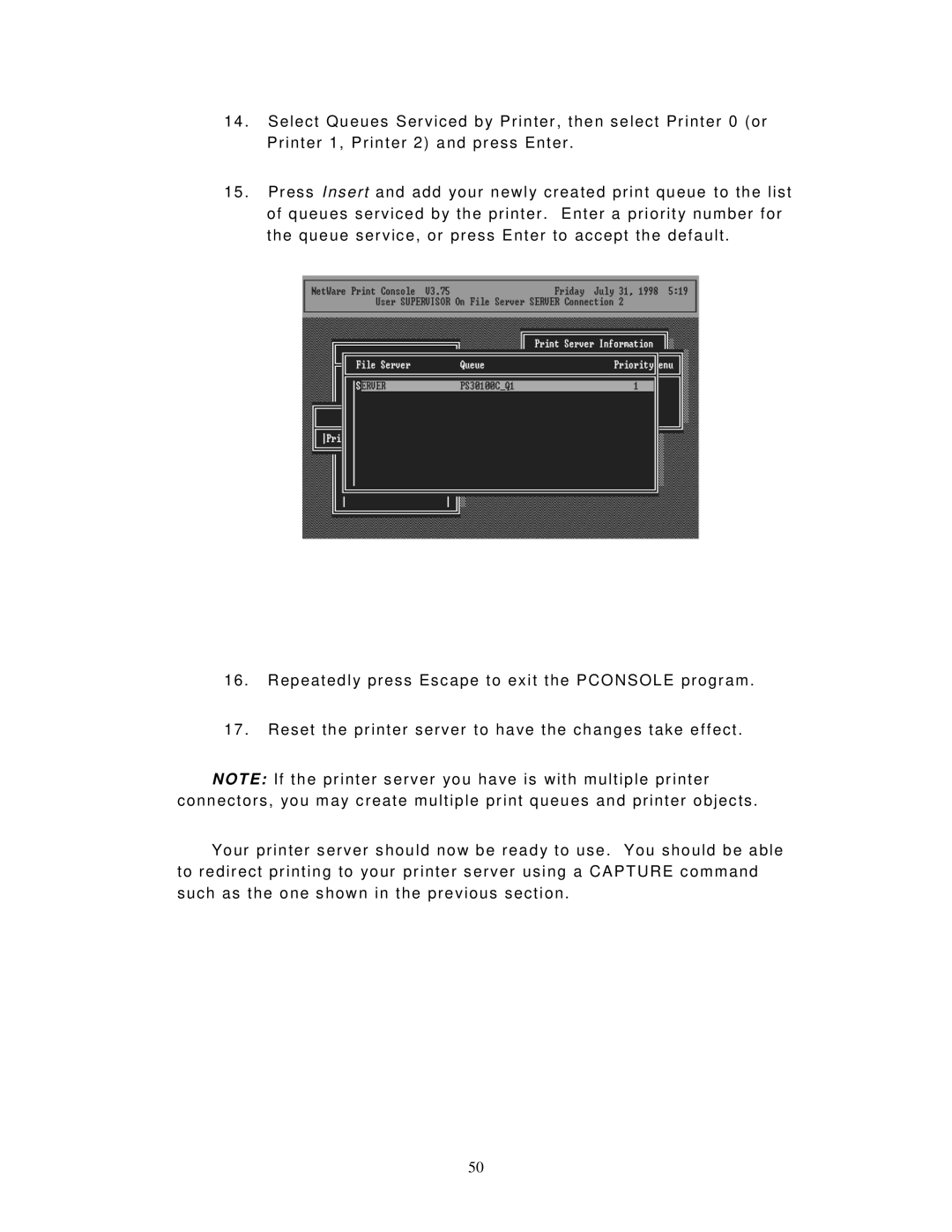1 4 . Selec t Queues Ser viced b y Pr inter , then s elec t Pr inter 0 ( or Pr inter 1, Pr inter 2) and pr ess Enter .
15 . Pr ess I n s e r t and add your newl y created pr int queue to the lis t of queues ser vic ed b y the pr inter . Enter a pr iorit y num ber for the queue s er vic e, or press Enter to accept the default .
16 . Repeatedl y press Esc ape to ex it the PCONSOLE progr am .
17 . Reset the pr inter ser ver to have the c hanges tak e e ffect .
N O T E: If the pr inter s er ver you have is with m ultiple pr inter connectors, you m ay c reate m ultiple pr int queues and pr inter objec ts .
Your printer s er ver s hould now be read y to use . You should be able to redir ect pr inting to your pr inter s er ver us ing a CAPT URE c ommand such as the one s hown in the pr evious sec tion .
50