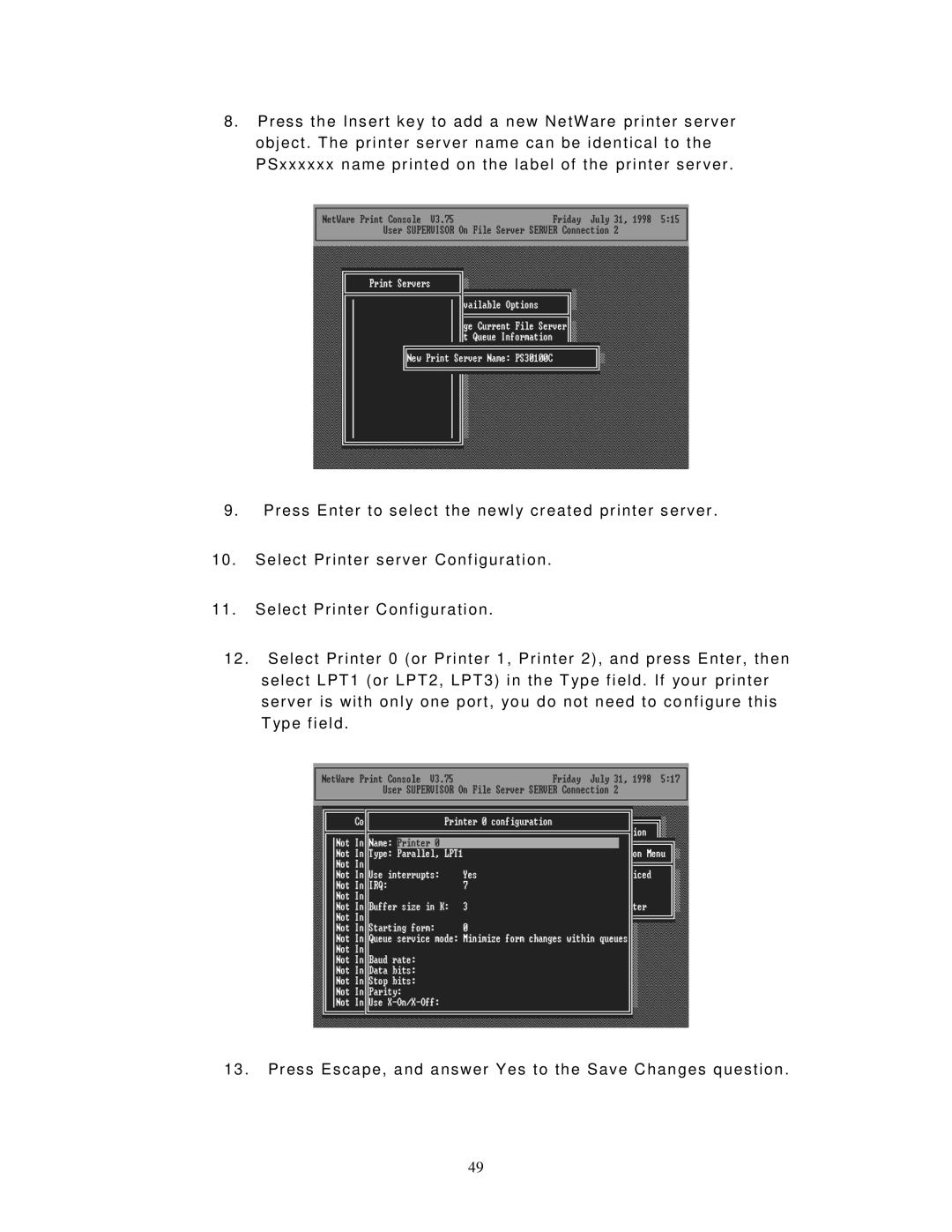8 . Press the Ins er t k e y to add a new NetW are pr inter s er ver obj ect . T he pr inter ser ver nam e can be identic al to the PSxxxxxx nam e pr inted on the label of the printer s er ver .
9 . Pr ess Enter to s elect the newl y cr eated pr inter s er ver .
10 . Selec t Pr inter server Conf igur ation .
11 . Selec t Pr inter Configur ation .
12 . Selec t Pr inter 0 ( or Pr inter 1, Pr inter 2) , and pr ess Enter , then selec t LPT 1 ( or LPT 2, LPT 3) in the T ype field . If your pr inter ser ver is with onl y one port, you do not need to c o nfigur e this T ype field .
13 . Pr ess Esc ape, and ans wer Yes to the Save Changes ques tion .
49