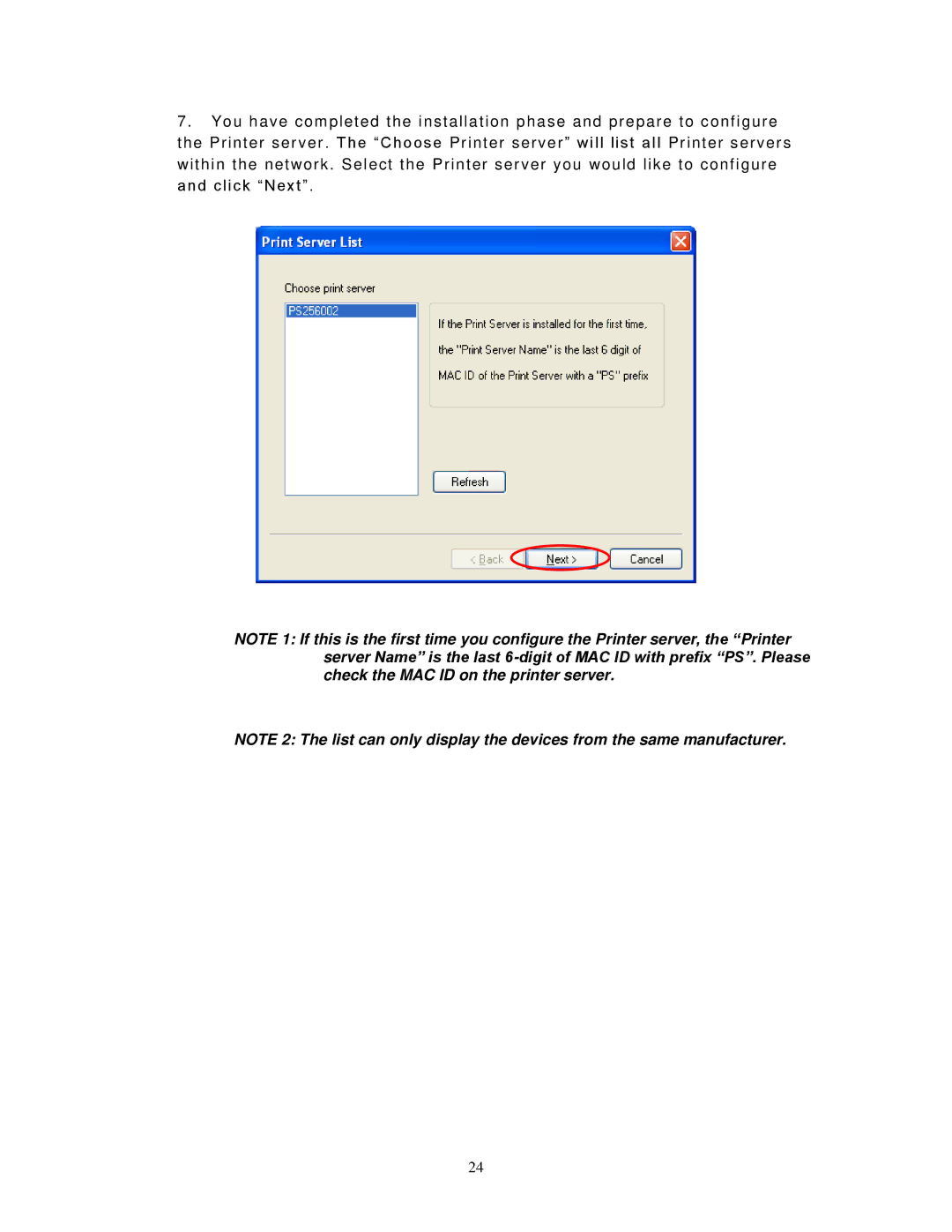7 . You have c om pleted the installation phase and pr epare to c onfigur e the Pr inter ser ver . T he “Choos e Pr inter ser ver ” will list all Pr inter s er ver s within the network . Select the Pr inter s er ver you would lik e to c onfigur e and click “Nex t” .
NOTE 1: If this is the first time you configure the Printer server, the “Printer server Name” is the last
NOTE 2: The list can only display the devices from the same manufacturer.
24