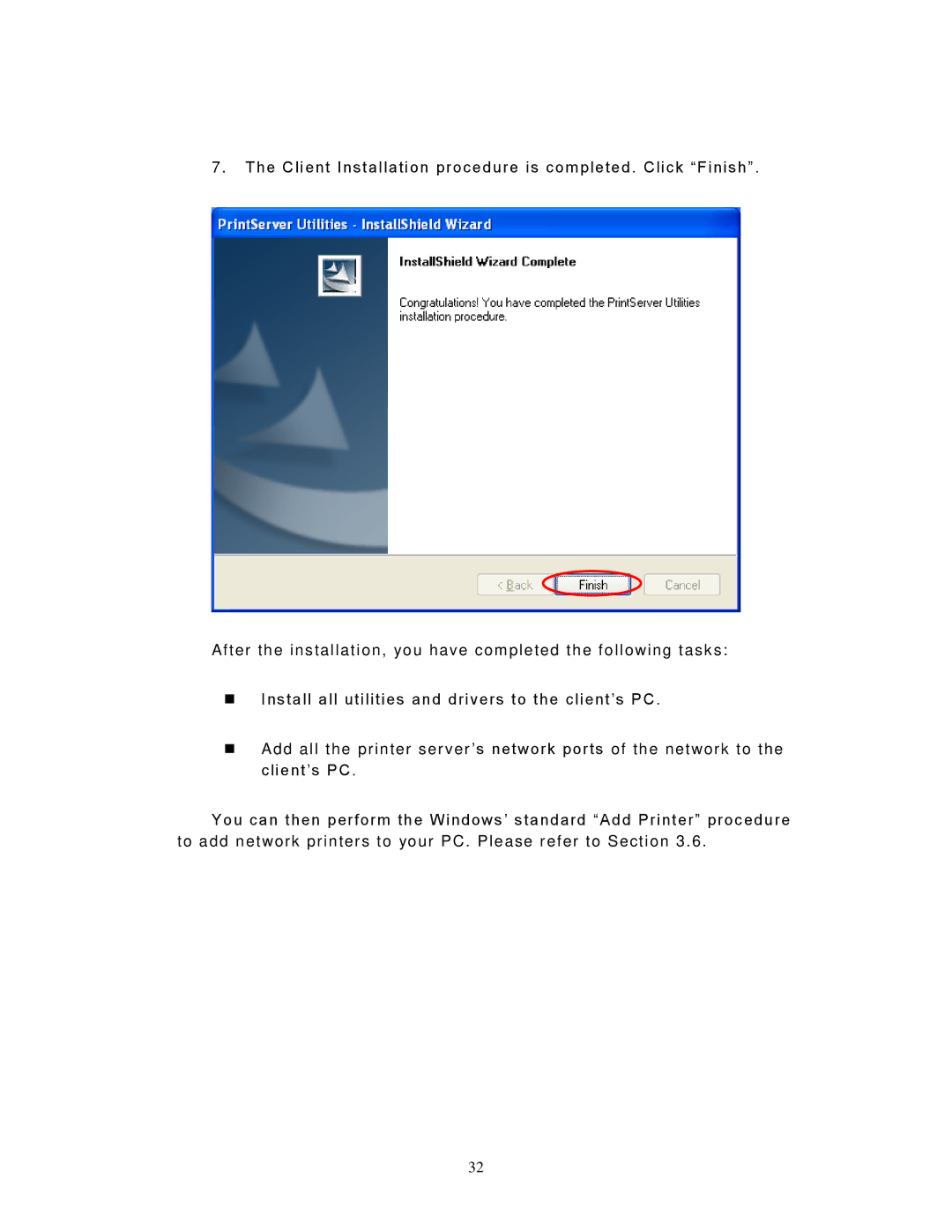7 . T he Client Ins tallation pr ocedure is c om pleted . Click “F inis h” .
After the ins tallation, you have c om pleted the following task s:
Ins tall all utilities and dr ivers to the c lient’s PC .
Add all the pr inter s er ver ’s network por ts of the network to the client’s PC .
You can then perform the W indows ’ s tandar d “Add Pr inter” pr oc edure to add network printer s to your PC . Please r efer to Section 3 . 6 .
32