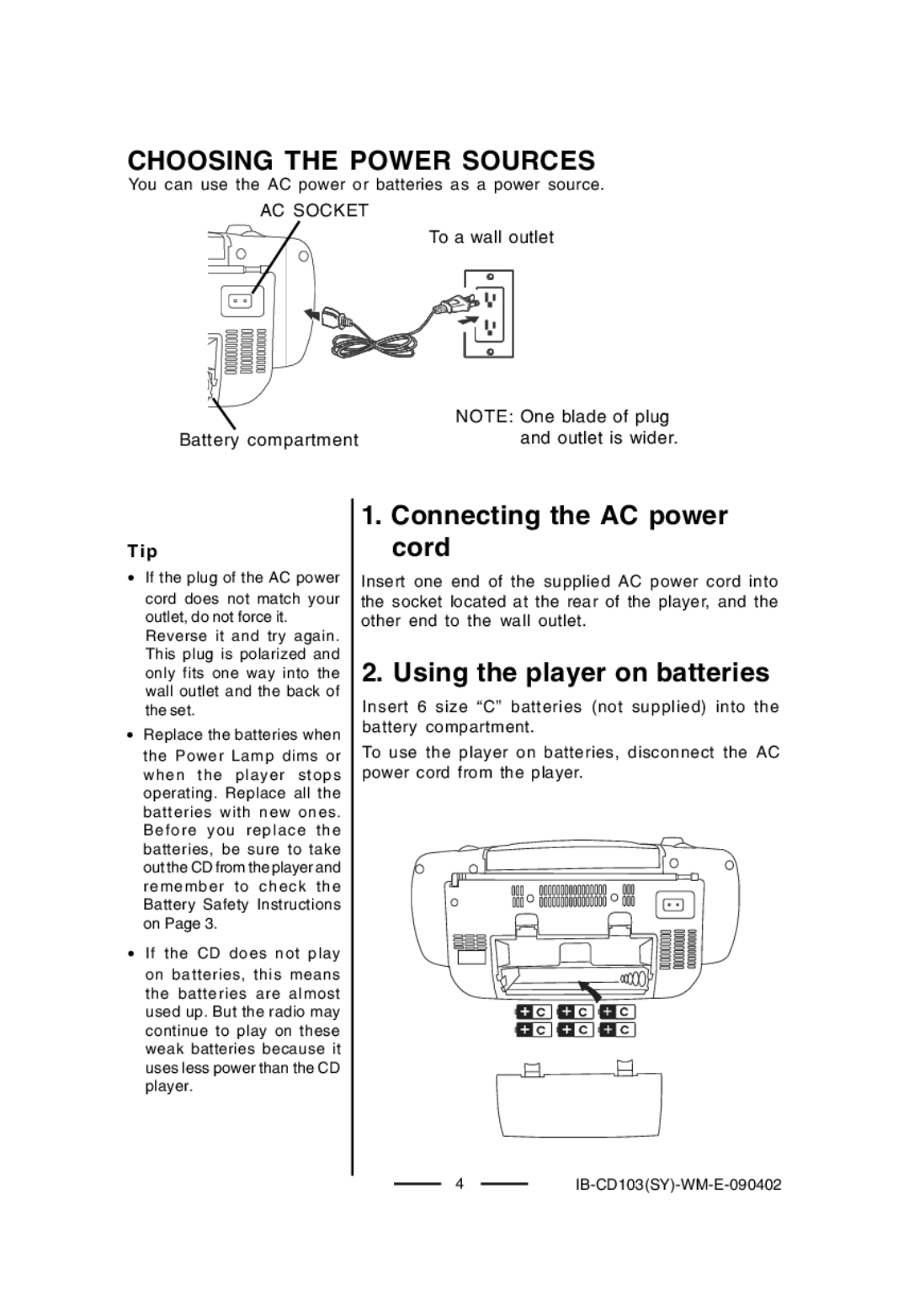CHOOSING THE POWER SOURCES
You can use the AC power or batteries as a power source.
AC SOCKET
To a wall outlet
Battery compartment
Tip
•If the plug of the AC power cord does not match your outlet, do not force it.
Reverse it and try again. This plug is polarized and only fits one way into the wall outlet and the back of the set.
•Replace the batteries when the Power Lamp dims or when the player stops operating. Replace all the batteries with new ones. Before you replace the batteries, be sure to take out the CD from the player and remember to check the Battery Safety Instructions on Page 3.
•If the CD does not play on batteries, this means the batteries are almost used up. But the radio may continue to play on these weak batteries because it uses less power than the CD player.
NOTE: One blade of plug and outlet is wider.
1. Connecting the AC power cord
Insert one end of the supplied AC power cord into the socket located at the rear of the player, and the other end to the wall outlet.
2. Using the player on batteries
Insert 6 size “C” batteries (not supplied) into the battery compartment.
To use the player on batteries, disconnect the AC power cord from the player.
4