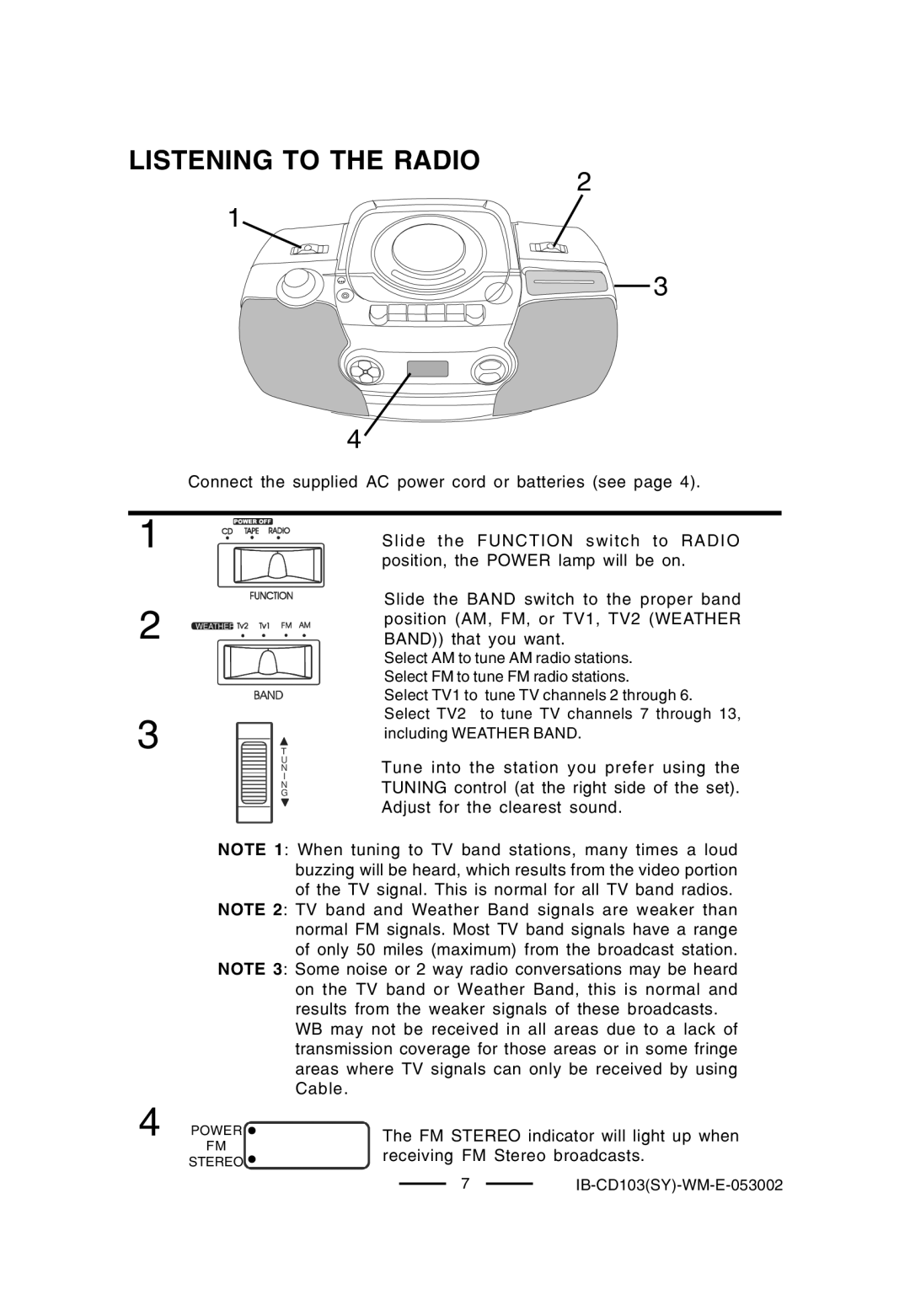LISTENING TO THE RADIO
1
4![]()
2
3
Connect the supplied AC power cord or batteries (see page 4).
1
2WEATHER
3![]()
![]()
![]() T
T
![]() U
U
N
I
N
G
Slide the FUNCTION switch to RADIO position, the POWER lamp will be on.
Slide the BAND switch to the proper band position (AM, FM, or TV1, TV2 (WEATHER BAND)) that you want.
Select AM to tune AM radio stations. Select FM to tune FM radio stations.
Select TV1 to tune TV channels 2 through 6. Select TV2 to tune TV channels 7 through 13, including WEATHER BAND.
Tune into the station you prefer using the TUNING control (at the right side of the set). Adjust for the clearest sound.
NOTE 1: When tuning to TV band stations, many times a loud buzzing will be heard, which results from the video portion of the TV signal. This is normal for all TV band radios.
NOTE 2: TV band and Weather Band signals are weaker than normal FM signals. Most TV band signals have a range of only 50 miles (maximum) from the broadcast station.
NOTE 3: Some noise or 2 way radio conversations may be heard on the TV band or Weather Band, this is normal and results from the weaker signals of these broadcasts.
WB may not be received in all areas due to a lack of transmission coverage for those areas or in some fringe areas where TV signals can only be received by using Cable.
4POWER ![]()
![]() The FM STEREO indicator will light up when
The FM STEREO indicator will light up when
FMreceiving FM Stereo broadcasts.STEREO
7