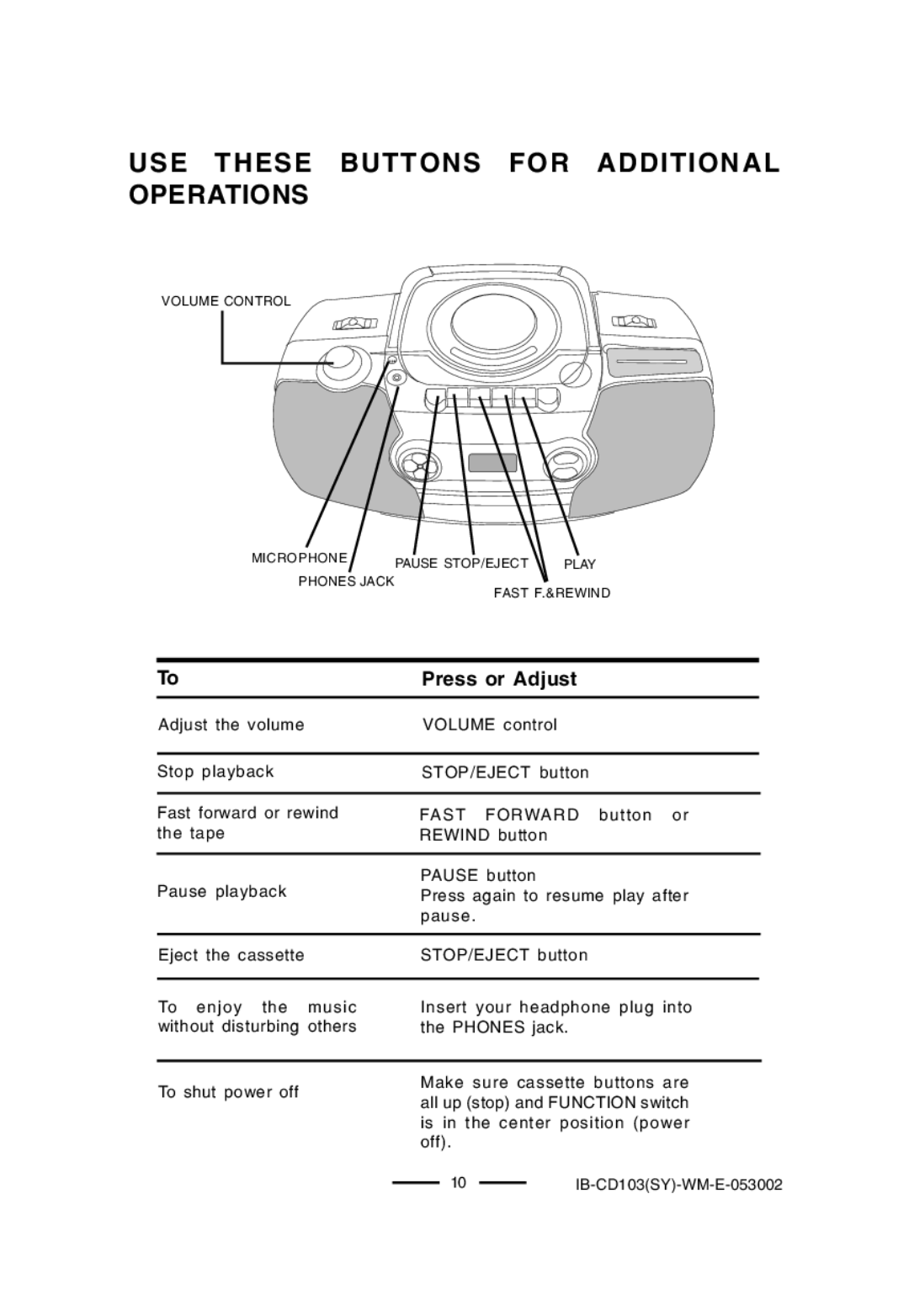USE THESE BUTTONS FOR ADDITIONAL OPERATIONS
VOLUME CONTROL
MICROPHONE | PAUSE STOP/EJECT | PLAY |
| ||
PHONES JACK | FAST F.&REWIND | |
| ||
|
| |
To | Press or Adjust | |
|
|
|
Adjust the volume | VOLUME control |
|
|
| |
Stop playback | STOP/EJECT button | |
|
| |
Fast forward or rewind | FAST FORWARD button or | |
the tape | REWIND button |
|
|
|
|
Pause playback | PAUSE button |
|
Press again to resume play after | ||
| pause. |
|
|
| |
Eject the cassette | STOP/EJECT button | |
|
| |
To enjoy the music | Insert your headphone plug into | |
without disturbing others | the PHONES jack. | |
To shut power off | Make sure cassette buttons are | |
all up (stop) and FUNCTION switch | ||
| ||
| is in the center position (power | |
| off). |