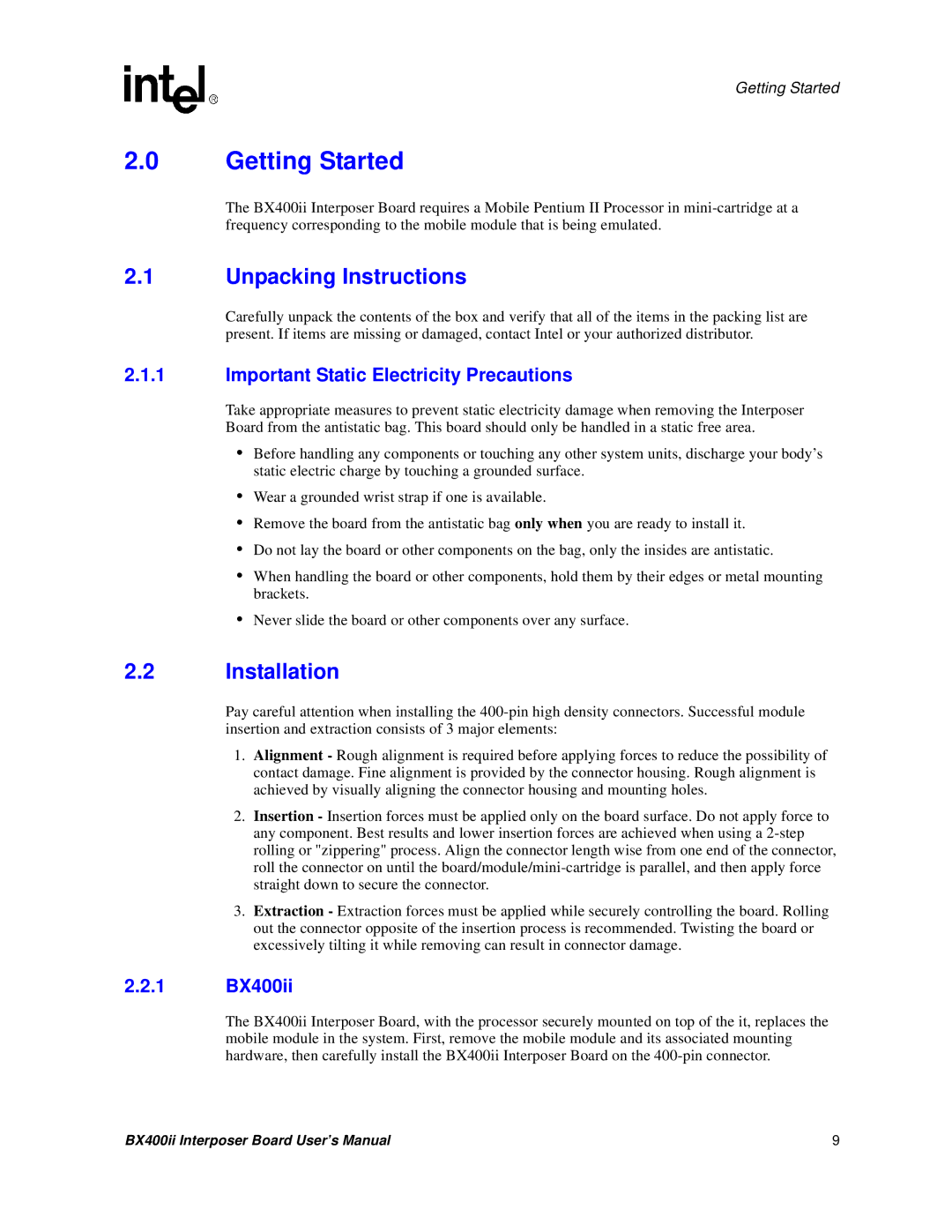Getting Started
2.0Getting Started
The BX400ii Interposer Board requires a Mobile Pentium II Processor in
2.1Unpacking Instructions
Carefully unpack the contents of the box and verify that all of the items in the packing list are present. If items are missing or damaged, contact Intel or your authorized distributor.
2.1.1Important Static Electricity Precautions
Take appropriate measures to prevent static electricity damage when removing the Interposer Board from the antistatic bag. This board should only be handled in a static free area.
•Before handling any components or touching any other system units, discharge your body’s static electric charge by touching a grounded surface.
•Wear a grounded wrist strap if one is available.
•Remove the board from the antistatic bag only when you are ready to install it.
•Do not lay the board or other components on the bag, only the insides are antistatic.
•When handling the board or other components, hold them by their edges or metal mounting brackets.
•Never slide the board or other components over any surface.
2.2Installation
Pay careful attention when installing the
1.Alignment - Rough alignment is required before applying forces to reduce the possibility of contact damage. Fine alignment is provided by the connector housing. Rough alignment is achieved by visually aligning the connector housing and mounting holes.
2.Insertion - Insertion forces must be applied only on the board surface. Do not apply force to any component. Best results and lower insertion forces are achieved when using a
3.Extraction - Extraction forces must be applied while securely controlling the board. Rolling out the connector opposite of the insertion process is recommended. Twisting the board or excessively tilting it while removing can result in connector damage.
2.2.1BX400ii
The BX400ii Interposer Board, with the processor securely mounted on top of the it, replaces the mobile module in the system. First, remove the mobile module and its associated mounting hardware, then carefully install the BX400ii Interposer Board on the
BX400ii Interposer Board User’s Manual | 9 |