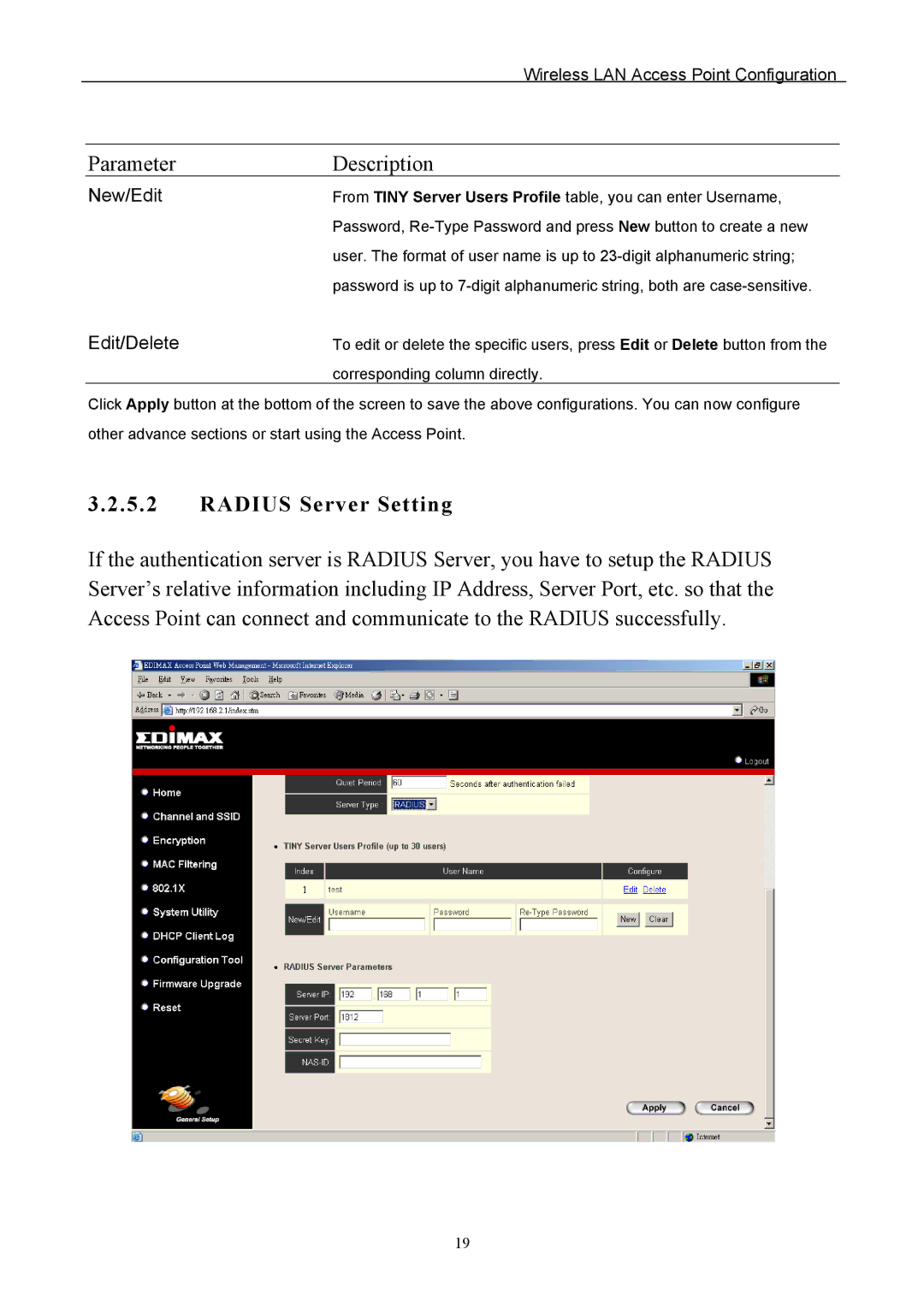Wireless LAN Access Point Configuration
Parameter | Description |
New/Edit | From TINY Server Users Profile table, you can enter Username, |
| Password, |
| user. The format of user name is up to |
| password is up to |
Edit/Delete | To edit or delete the specific users, press Edit or Delete button from the |
| corresponding column directly. |
Click Apply button at the bottom of the screen to save the above configurations. You can now configure other advance sections or start using the Access Point.
3.2.5.2RADIUS Server Setting
If the authentication server is RADIUS Server, you have to setup the RADIUS Server’s relative information including IP Address, Server Port, etc. so that the Access Point can connect and communicate to the RADIUS successfully.
19