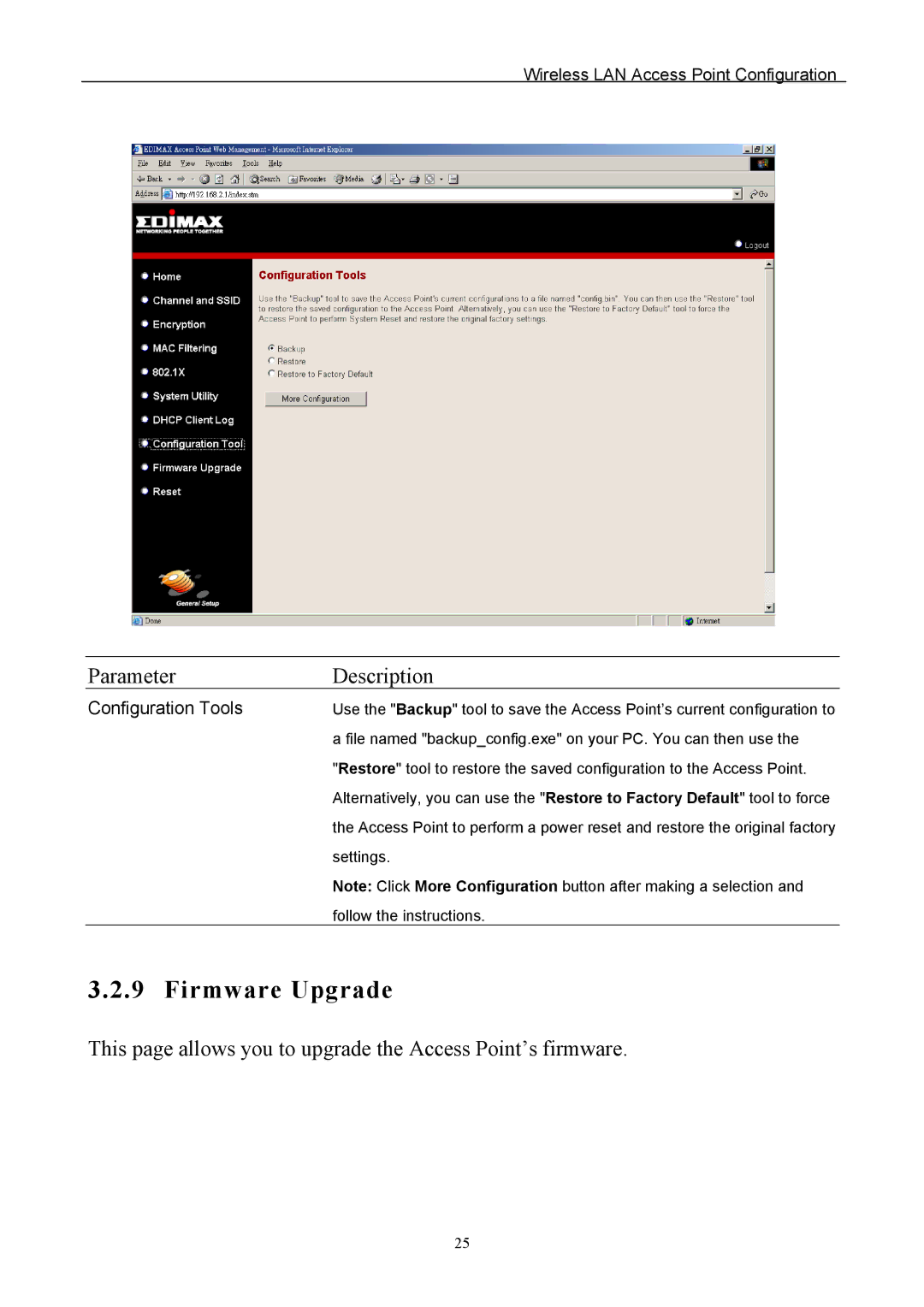Wireless LAN Access Point Configuration
Parameter | Description |
Configuration Tools | Use the "Backup" tool to save the Access Point’s current configuration to |
| a file named "backup_config.exe" on your PC. You can then use the |
| "Restore" tool to restore the saved configuration to the Access Point. |
| Alternatively, you can use the "Restore to Factory Default" tool to force |
| the Access Point to perform a power reset and restore the original factory |
| settings. |
| Note: Click More Configuration button after making a selection and |
| follow the instructions. |
3.2.9 Firmware Upgrade
This page allows you to upgrade the Access Point’s firmware.
25