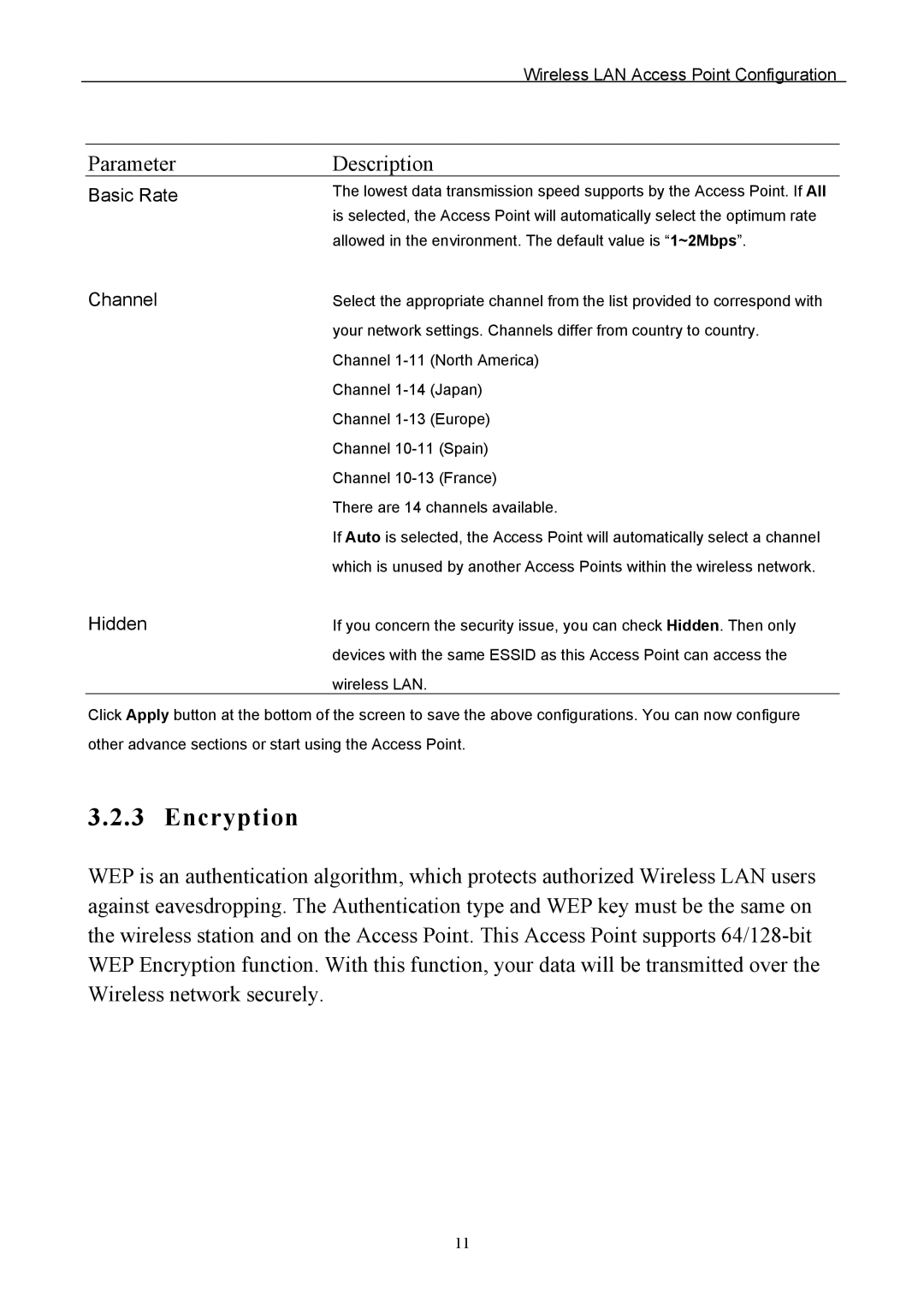Wireless LAN Access Point Configuration
Parameter | Description |
Basic Rate | The lowest data transmission speed supports by the Access Point. If All |
| is selected, the Access Point will automatically select the optimum rate |
| allowed in the environment. The default value is “1~2Mbps”. |
Channel | Select the appropriate channel from the list provided to correspond with |
| your network settings. Channels differ from country to country. |
| Channel |
| Channel |
| Channel |
| Channel |
| Channel |
| There are 14 channels available. |
| If Auto is selected, the Access Point will automatically select a channel |
| which is unused by another Access Points within the wireless network. |
Hidden | If you concern the security issue, you can check Hidden. Then only |
| devices with the same ESSID as this Access Point can access the |
| wireless LAN. |
Click Apply button at the bottom of the screen to save the above configurations. You can now configure other advance sections or start using the Access Point.
3.2.3 Encryption
WEP is an authentication algorithm, which protects authorized Wireless LAN users against eavesdropping. The Authentication type and WEP key must be the same on the wireless station and on the Access Point. This Access Point supports
11