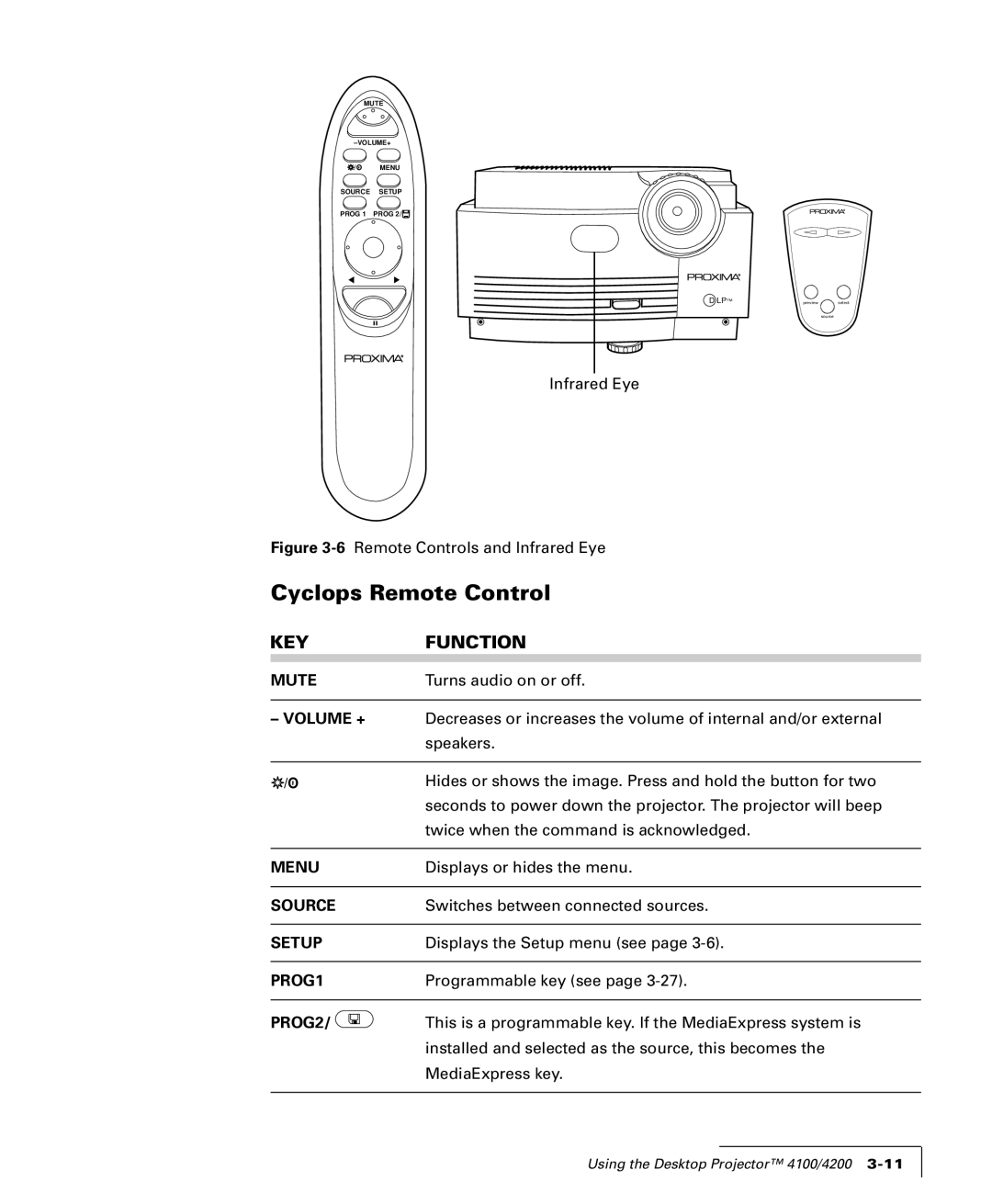MUTE
![]() /O
/O
MENU
SOURCE | SETUP |
PROG 1 | PROG 2/ |
D LP™ | preview | select |
|
| source |
Infrared Eye
Figure 3-6 Remote Controls and Infrared Eye
Cyclops Remote Control
KEY
MUTE
– VOLUME +
![]() /O
/O
MENU
SOURCE
SETUP
PROG1
PROG2/ 
FUNCTION
Turns audio on or off.
Decreases or increases the volume of internal and/or external speakers.
Hides or shows the image. Press and hold the button for two seconds to power down the projector. The projector will beep twice when the command is acknowledged.
Displays or hides the menu.
Switches between connected sources.
Displays the Setup menu (see page
Programmable key (see page
This is a programmable key. If the MediaExpress system is installed and selected as the source, this becomes the MediaExpress key.
Using the Desktop Projector™ 4100/4200