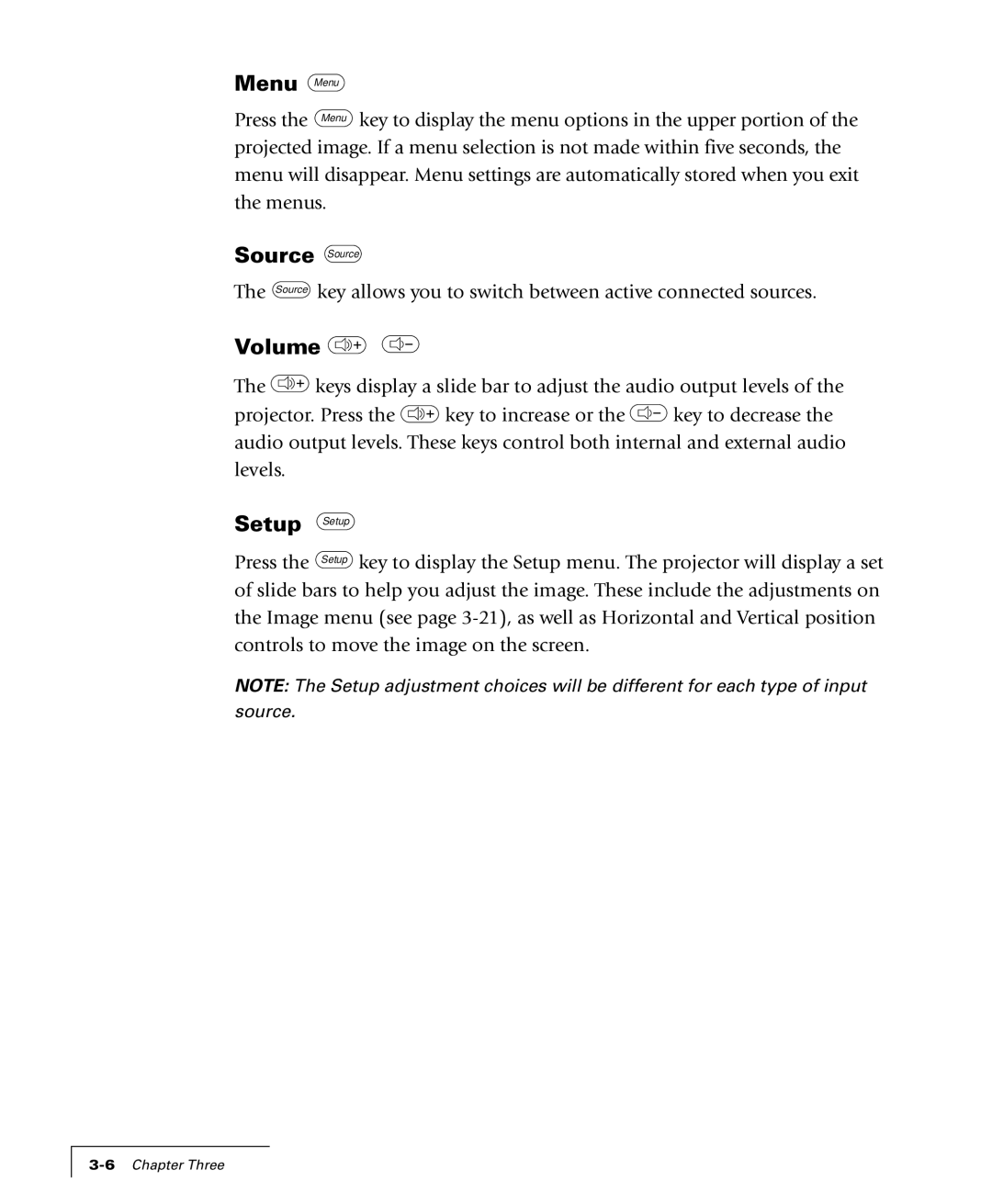Menu Menu
Press the Menu key to display the menu options in the upper portion of the projected image. If a menu selection is not made within five seconds, the menu will disappear. Menu settings are automatically stored when you exit the menus.
Source Source
The Source key allows you to switch between active connected sources.
Volume 
The ![]() keys display a slide bar to adjust the audio output levels of the
keys display a slide bar to adjust the audio output levels of the
projector. Press the ![]() key to increase or the
key to increase or the ![]() key to decrease the audio output levels. These keys control both internal and external audio levels.
key to decrease the audio output levels. These keys control both internal and external audio levels.
Setup Setup
Press the Setup key to display the Setup menu. The projector will display a set of slide bars to help you adjust the image. These include the adjustments on the Image menu (see page
NOTE: The Setup adjustment choices will be different for each type of input
source.