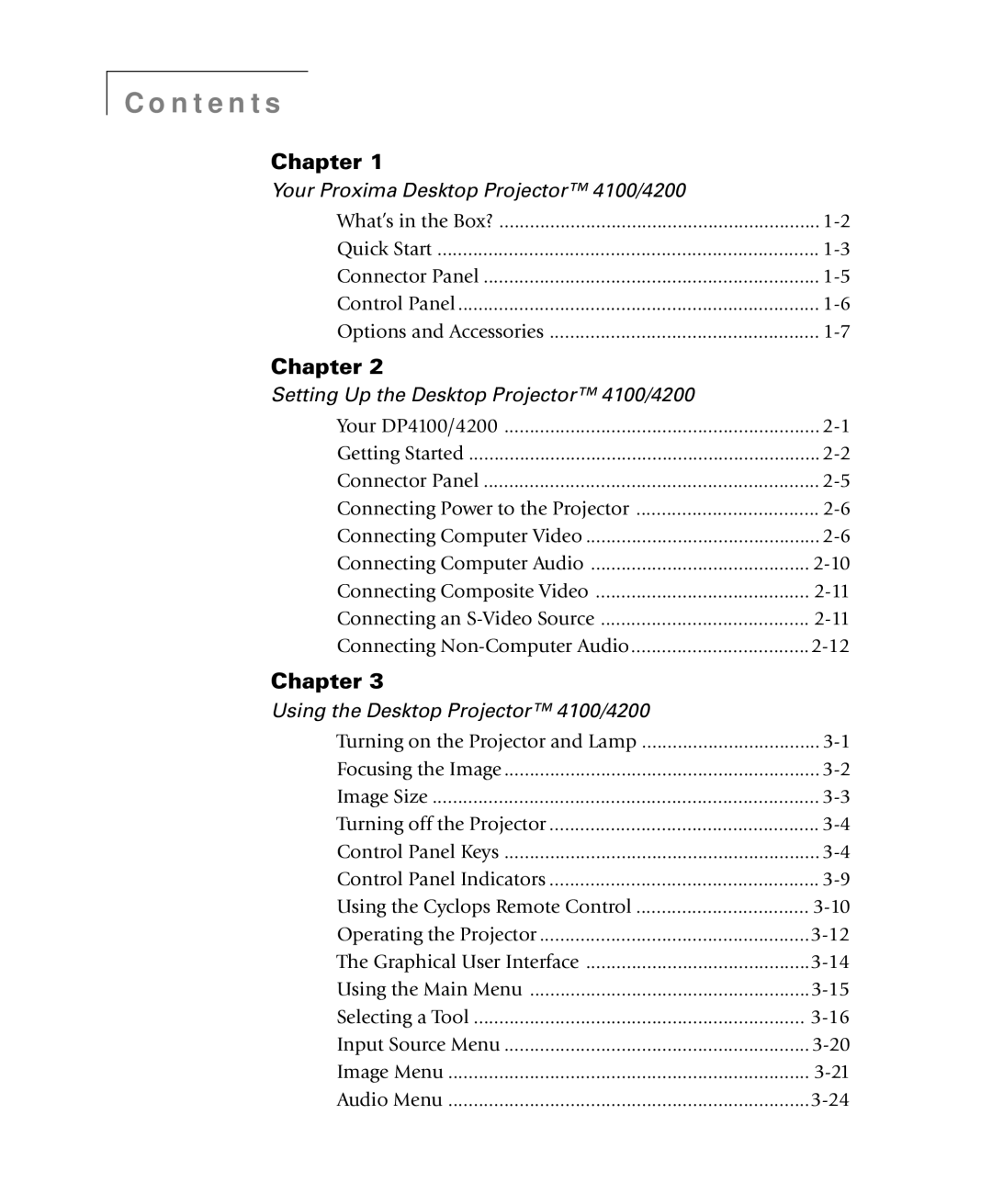Contents
Chapter 1
Your Proxima Desktop Projector™ 4100/4200
What’s in the Box? | |
Quick Start | |
Connector Panel | |
Control Panel | |
Options and Accessories |
Chapter 2
Setting Up the Desktop Projector™ 4100/4200
Your DP4100/4200 | |
Getting Started | |
Connector Panel | |
Connecting Power to the Projector | |
Connecting Computer Video | |
Connecting Computer Audio | |
Connecting Composite Video | |
Connecting an | |
Connecting |
Chapter 3
Using the Desktop Projector™ 4100/4200
Turning on the Projector and Lamp | ................................... |
Focusing the Image | |
Image Size | |
Turning off the Projector | |
Control Panel Keys | |
Control Panel Indicators | |
Using the Cyclops Remote Control | |
Operating the Projector | |
The Graphical User Interface | |
Using the Main Menu | |
Selecting a Tool | |
Input Source Menu | |
Image Menu | |
Audio Menu |