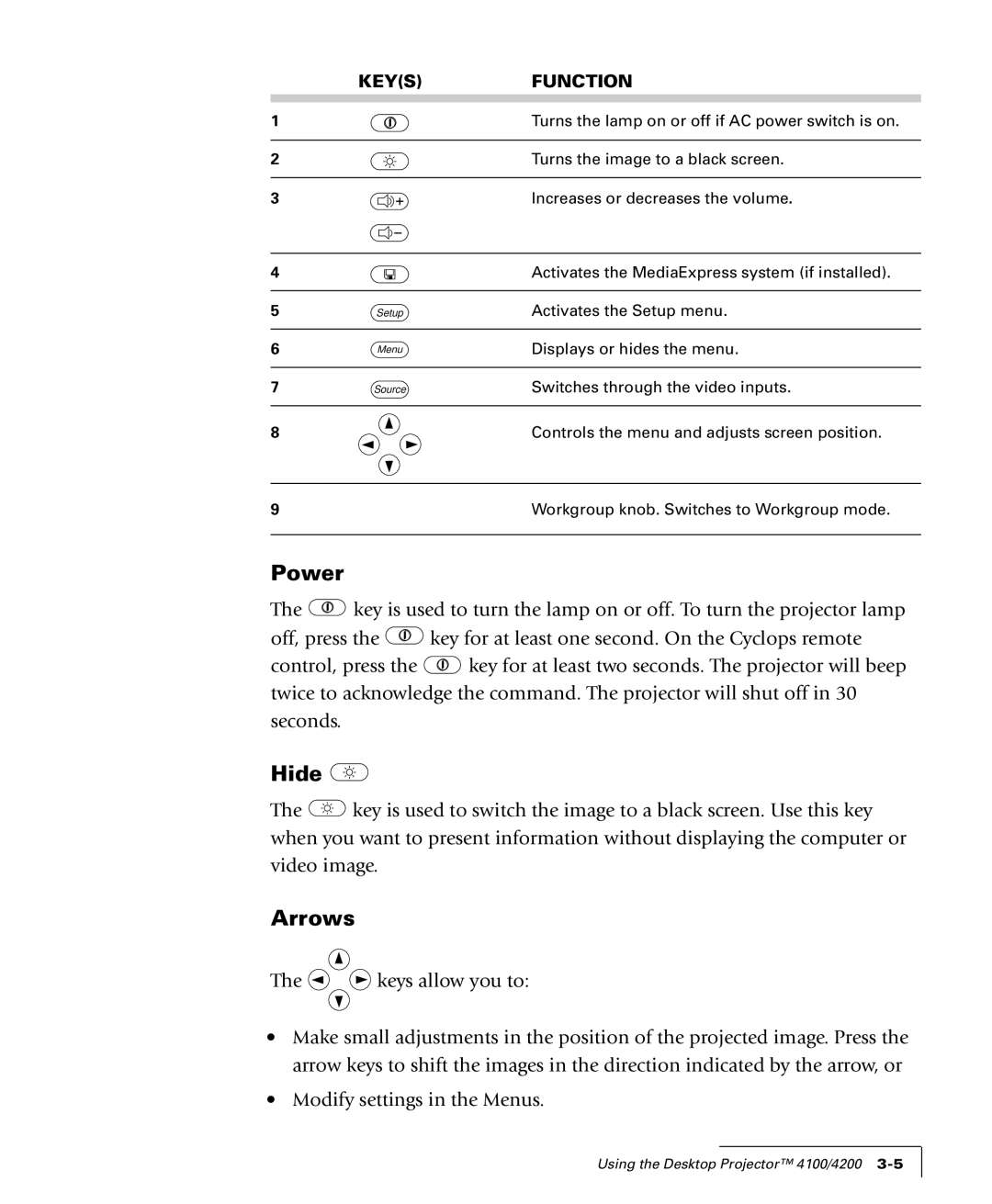KEY(S)FUNCTION
1
2
3
Turns the lamp on or off if AC power switch is on.
Turns the image to a black screen.
Increases or decreases the volume.
4 |
| Activates the MediaExpress system (if installed). |
5 | Setup | Activates the Setup menu. |
6 | Menu | Displays or hides the menu. |
7 | Source | Switches through the video inputs. |
8 |
| Controls the menu and adjusts screen position. |
9 |
| Workgroup knob. Switches to Workgroup mode. |
Power
The ![]() key is used to turn the lamp on or off. To turn the projector lamp
key is used to turn the lamp on or off. To turn the projector lamp
off, press the ![]() key for at least one second. On the Cyclops remote
key for at least one second. On the Cyclops remote
control, press the ![]() key for at least two seconds. The projector will beep twice to acknowledge the command. The projector will shut off in 30 seconds.
key for at least two seconds. The projector will beep twice to acknowledge the command. The projector will shut off in 30 seconds.
Hide 
The ![]() key is used to switch the image to a black screen. Use this key when you want to present information without displaying the computer or video image.
key is used to switch the image to a black screen. Use this key when you want to present information without displaying the computer or video image.
Arrows
The | keys allow you to: |
•Make small adjustments in the position of the projected image. Press the arrow keys to shift the images in the direction indicated by the arrow, or
•Modify settings in the Menus.
Using the Desktop Projector™ 4100/4200