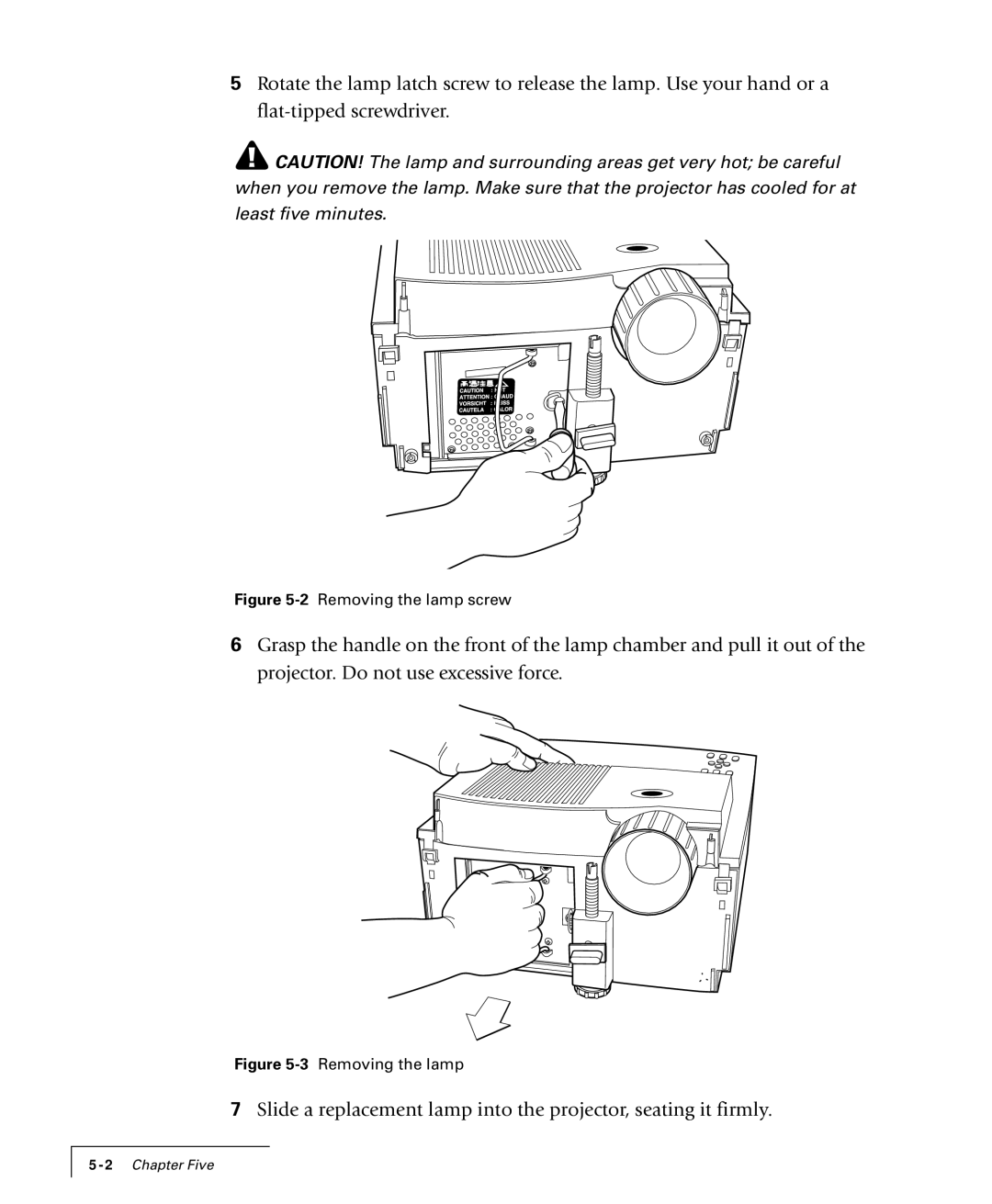5Rotate the lamp latch screw to release the lamp. Use your hand or a
![]() CAUTION! The lamp and surrounding areas get very hot; be careful when you remove the lamp. Make sure that the projector has cooled for at least five minutes.
CAUTION! The lamp and surrounding areas get very hot; be careful when you remove the lamp. Make sure that the projector has cooled for at least five minutes.
Figure 5-2 Removing the lamp screw
6Grasp the handle on the front of the lamp chamber and pull it out of the projector. Do not use excessive force.
Figure 5-3 Removing the lamp
7Slide a replacement lamp into the projector, seating it firmly.