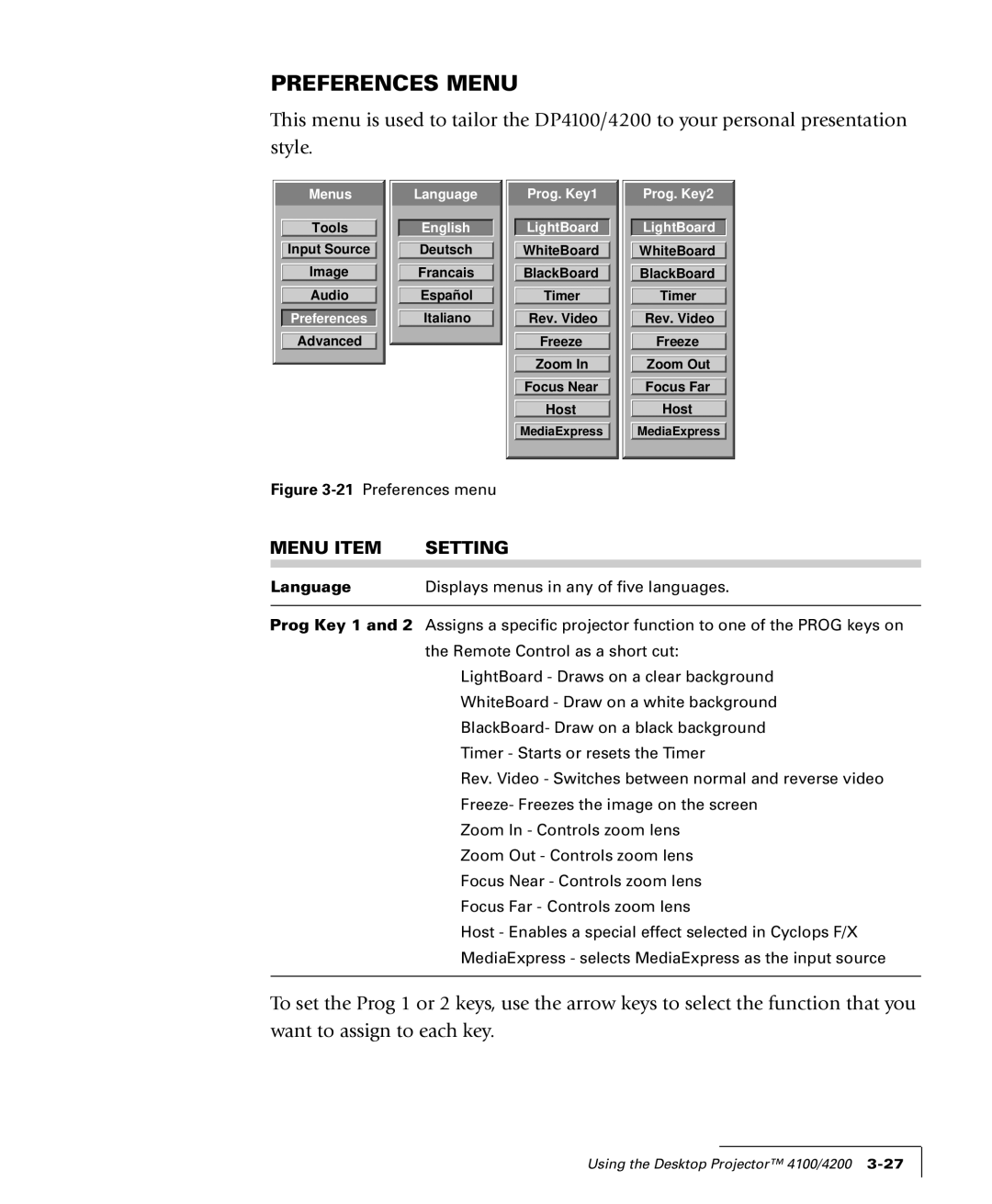PREFERENCES MENU
This menu is used to tailor the DP4100/4200 to your personal presentation
style. |
Menus |
Tools |
Input Source |
Image |
Audio |
Preferences |
Advanced |
Language |
English |
Deutsch |
Francais |
Español |
Italiano |
Prog. Key1 |
LightBoard |
WhiteBoard |
BlackBoard |
Timer |
Rev. Video |
Freeze |
Zoom In |
Focus Near |
Host |
MediaExpress |
Prog. Key2 |
LightBoard |
WhiteBoard |
BlackBoard |
Timer |
Rev. Video |
Freeze |
Zoom Out |
Focus Far |
Host |
MediaExpress |
Figure 3-21 Preferences menu
MENU ITEM | SETTING |
|
|
Language | Displays menus in any of five languages. |
|
|
Prog Key 1 and 2 Assigns a specific projector function to one of the PROG keys on the Remote Control as a short cut:
LightBoard - Draws on a clear background
WhiteBoard - Draw on a white background
BlackBoard- Draw on a black background
Timer - Starts or resets the Timer
Rev. Video - Switches between normal and reverse video
Freeze- Freezes the image on the screen
Zoom In - Controls zoom lens
Zoom Out - Controls zoom lens
Focus Near - Controls zoom lens
Focus Far - Controls zoom lens
Host - Enables a special effect selected in Cyclops F/X
MediaExpress - selects MediaExpress as the input source
To set the Prog 1 or 2 keys, use the arrow keys to select the function that you want to assign to each key.
Using the Desktop Projector™ 4100/4200