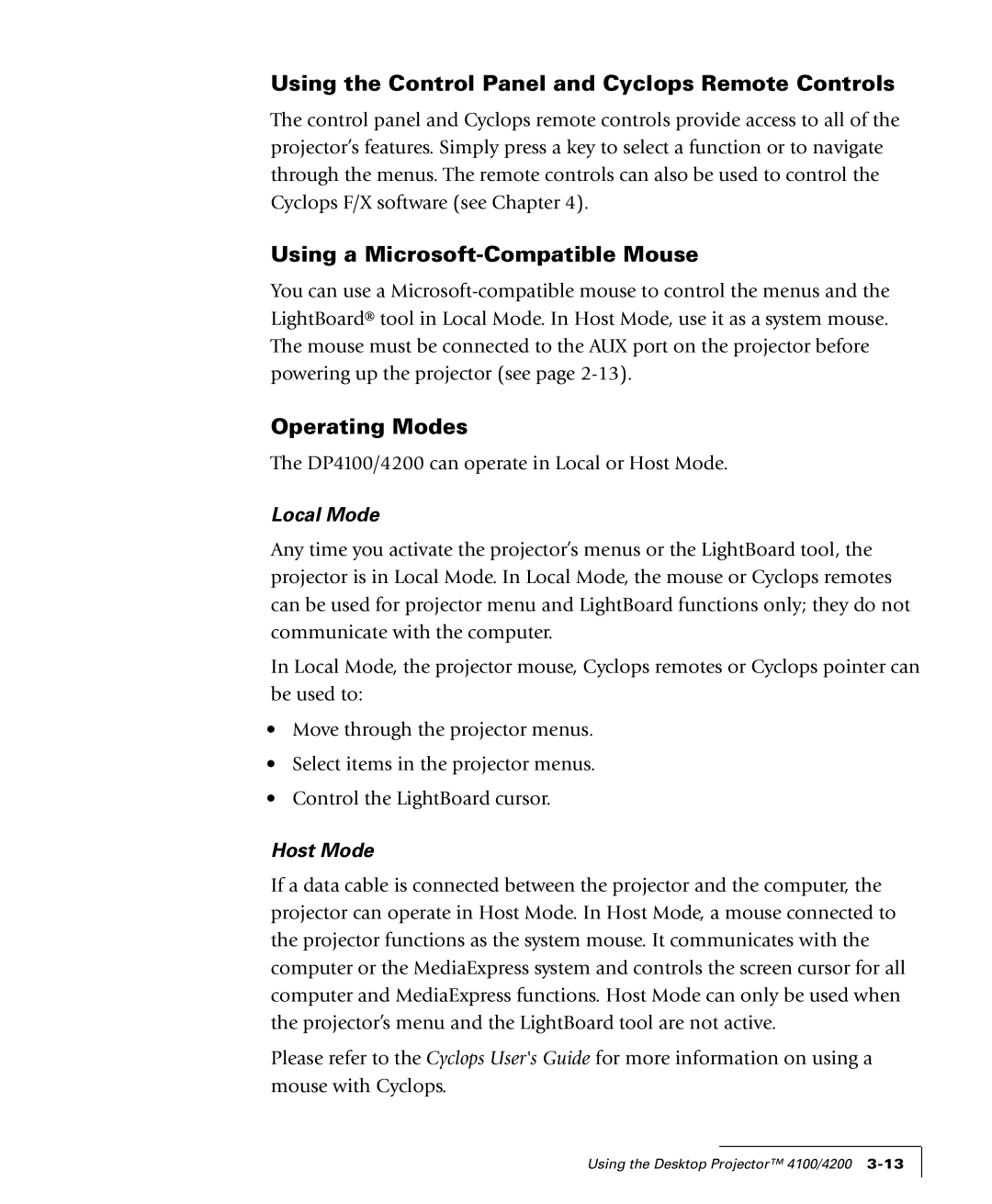Using the Control Panel and Cyclops Remote Controls
The control panel and Cyclops remote controls provide access to all of the projector’s features. Simply press a key to select a function or to navigate through the menus. The remote controls can also be used to control the Cyclops F/X software (see Chapter 4).
Using a Microsoft-Compatible Mouse
You can use a
Operating Modes
The DP4100/4200 can operate in Local or Host Mode.
Local Mode
Any time you activate the projector’s menus or the LightBoard tool, the projector is in Local Mode. In Local Mode, the mouse or Cyclops remotes can be used for projector menu and LightBoard functions only; they do not communicate with the computer.
In Local Mode, the projector mouse, Cyclops remotes or Cyclops pointer can be used to:
•Move through the projector menus.
•Select items in the projector menus.
•Control the LightBoard cursor.
Host Mode
If a data cable is connected between the projector and the computer, the projector can operate in Host Mode. In Host Mode, a mouse connected to the projector functions as the system mouse. It communicates with the computer or the MediaExpress system and controls the screen cursor for all computer and MediaExpress functions. Host Mode can only be used when the projector’s menu and the LightBoard tool are not active.
Please refer to the Cyclops User's Guide for more information on using a mouse with Cyclops.
Using the Desktop Projector™ 4100/4200