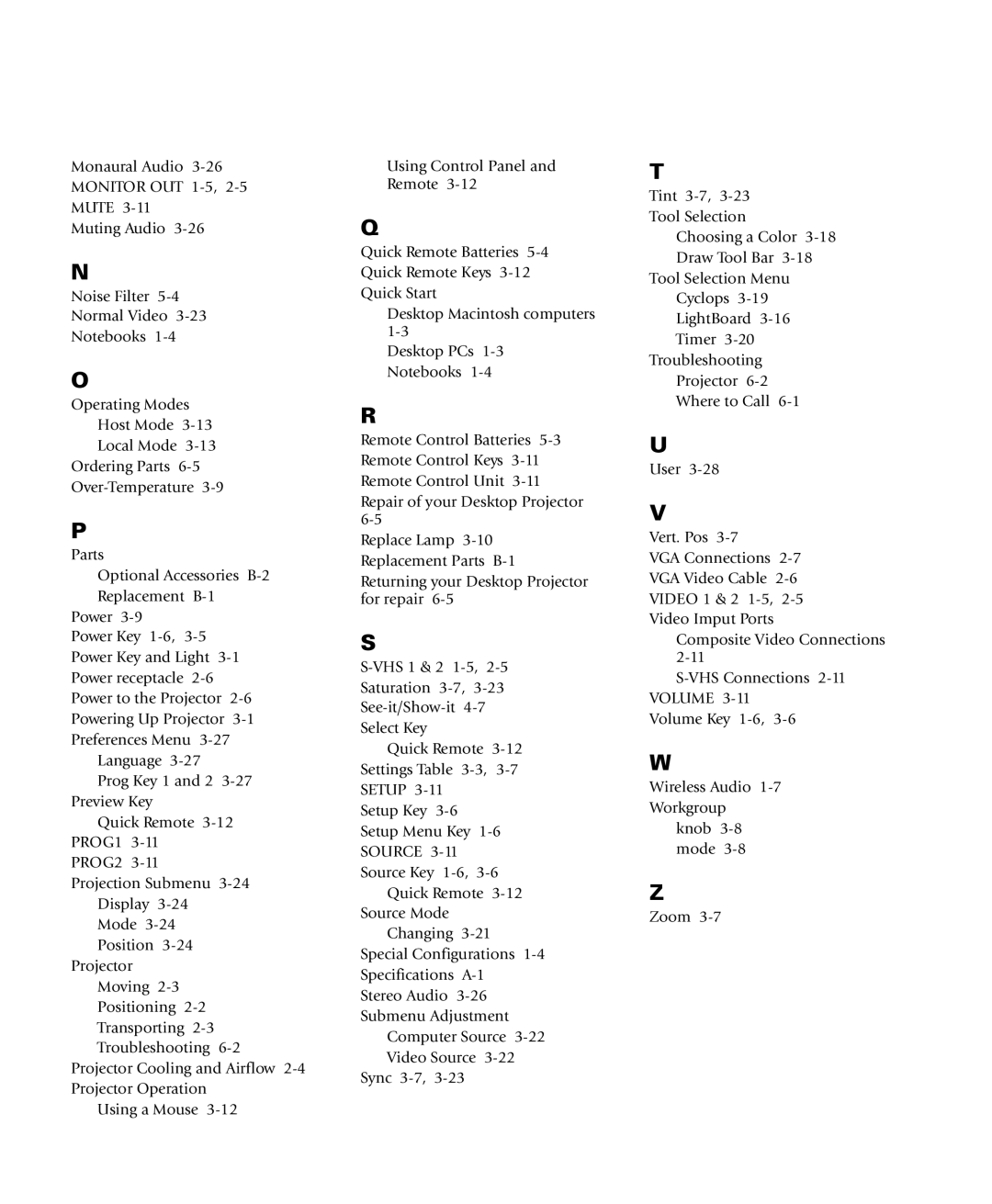Monaural Audio
MONITOR OUT
MUTE
Muting Audio
N
Noise Filter
Normal Video
Notebooks
O
Operating Modes
Host Mode
Local Mode
Ordering Parts
P
Parts
Optional Accessories
Power
Power Key
Language
Prog Key 1 and 2
Quick Remote
Display
Mode
Projector Moving
Projector Cooling and Airflow
Using a Mouse
Using Control Panel and
Remote
Q
Quick Remote Batteries
Quick Remote Keys
Quick Start
Desktop Macintosh computers
Desktop PCs
Notebooks
R
Remote Control Batteries
Replace Lamp
S
Saturation
Select Key
Quick Remote
Settings Table
SETUP
Setup Key
Setup Menu Key
SOURCE 3-11
Source Key
Quick Remote
Source Mode
Changing
Special Configurations
Specifications
Stereo Audio
Submenu Adjustment
Computer Source
Video Source
Sync
T
Tint
Tool Selection Choosing a Color
Tool Selection Menu
Cyclops
Troubleshooting Projector
U
User
V
Vert. Pos
VGA Connections
VGA Video Cable
VIDEO 1 & 2
Composite Video Connections
Volume Key
W
Wireless Audio
Workgroup
knob
mode
Z
Zoom