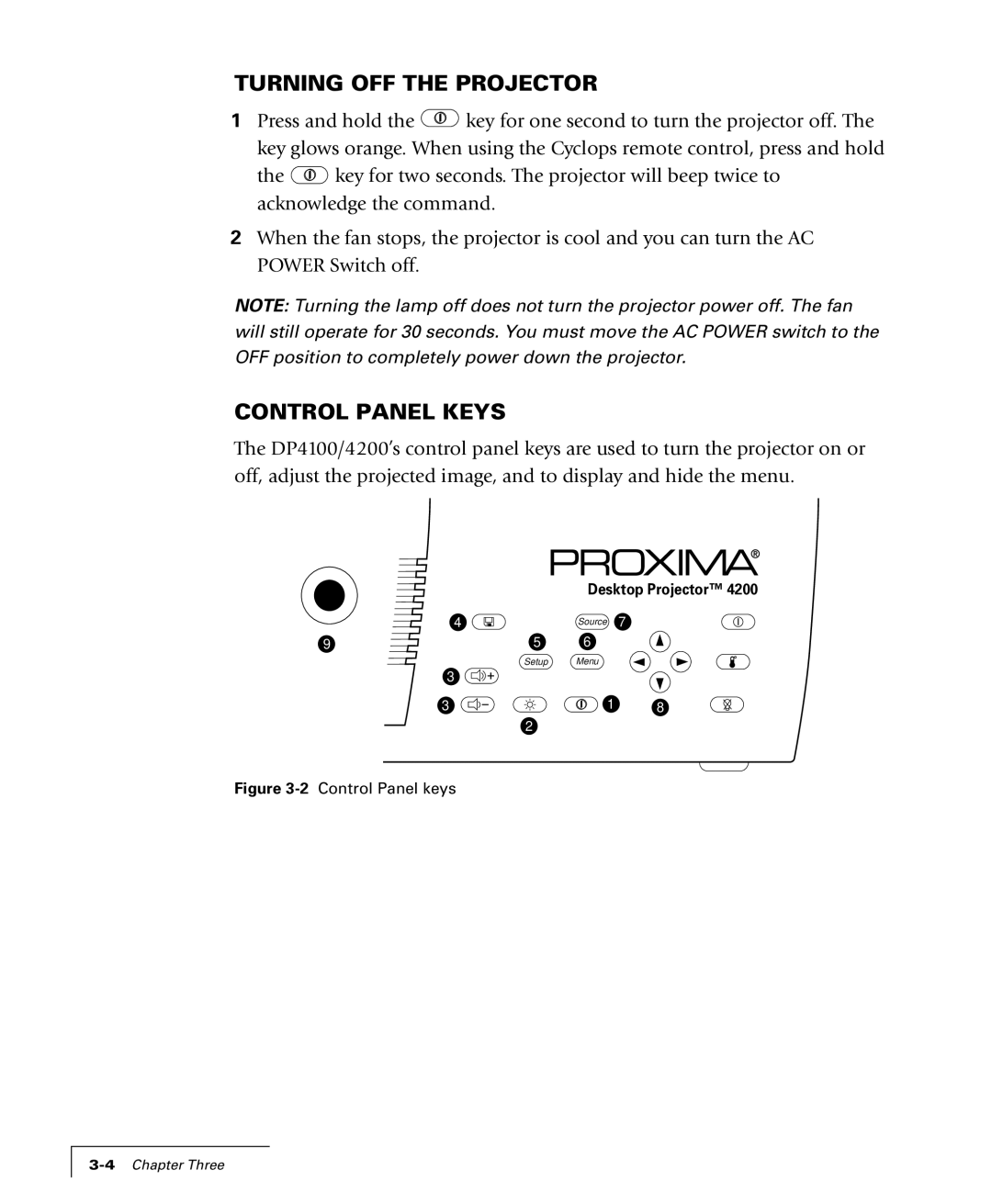TURNING OFF THE PROJECTOR
1Press and hold the ![]() key for one second to turn the projector off. The key glows orange. When using the Cyclops remote control, press and hold
key for one second to turn the projector off. The key glows orange. When using the Cyclops remote control, press and hold
the ![]() key for two seconds. The projector will beep twice to acknowledge the command.
key for two seconds. The projector will beep twice to acknowledge the command.
2When the fan stops, the projector is cool and you can turn the AC POWER Switch off.
NOTE: Turning the lamp off does not turn the projector power off. The fan will still operate for 30 seconds. You must move the AC POWER switch to the OFF position to completely power down the projector.
CONTROL PANEL KEYS
The DP4100/4200’s control panel keys are used to turn the projector on or off, adjust the projected image, and to display and hide the menu.
Desktop Projector™ 4200
| 4 | Source | 7 |
9 | 57 | 6 |
|
| Setup | Menu |
|
| 3 |
|
|
| 3 | 1 | 8 |
2