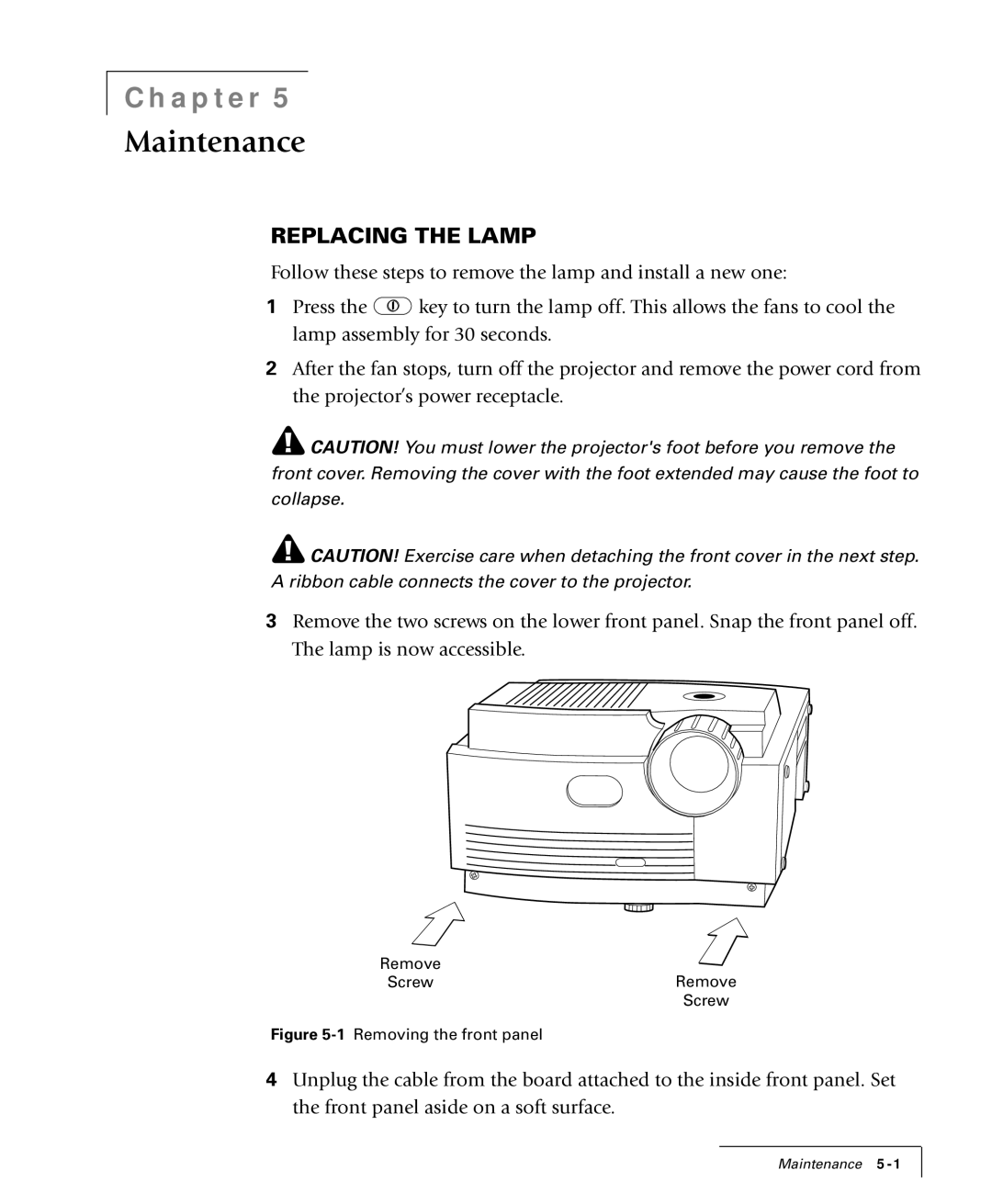Chapter 5
Maintenance
REPLACING THE LAMP
Follow these steps to remove the lamp and install a new one:
1Press the ![]() key to turn the lamp off. This allows the fans to cool the lamp assembly for 30 seconds.
key to turn the lamp off. This allows the fans to cool the lamp assembly for 30 seconds.
2After the fan stops, turn off the projector and remove the power cord from the projector’s power receptacle.
![]() CAUTION! You must lower the projector's foot before you remove the front cover. Removing the cover with the foot extended may cause the foot to collapse.
CAUTION! You must lower the projector's foot before you remove the front cover. Removing the cover with the foot extended may cause the foot to collapse.
![]() CAUTION! Exercise care when detaching the front cover in the next step. A ribbon cable connects the cover to the projector.
CAUTION! Exercise care when detaching the front cover in the next step. A ribbon cable connects the cover to the projector.
3Remove the two screws on the lower front panel. Snap the front panel off. The lamp is now accessible.
Remove
ScrewRemove
Screw
Figure 5-1 Removing the front panel
4Unplug the cable from the board attached to the inside front panel. Set the front panel aside on a soft surface.
Maintenance