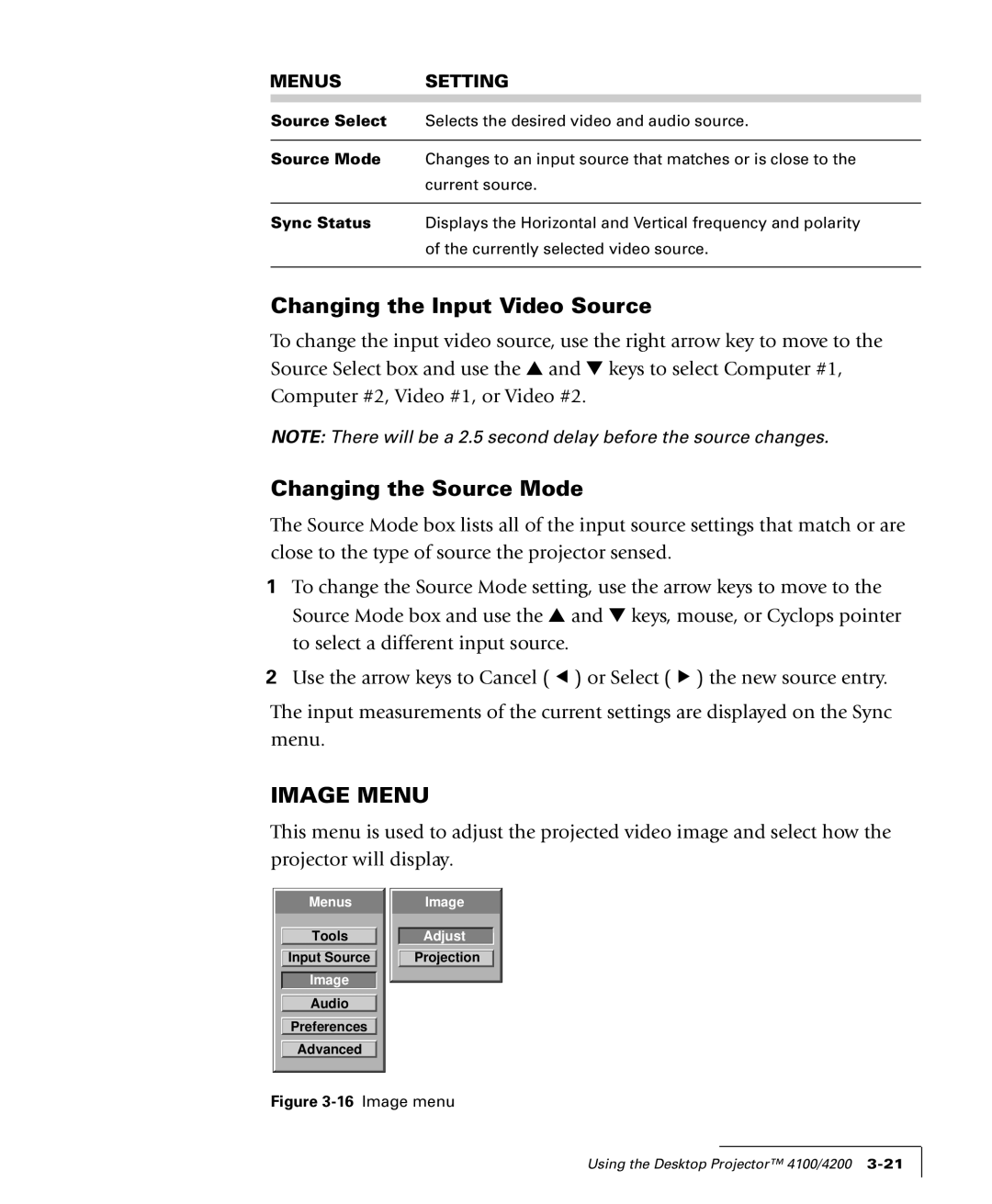MENUS SETTING
Source Select Selects the desired video and audio source.
Source Mode Changes to an input source that matches or is close to the current source.
Sync Status Displays the Horizontal and Vertical frequency and polarity
of the currently selected video source.
Changing the Input Video Source
To change the input video source, use the right arrow key to move to the Source Select box and use the ▲ and ▼ keys to select Computer #1, Computer #2, Video #1, or Video #2.
NOTE: There will be a 2.5 second delay before the source changes.
Changing the Source Mode
The Source Mode box lists all of the input source settings that match or are close to the type of source the projector sensed.
1To change the Source Mode setting, use the arrow keys to move to the Source Mode box and use the ▲ and ▼ keys, mouse, or Cyclops pointer to select a different input source.
2Use the arrow keys to Cancel ( ![]() ) or Select (
) or Select ( ![]() ) the new source entry.
) the new source entry.
The input measurements of the current settings are displayed on the Sync menu.
IMAGE MENU
This menu is used to adjust the projected video image and select how the projector will display.
Menus |
Tools |
Input Source |
Image |
Audio |
Preferences |
Advanced |
Image |
Adjust |
Projection |
Figure 3-16 Image menu
Using the Desktop Projector™ 4100/4200