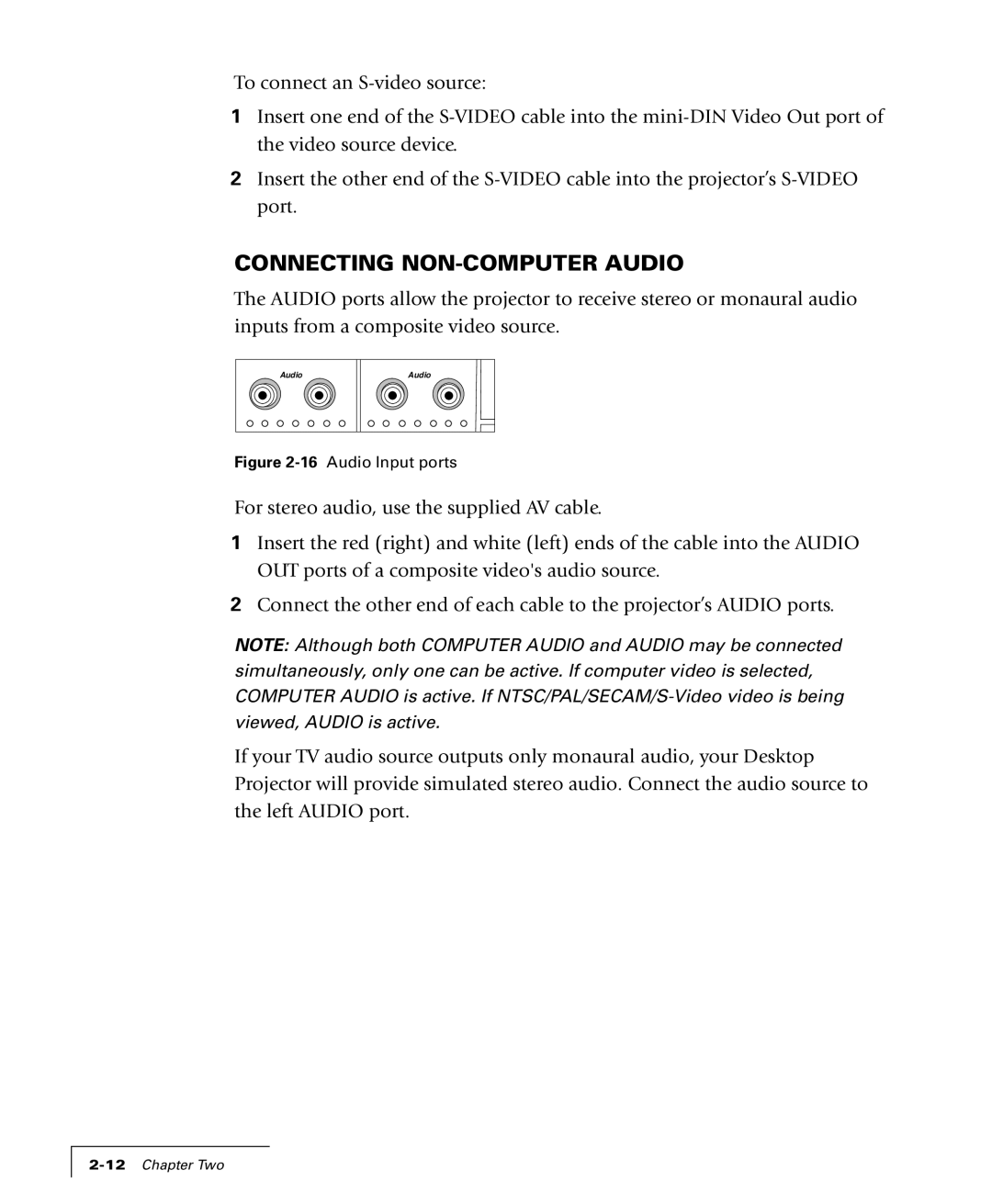To connect an
1Insert one end of the
2Insert the other end of the
CONNECTING NON-COMPUTER AUDIO
The AUDIO ports allow the projector to receive stereo or monaural audio inputs from a composite video source.
Audio
Audio
Figure 2-16 Audio Input ports
For stereo audio, use the supplied AV cable.
1Insert the red (right) and white (left) ends of the cable into the AUDIO OUT ports of a composite video's audio source.
2Connect the other end of each cable to the projector’s AUDIO ports.
NOTE: Although both COMPUTER AUDIO and AUDIO may be connected simultaneously, only one can be active. If computer video is selected, COMPUTER AUDIO is active. If
If your TV audio source outputs only monaural audio, your Desktop Projector will provide simulated stereo audio. Connect the audio source to the left AUDIO port.