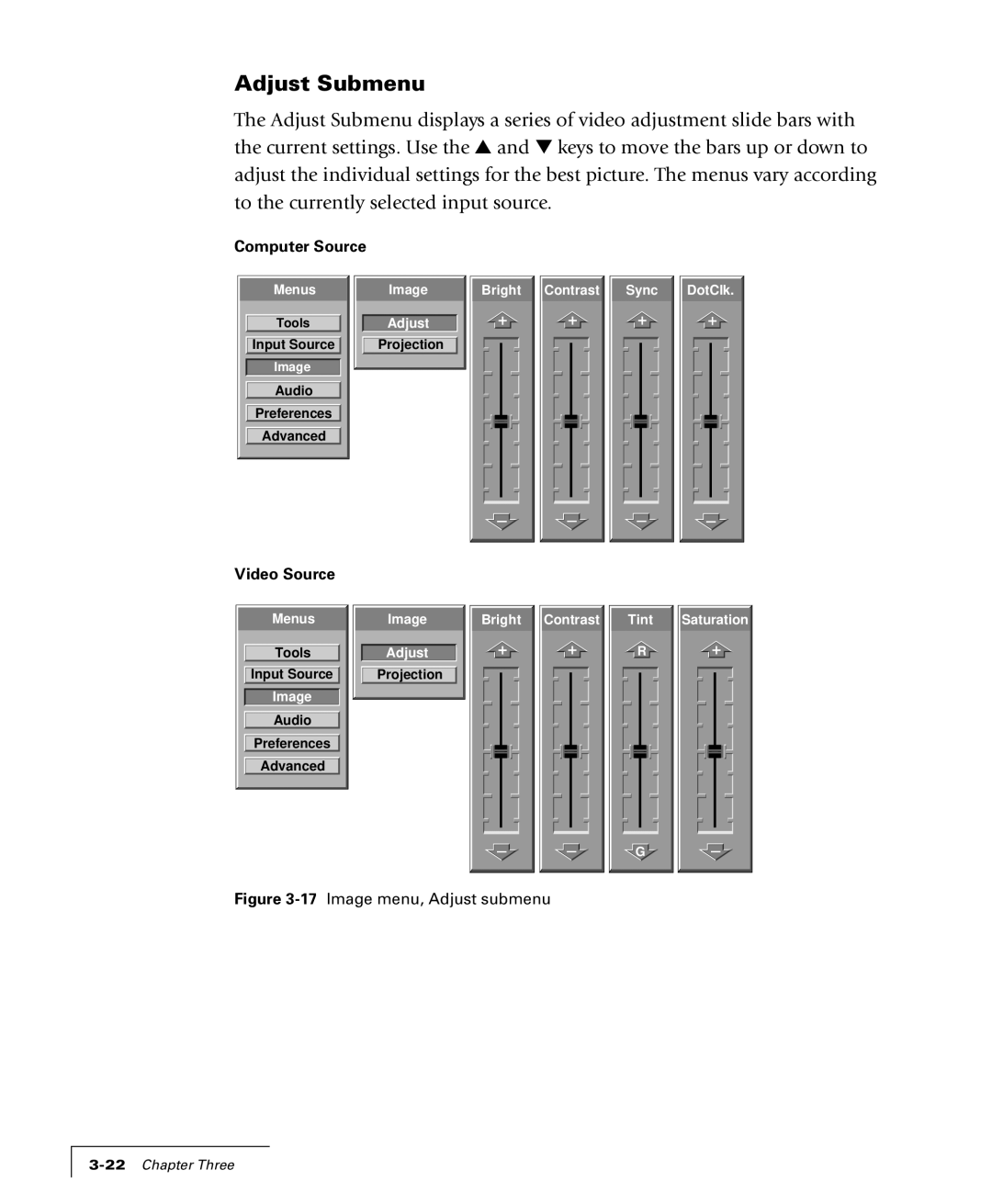Adjust Submenu
The Adjust Submenu displays a series of video adjustment slide bars with the current settings. Use the ▲ and ▼ keys to move the bars up or down to adjust the individual settings for the best picture. The menus vary according to the currently selected input source.
Computer Source
Menus |
Tools |
Input Source |
Image |
Audio |
Preferences |
Advanced |
Image |
Adjust |
Projection |
Bright | Contrast | Sync | DotClk. |
Video Source
Menus |
Tools |
Input Source |
Image |
Audio |
Preferences |
Advanced |
Image |
Adjust |
Projection |
Bright | Contrast | Tint | Saturation |
|
| R |
|
G ![]()