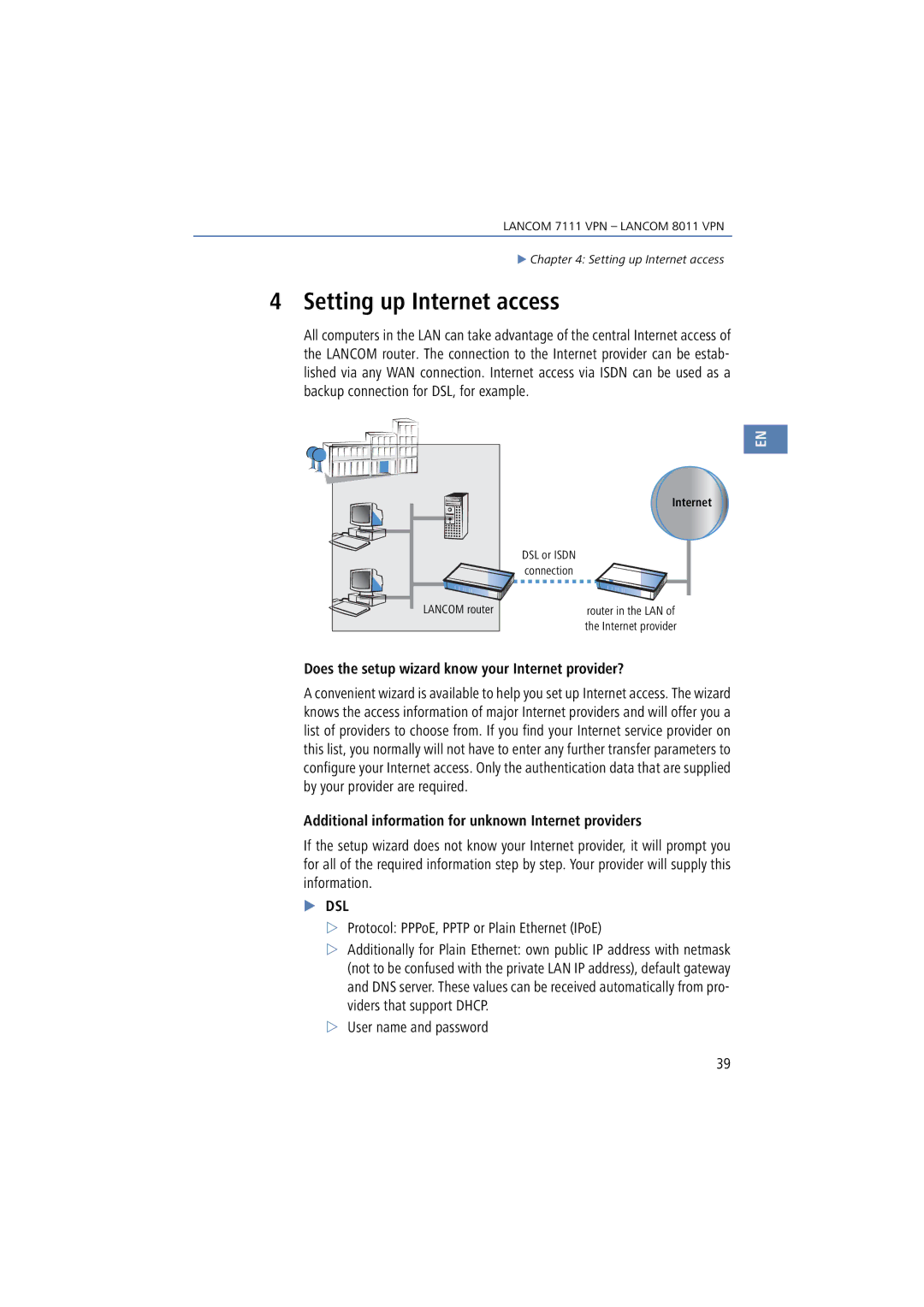LANCOM 7111 VPN – LANCOM 8011 VPN
Chapter 4: Setting up Internet access
4 Setting up Internet access
All computers in the LAN can take advantage of the central Internet access of the LANCOM router. The connection to the Internet provider can be estab- lished via any WAN connection. Internet access via ISDN can be used as a backup connection for DSL, for example.
| EN |
| Internet |
| DSL or ISDN |
| connection |
LANCOM router | router in the LAN of |
| the Internet provider |
Does the setup wizard know your Internet provider?
A convenient wizard is available to help you set up Internet access. The wizard knows the access information of major Internet providers and will offer you a list of providers to choose from. If you find your Internet service provider on this list, you normally will not have to enter any further transfer parameters to configure your Internet access. Only the authentication data that are supplied by your provider are required.
Additional information for unknown Internet providers
If the setup wizard does not know your Internet provider, it will prompt you for all of the required information step by step. Your provider will supply this information.
DSL
Protocol: PPPoE, PPTP or Plain Ethernet (IPoE)
Additionally for Plain Ethernet: own public IP address with netmask (not to be confused with the private LAN IP address), default gateway and DNS server. These values can be received automatically from pro- viders that support DHCP.
User name and password
39