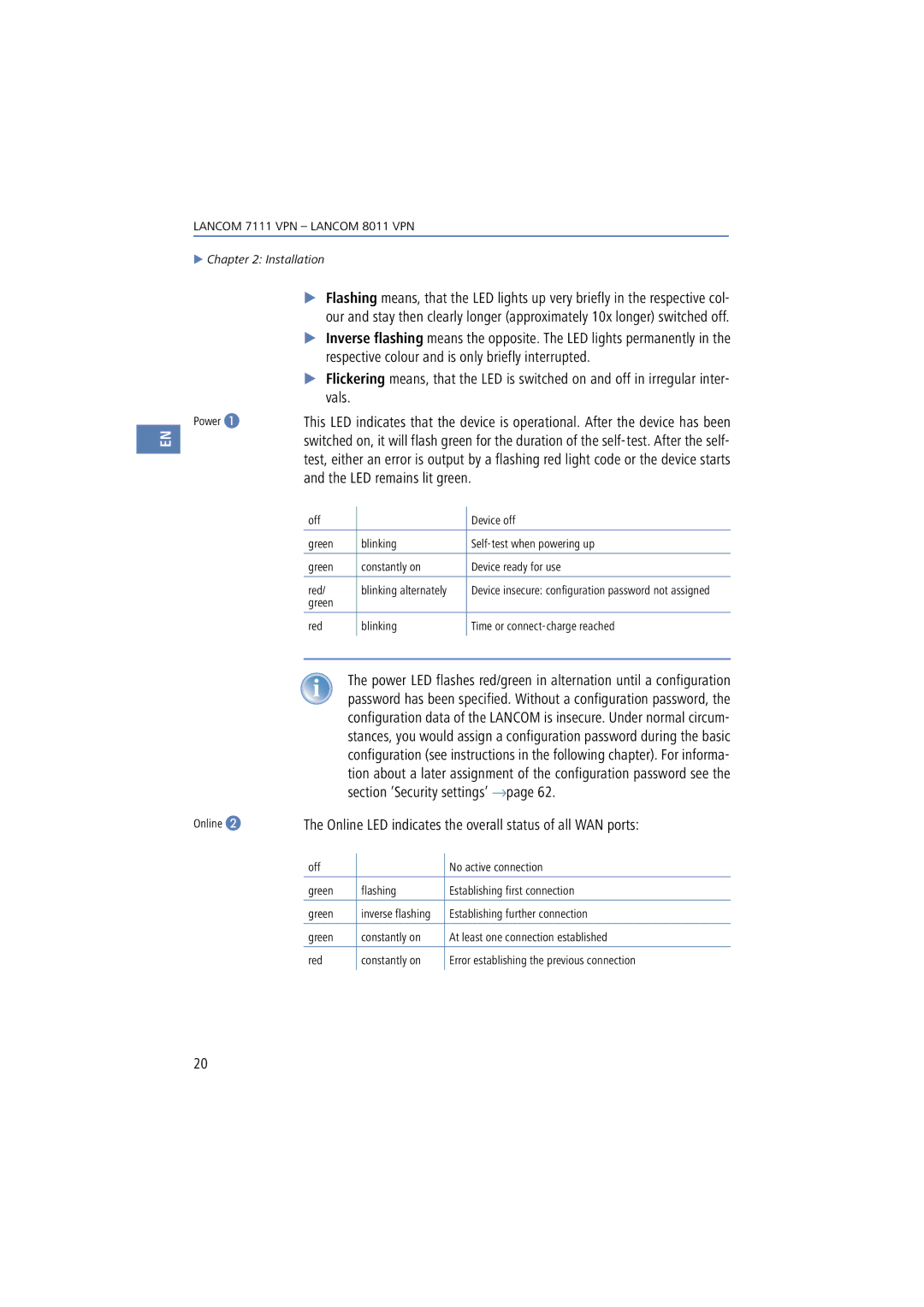EN
LANCOM 7111 VPN – LANCOM 8011 VPN
Chapter 2: Installation
Flashing means, that the LED lights up very briefly in the respective col- our and stay then clearly longer (approximately 10x longer) switched off. Inverse flashing means the opposite. The LED lights permanently in the respective colour and is only briefly interrupted.
Flickering means, that the LED is switched on and off in irregular inter- vals.
Power | This LED indicates that the device is operational. After the device has been | ||
| switched on, it will flash green for the duration of the | ||
| test, either an error is output by a flashing red light code or the device starts | ||
| and the LED remains lit green. | ||
| off |
| Device off |
|
| ||
|
|
|
|
| green | blinking | |
|
|
|
|
| green | constantly on | Device ready for use |
|
|
|
|
| red/ | blinking alternately | Device insecure: configuration password not assigned |
| green |
|
|
|
|
|
|
| red | blinking | Time or |
|
|
|
|
The power LED flashes red/green in alternation until a configuration password has been specified. Without a configuration password, the configuration data of the LANCOM is insecure. Under normal circum- stances, you would assign a configuration password during the basic configuration (see instructions in the following chapter). For informa- tion about a later assignment of the configuration password see the section ’Security settings’ →page 62.
Online | The Online LED indicates the overall status of all WAN ports: | ||
| off |
| No active connection |
|
| ||
|
|
|
|
| green | flashing | Establishing first connection |
|
|
|
|
| green | inverse flashing | Establishing further connection |
|
|
|
|
| green | constantly on | At least one connection established |
|
|
|
|
| red | constantly on | Error establishing the previous connection |
|
|
|
|
20