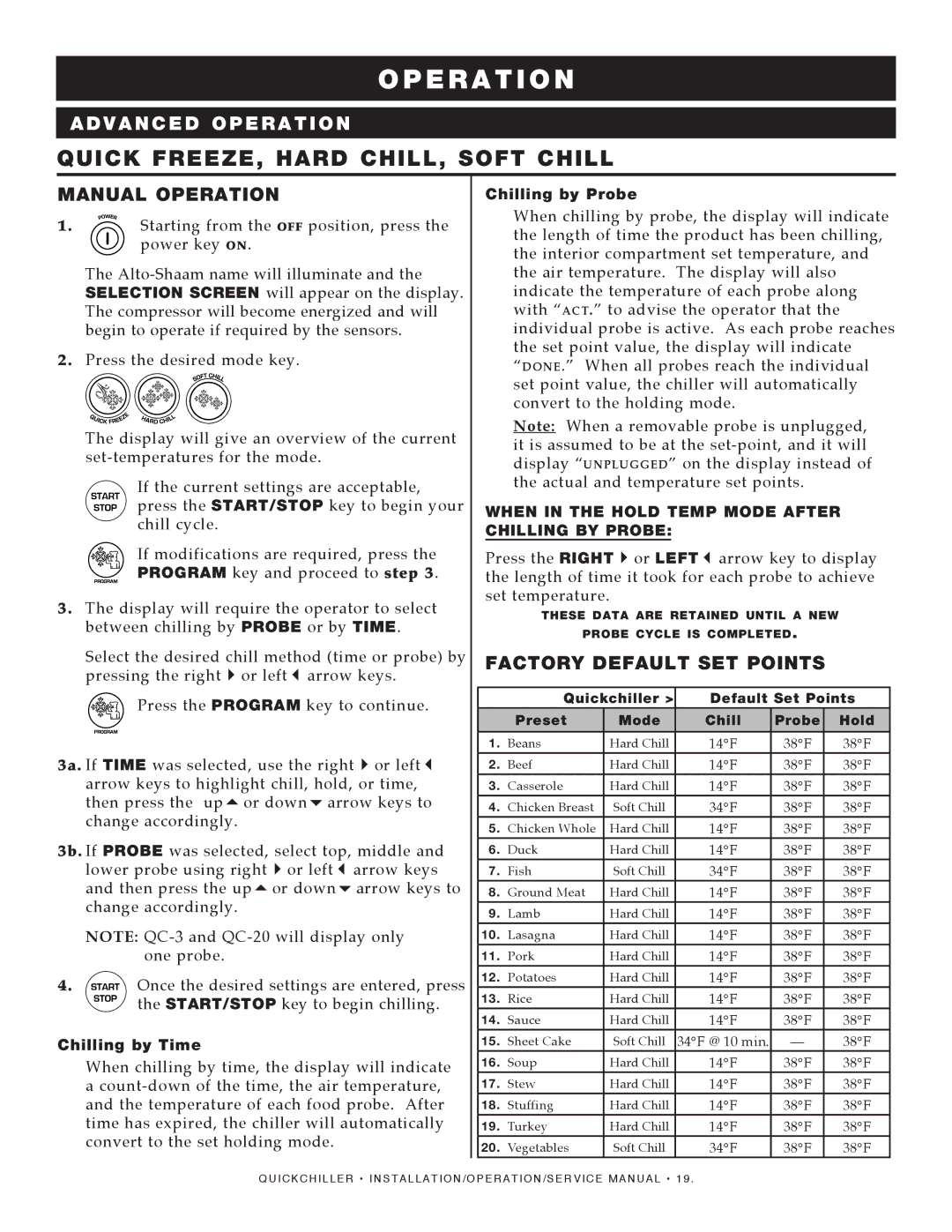O P ETRITALTEI O N
ADVANCEDSUB TITLE OPERATION
QUICK FREEZE, HARD CHILL, SOFT CHILL
MANUAL OPERATION
1. ![]()
![]()
![]() Starting from the off position, press the
Starting from the off position, press the
power key on.
The
2.Press the desired mode key.
The display will give an overview of the current
If the current settings are acceptable, press the START/STOP key to begin your
chill cycle.
If modifications are required, press the PROGRAM key and proceed to step 3.
3.The display will require the operator to select between chilling by PROBE or by TIME.
Select the desired chill method (time or probe) by pressing the right4or left3arrow keys.
Press the PROGRAM key to continue.
3a. If TIME was selected, use the right4or left3 arrow keys to highlight chill, hold, or time, then press the up5or down6arrow keys to change accordingly.
3b. If PROBE was selected, select top, middle and lower probe using right4or left3arrow keys and then press the up5or down6arrow keys to change accordingly.
NOTE:
4. ![]() Once the desired settings are entered, press
Once the desired settings are entered, press ![]()
![]() the START/STOP key to begin chilling.
the START/STOP key to begin chilling.
Chilling by Time
When chilling by time, the display will indicate
a
Chilling by Probe
When chilling by probe, the display will indicate the length of time the product has been chilling, the interior compartment set temperature, and the air temperature. The display will also indicate the temperature of each probe along with “act.” to advise the operator that the individual probe is active. As each probe reaches the set point value, the display will indicate “done.” When all probes reach the individual set point value, the chiller will automatically convert to the holding mode.
Note: When a removable probe is unplugged, it is assumed to be at the
WHEN IN THE HOLD TEMP MODE AFTER CHILLING BY PROBE:
Press the RIGHT4or LEFT3arrow key to display the length of time it took for each probe to achieve set temperature.
these data are retained until a new
probe cycle is completed.
FACTORY DEFAULT SET POINTS
| Quickchiller > | Default Set Points | |||
| Preset | Mode | Chill | Probe | Hold |
|
|
|
|
|
|
1. | Beans | Hard Chill | 14°F | 38°F | 38°F |
2. | Beef | Hard Chill | 14°F | 38°F | 38°F |
3. | Casserole | Hard Chill | 14°F | 38°F | 38°F |
4. | Chicken Breast | Soft Chill | 34°F | 38°F | 38°F |
5. | Chicken Whole | Hard Chill | 14°F | 38°F | 38°F |
6. | Duck | Hard Chill | 14°F | 38°F | 38°F |
7. | Fish | Soft Chill | 34°F | 38°F | 38°F |
8. | Ground Meat | Hard Chill | 14°F | 38°F | 38°F |
9. | Lamb | Hard Chill | 14°F | 38°F | 38°F |
10. | Lasagna | Hard Chill | 14°F | 38°F | 38°F |
11. | Pork | Hard Chill | 14°F | 38°F | 38°F |
12. | Potatoes | Hard Chill | 14°F | 38°F | 38°F |
13. | Rice | Hard Chill | 14°F | 38°F | 38°F |
14. | Sauce | Hard Chill | 14°F | 38°F | 38°F |
15. | Sheet Cake | Soft Chill | 34°F @ 10 min. | — | 38°F |
16. | Soup | Hard Chill | 14°F | 38°F | 38°F |
17. | Stew | Hard Chill | 14°F | 38°F | 38°F |
18. | Stuffing | Hard Chill | 14°F | 38°F | 38°F |
19. | Turkey | Hard Chill | 14°F | 38°F | 38°F |
20. | Vegetables | Soft Chill | 34°F | 38°F | 38°F |
QUICKCHILLER • INSTALLATION/OPERATION/SERVICE MANUAL • 1 9 .