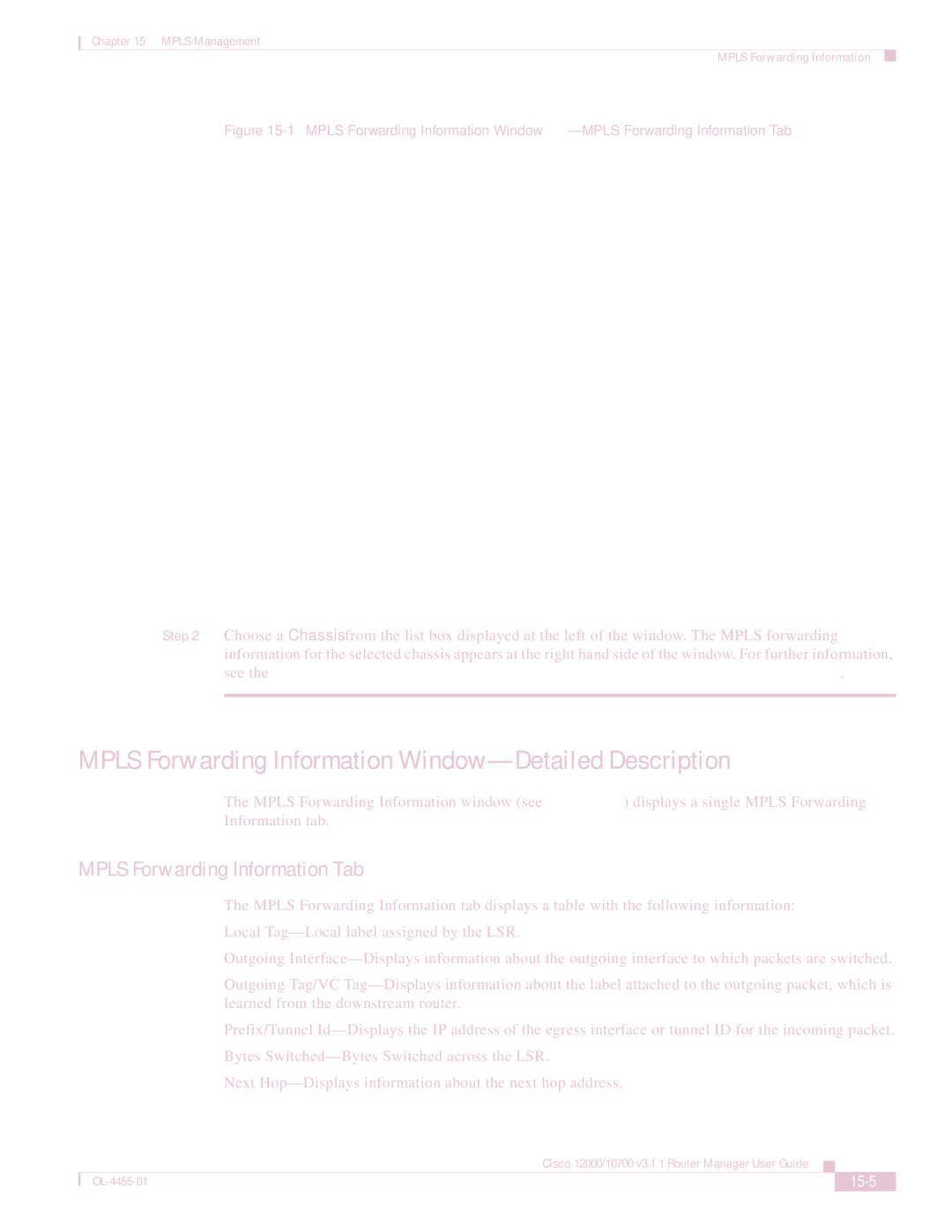Chapter 15 MPLS Management
MPLS Forwarding Information
Figure 15-1 MPLS Forwarding Information Window—MPLS Forwarding Information Tab
Step 2 Choose a Chassis from the list box displayed at the left of the window. The MPLS forwarding information for the selected chassis appears at the right hand side of the window. For further information, see the “MPLS Forwarding Information
MPLS Forwarding Information Window—Detailed Description
The MPLS Forwarding Information window (see Figure
MPLS Forwarding Information Tab
The MPLS Forwarding Information tab displays a table with the following information:
Local
Outgoing
Outgoing Tag/VC
Prefix/Tunnel
Bytes
Next
Cisco 12000/10700 v3.1.1 Router Manager User Guide
|
|
| |
|
|