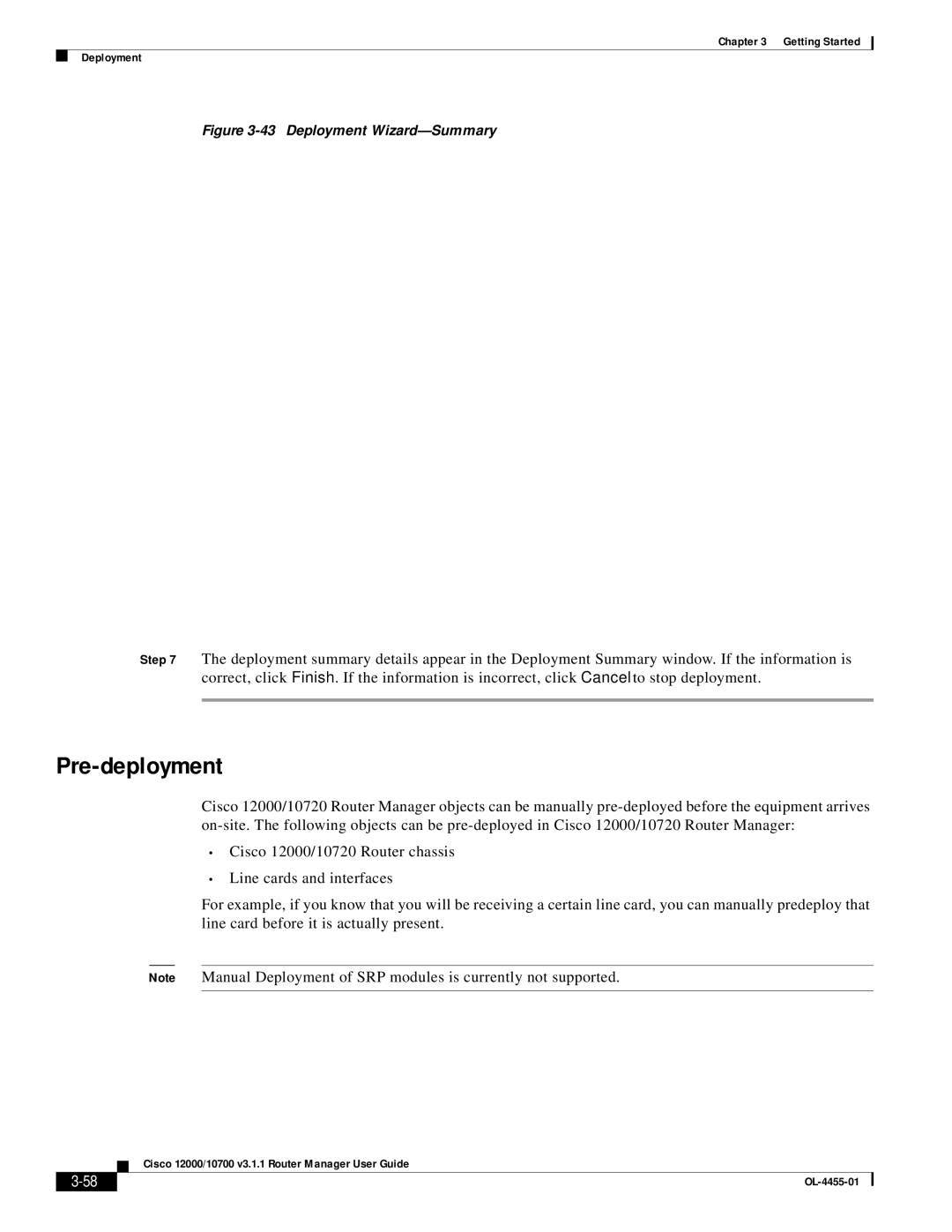Chapter 3 Getting Started
Deployment
Figure 3-43 Deployment Wizard—Summary
Step 7 The deployment summary details appear in the Deployment Summary window. If the information is correct, click Finish. If the information is incorrect, click Cancel to stop deployment.
Pre-deployment
Cisco 12000/10720 Router Manager objects can be manually
•Cisco 12000/10720 Router chassis
•Line cards and interfaces
For example, if you know that you will be receiving a certain line card, you can manually predeploy that line card before it is actually present.
Note Manual Deployment of SRP modules is currently not supported.
Cisco 12000/10700 v3.1.1 Router Manager User Guide
|
| |
|