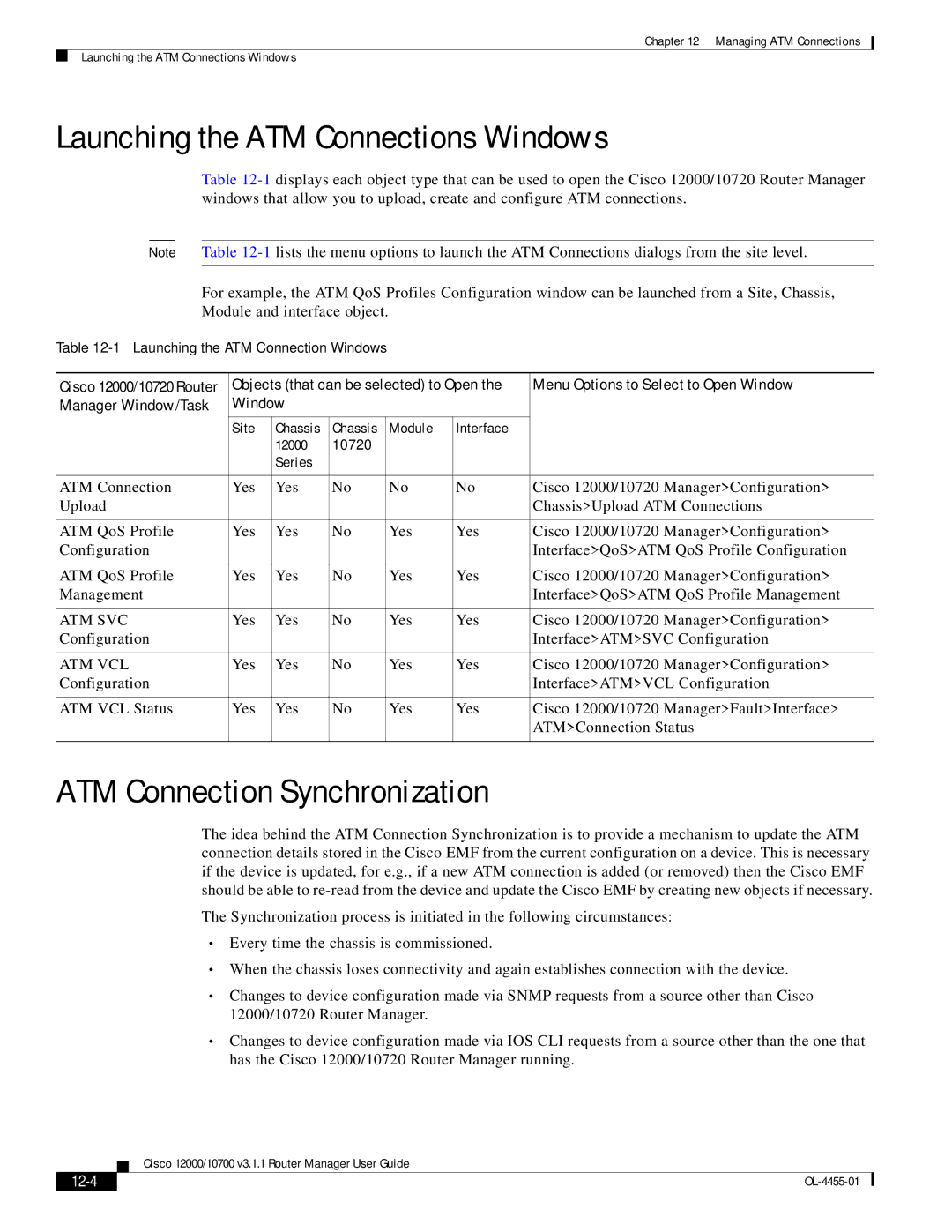Chapter 12 Managing ATM Connections
Launching the ATM Connections Windows
Launching the ATM Connections Windows
Table
Note Table
For example, the ATM QoS Profiles Configuration window can be launched from a Site, Chassis, Module and interface object.
Table
Cisco 12000/10720 Router | Objects (that can be selected) to Open the | Menu Options to Select to Open Window | ||||
Manager Window/Task | Window |
|
|
|
| |
|
|
|
|
|
|
|
| Site | Chassis | Chassis | Module | Interface |
|
|
| 12000 | 10720 |
|
|
|
|
| Series |
|
|
|
|
|
|
|
|
|
|
|
ATM Connection | Yes | Yes | No | No | No | Cisco 12000/10720 Manager>Configuration> |
Upload |
|
|
|
|
| Chassis>Upload ATM Connections |
|
|
|
|
|
|
|
ATM QoS Profile | Yes | Yes | No | Yes | Yes | Cisco 12000/10720 Manager>Configuration> |
Configuration |
|
|
|
|
| Interface>QoS>ATM QoS Profile Configuration |
|
|
|
|
|
|
|
ATM QoS Profile | Yes | Yes | No | Yes | Yes | Cisco 12000/10720 Manager>Configuration> |
Management |
|
|
|
|
| Interface>QoS>ATM QoS Profile Management |
|
|
|
|
|
|
|
ATM SVC | Yes | Yes | No | Yes | Yes | Cisco 12000/10720 Manager>Configuration> |
Configuration |
|
|
|
|
| Interface>ATM>SVC Configuration |
|
|
|
|
|
|
|
ATM VCL | Yes | Yes | No | Yes | Yes | Cisco 12000/10720 Manager>Configuration> |
Configuration |
|
|
|
|
| Interface>ATM>VCL Configuration |
|
|
|
|
|
|
|
ATM VCL Status | Yes | Yes | No | Yes | Yes | Cisco 12000/10720 Manager>Fault>Interface> |
|
|
|
|
|
| ATM>Connection Status |
|
|
|
|
|
|
|
ATM Connection Synchronization
The idea behind the ATM Connection Synchronization is to provide a mechanism to update the ATM connection details stored in the Cisco EMF from the current configuration on a device. This is necessary if the device is updated, for e.g., if a new ATM connection is added (or removed) then the Cisco EMF should be able to
The Synchronization process is initiated in the following circumstances:
•Every time the chassis is commissioned.
•When the chassis loses connectivity and again establishes connection with the device.
•Changes to device configuration made via SNMP requests from a source other than Cisco 12000/10720 Router Manager.
•Changes to device configuration made via IOS CLI requests from a source other than the one that has the Cisco 12000/10720 Router Manager running.
Cisco 12000/10700 v3.1.1 Router Manager User Guide
|
|
|
|