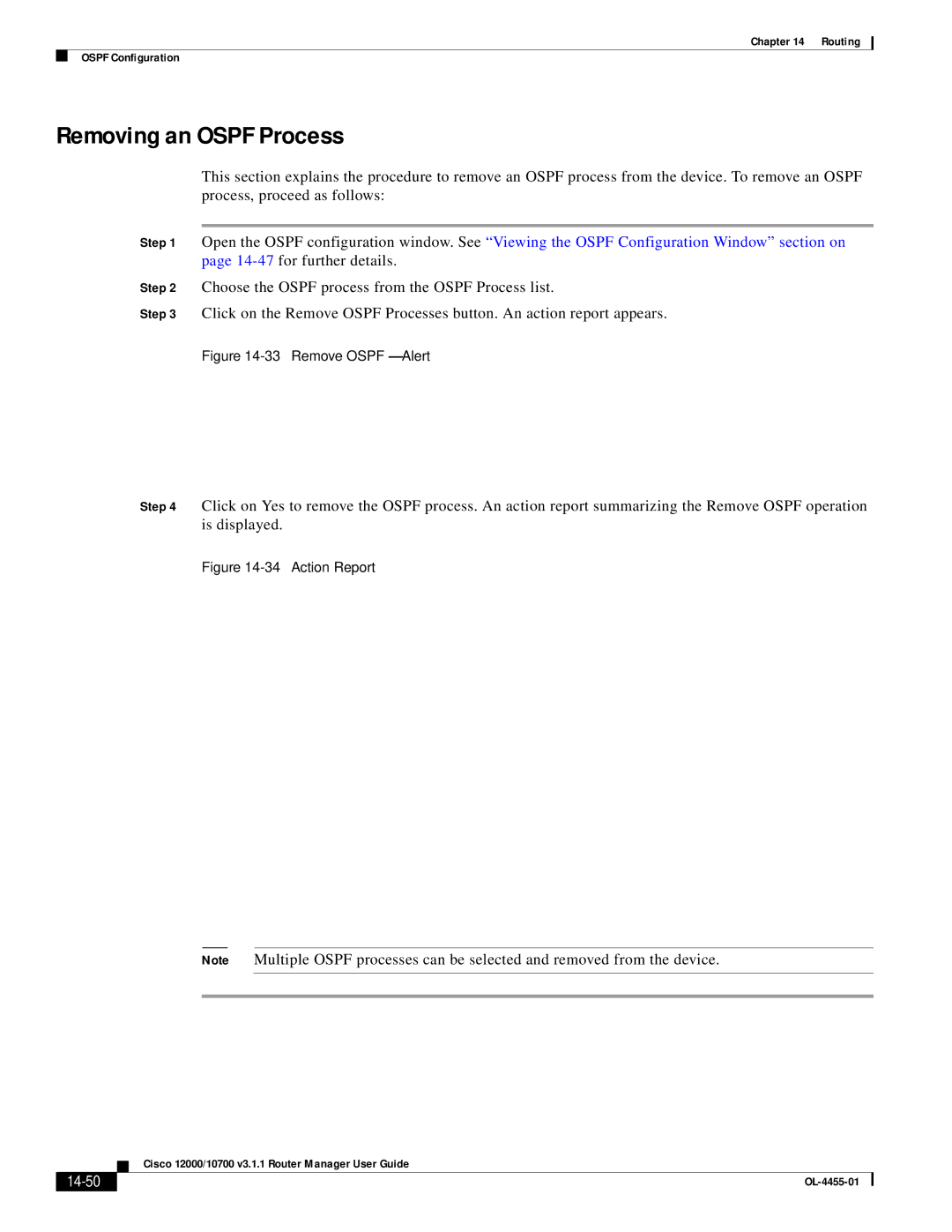Chapter 14 | Routing |
OSPF Configuration
Removing an OSPF Process
This section explains the procedure to remove an OSPF process from the device. To remove an OSPF process, proceed as follows:
Step 1 Open the OSPF configuration window. See “Viewing the OSPF Configuration Window” section on page
Step 2 Choose the OSPF process from the OSPF Process list.
Step 3 Click on the Remove OSPF Processes button. An action report appears.
Figure 14-33 Remove OSPF—Alert
Step 4 Click on Yes to remove the OSPF process. An action report summarizing the Remove OSPF operation is displayed.
Figure 14-34 Action Report
Note Multiple OSPF processes can be selected and removed from the device.
| Cisco 12000/10700 v3.1.1 Router Manager User Guide |
|