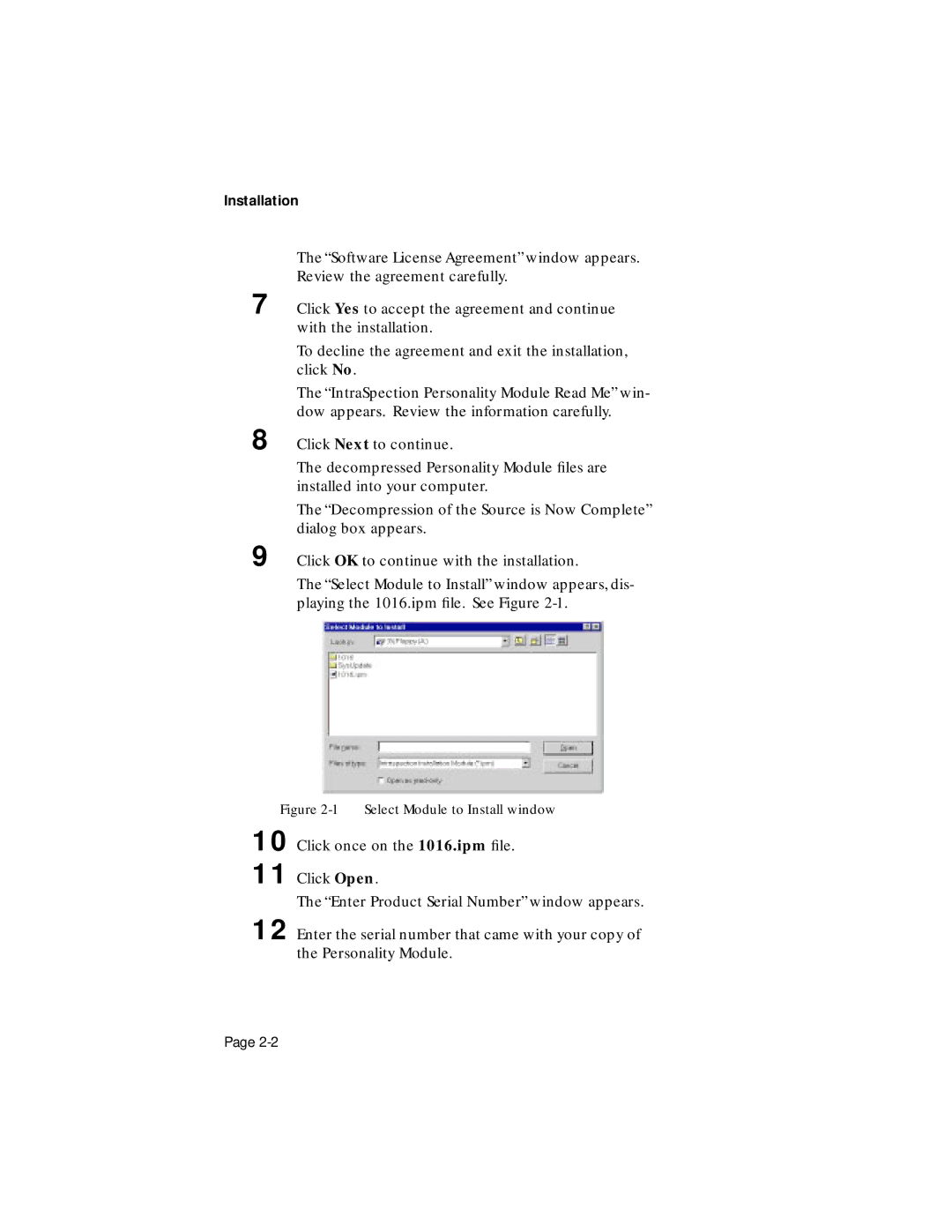Installation
The “Software License Agreement” window appears. Review the agreement carefully.
7 Click Yes to accept the agreement and continue with the installation.
To decline the agreement and exit the installation, click No.
The “IntraSpection Personality Module Read Me” win- dow appears. Review the information carefully.
8 Click Next to continue.
The decompressed Personality Module files are installed into your computer.
The “Decompression of the Source is Now Complete” dialog box appears.
9 Click OK to continue with the installation.
The “Select Module to Install” window appears, dis- playing the 1016.ipm file. See Figure
Figure 2-1 Select Module to Install window
10
11
Click once on the 1016.ipm file.
Click Open.
The “Enter Product Serial Number” window appears.
12 Enter the serial number that came with your copy of the Personality Module.
Page