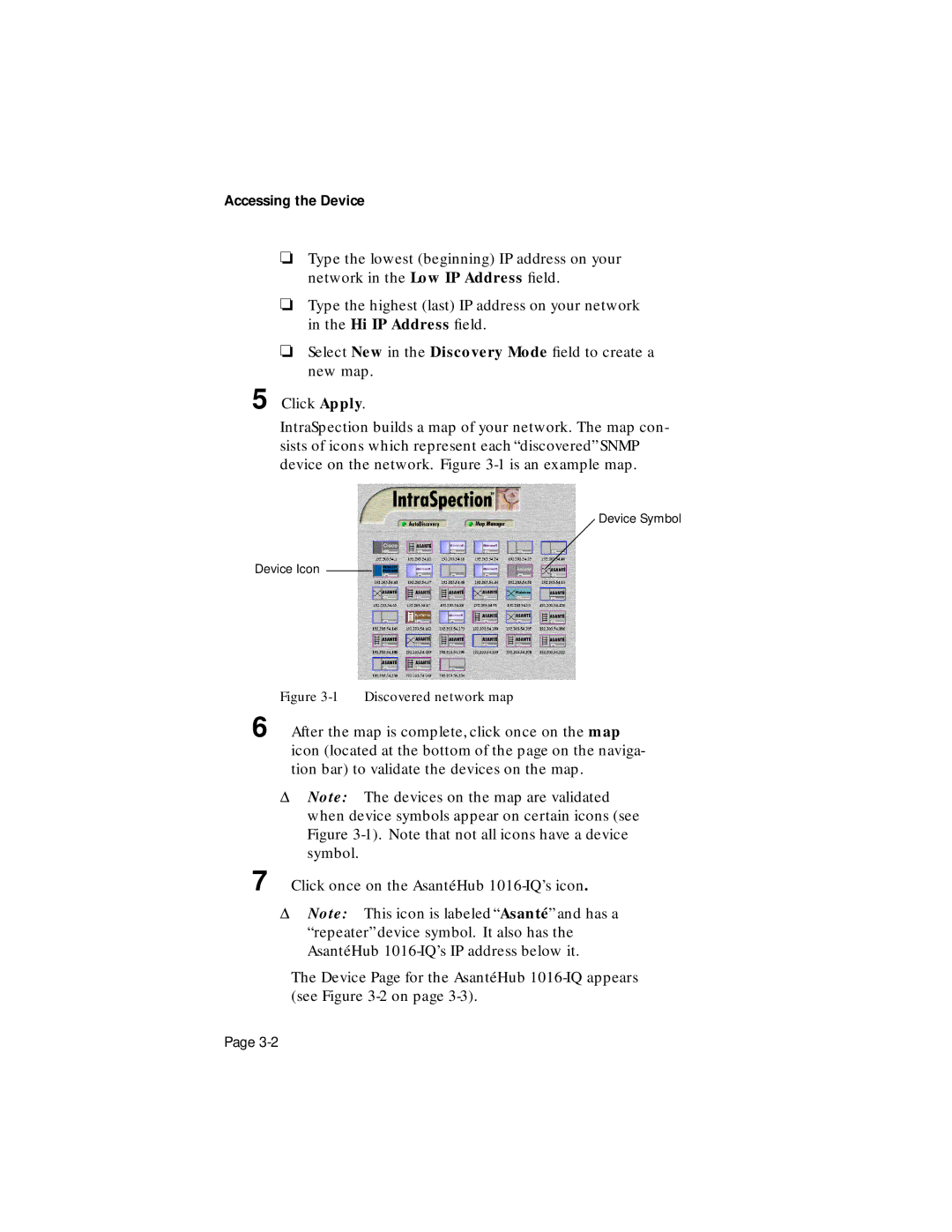Accessing the Device
❏Type the lowest (beginning) IP address on your network in the Low IP Address field.
❏Type the highest (last) IP address on your network in the Hi IP Address field.
❏Select New in the Discovery Mode field to create a new map.
5 Click Apply.
IntraSpection builds a map of your network. The map con- sists of icons which represent each “discovered” SNMP device on the network. Figure
Device Symbol
Device Icon
Figure 3-1 Discovered network map
6 After the map is complete, click once on the map icon (located at the bottom of the page on the naviga- tion bar) to validate the devices on the map.
ΔNote: The devices on the map are validated when device symbols appear on certain icons (see Figure
7 Click once on the AsantéHub
ΔNote: This icon is labeled “Asanté” and has a “repeater” device symbol. It also has the AsantéHub
The Device Page for the AsantéHub
Page