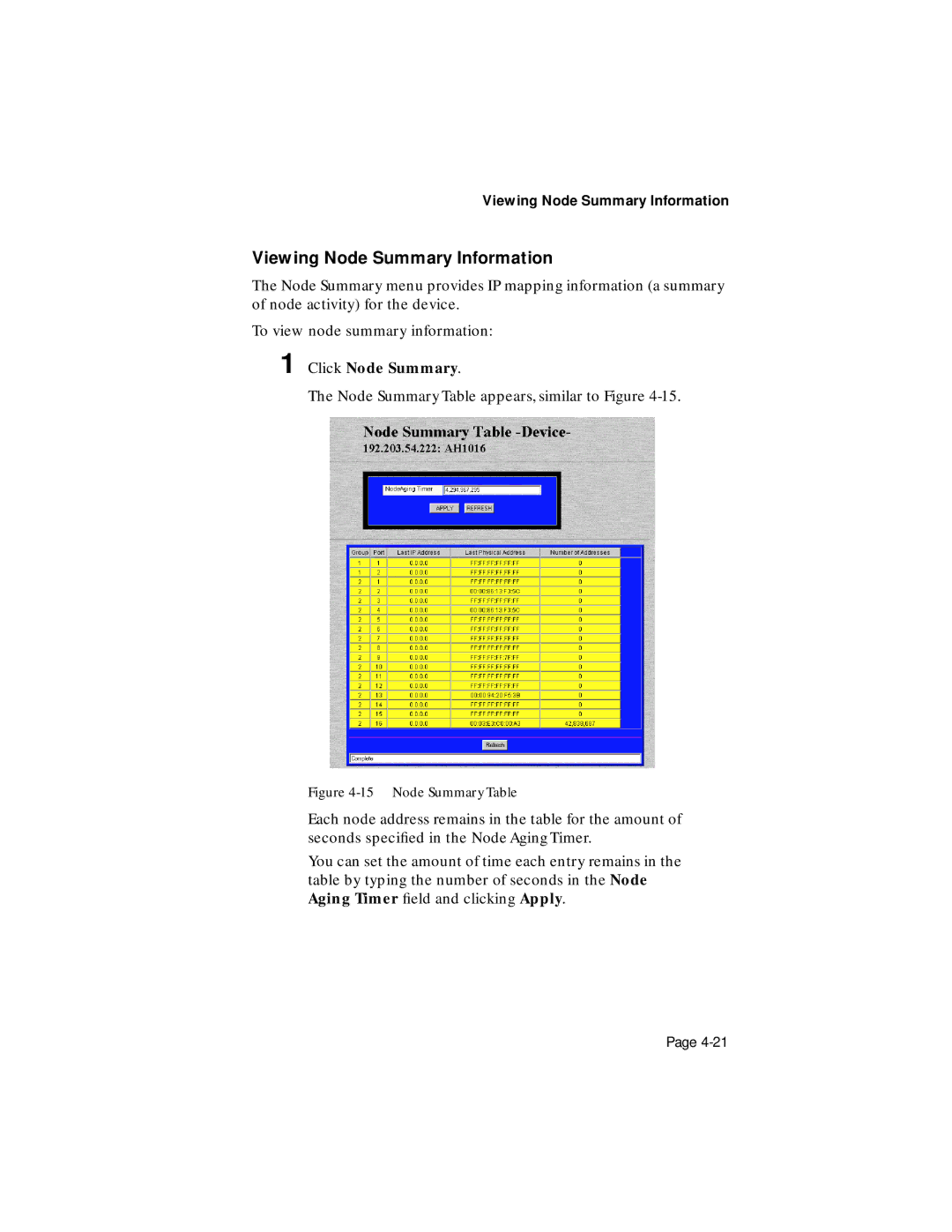Viewing Node Summary Information
Viewing Node Summary Information
The Node Summary menu provides IP mapping information (a summary of node activity) for the device.
To view node summary information:
1 Click Node Summary.
The Node Summary Table appears, similar to Figure
Figure 4-15 Node Summary Table
Each node address remains in the table for the amount of seconds specified in the Node Aging Timer.
You can set the amount of time each entry remains in the table by typing the number of seconds in the Node Aging Timer field and clicking Apply.
Page