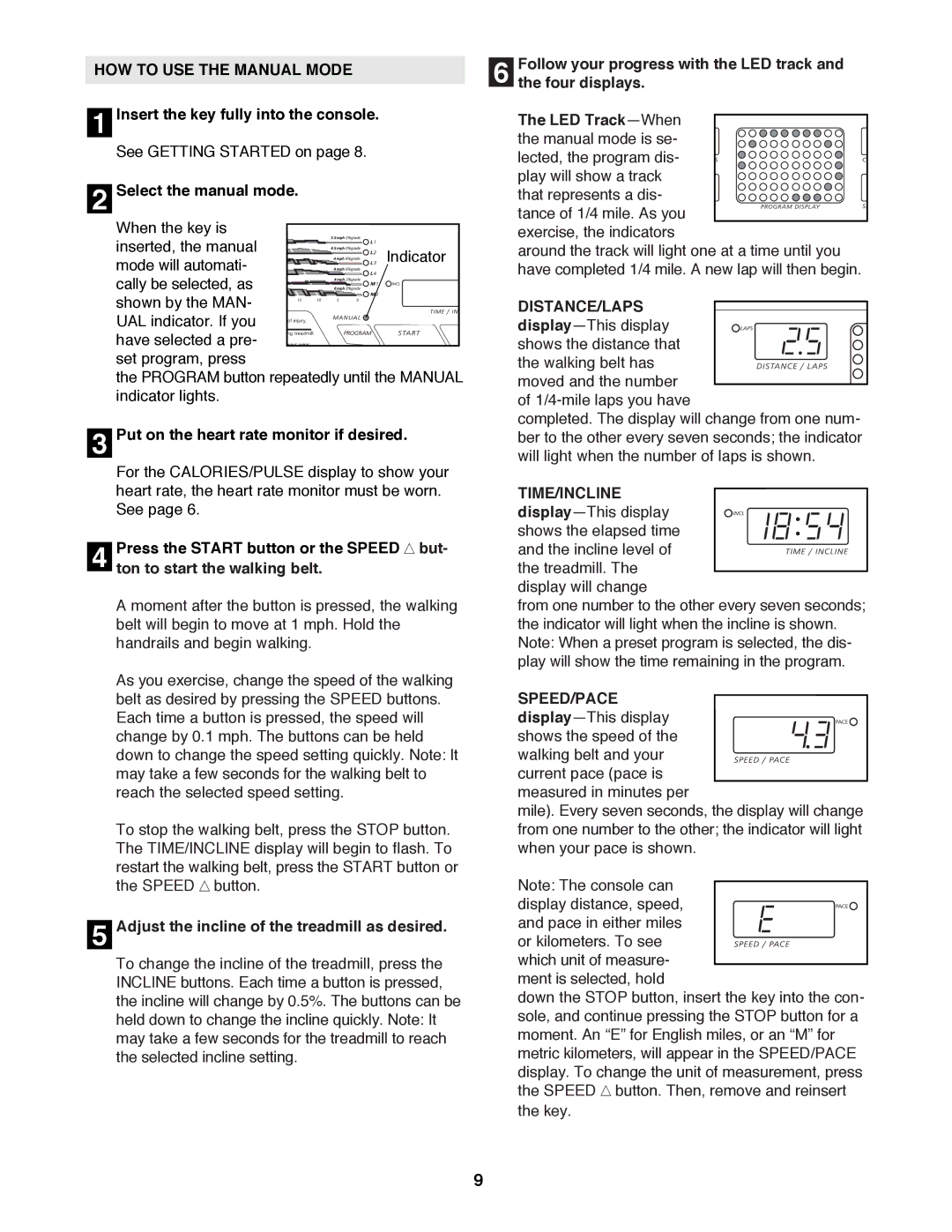HOW TO USE THE MANUAL MODE
1Insert the key fully into the console.
See GETTING STARTED on page 8.
2Select the manual mode.
When the key is |
| |
inserted, the manual | Indicator | |
mode will automati- | ||
| ||
cally be selected, as |
| |
shown by the MAN- |
| |
UAL indicator. If you |
| |
have selected a pre- |
| |
set program, press |
|
the PROGRAM button repeatedly until the MANUAL indicator lights.
3Put on the heart rate monitor if desired.
For the CALORIES/PULSE display to show your heart rate, the heart rate monitor must be worn. See page 6.
4ton to start the walking belt.
A moment after the button is pressed, the walking belt will begin to move at 1 mph. Hold the handrails and begin walking.
As you exercise, change the speed of the walking belt as desired by pressing the SPEED buttons. Each time a button is pressed, the speed will change by 0.1 mph. The buttons can be held down to change the speed setting quickly. Note: It may take a few seconds for the walking belt to reach the selected speed setting.
To stop the walking belt, press the STOP button. The TIME/INCLINE display will begin to flash. To
restart the walking belt, press the START button or the SPEED ▲ button.Press the START button or the SPEED ▲ but-
5Adjust the incline of the treadmill as desired.
To change the incline of the treadmill, press the INCLINE buttons. Each time a button is pressed, the incline will change by 0.5%. The buttons can be held down to change the incline quickly. Note: It may take a few seconds for the treadmill to reach the selected incline setting.
6 | Follow your progress | with the LED track and |
the four displays. |
| |
|
|
The LED TrackÑWhen
the manual mode is se- lected, the program dis- play will show a track that represents a dis- tance of 1/4 mile. As you
exercise, the indicators
around the track will light one at a time until you have completed 1/4 mile. A new lap will then begin.
DISTANCE/LAPS displayÑThis display shows the distance that the walking belt has moved and the number
of
completed. The display will change from one num- ber to the other every seven seconds; the indicator will light when the number of laps is shown.
TIME/INCLINE displayÑThis display shows the elapsed time and the incline level of the treadmill. The
display will change
from one number to the other every seven seconds; the indicator will light when the incline is shown. Note: When a preset program is selected, the dis- play will show the time remaining in the program.
SPEED/PACE displayÑThis display shows the speed of the walking belt and your
current pace (pace is measured in minutes per
mile). Every seven seconds, the display will change from one number to the other; the indicator will light when your pace is shown.
Note: The console can display distance, speed, and pace in either miles
or kilometers. To see which unit of measure-
ment is selected, hold
down the STOP button, insert the key into the con- sole, and continue pressing the STOP button for a moment. An ÒEÓ for English miles, or an ÒMÓ for metric kilometers, will appear in the SPEED/PACE display. To change the unit of measurement, press the SPEED ▲ button. Then, remove and reinsert the key.
9