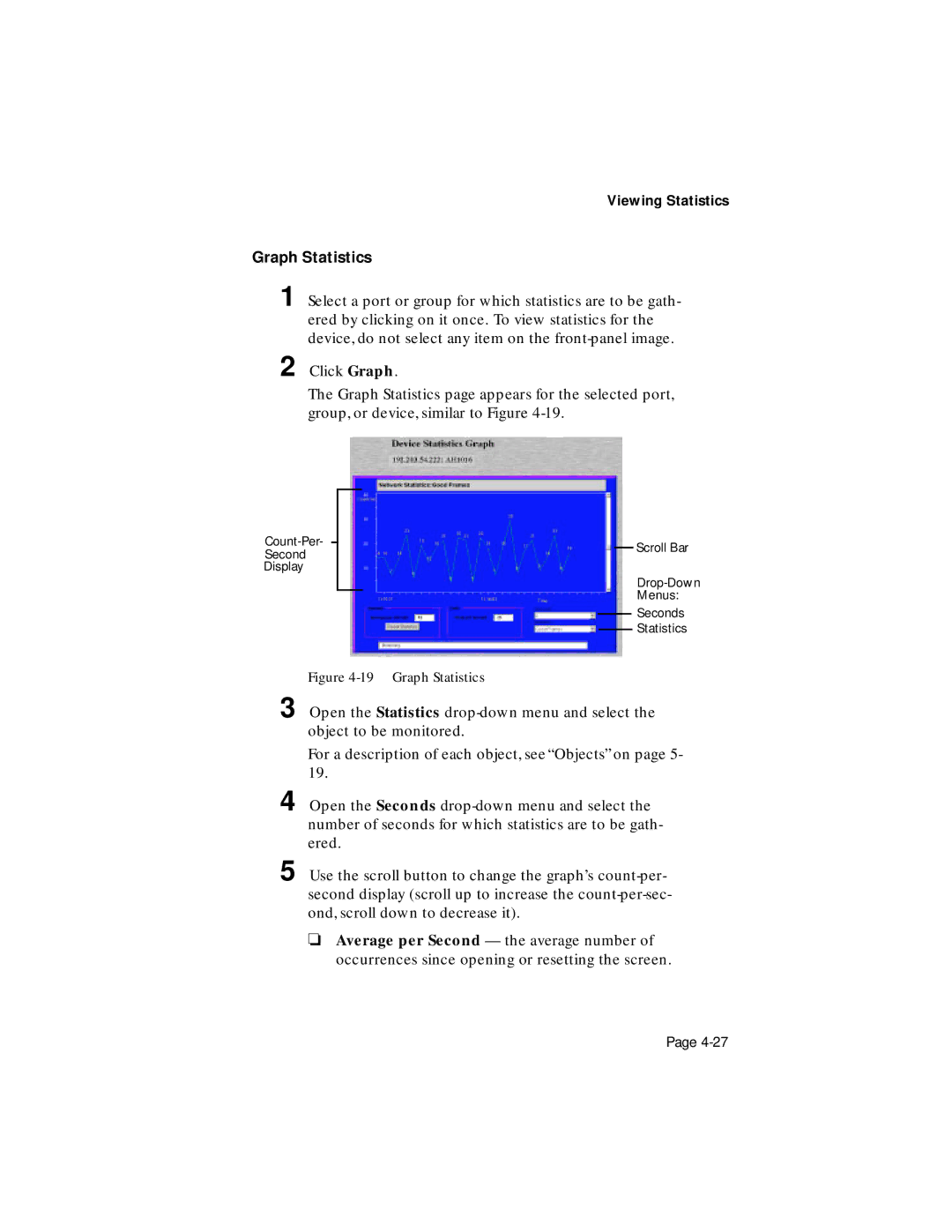Viewing Statistics
Graph Statistics
1 Select a port or group for which statistics are to be gath- ered by clicking on it once. To view statistics for the device, do not select any item on the
2 Click Graph.
The Graph Statistics page appears for the selected port, group, or device, similar to Figure
Second
Display
Scroll Bar
Menus:
Seconds
Statistics
Figure 4-19 Graph Statistics
3 Open the Statistics
For a description of each object, see “Objects” on page 5- 19.
4 Open the Seconds
5 Use the scroll button to change the graph’s
❏Average per Second — the average number of occurrences since opening or resetting the screen.
Page