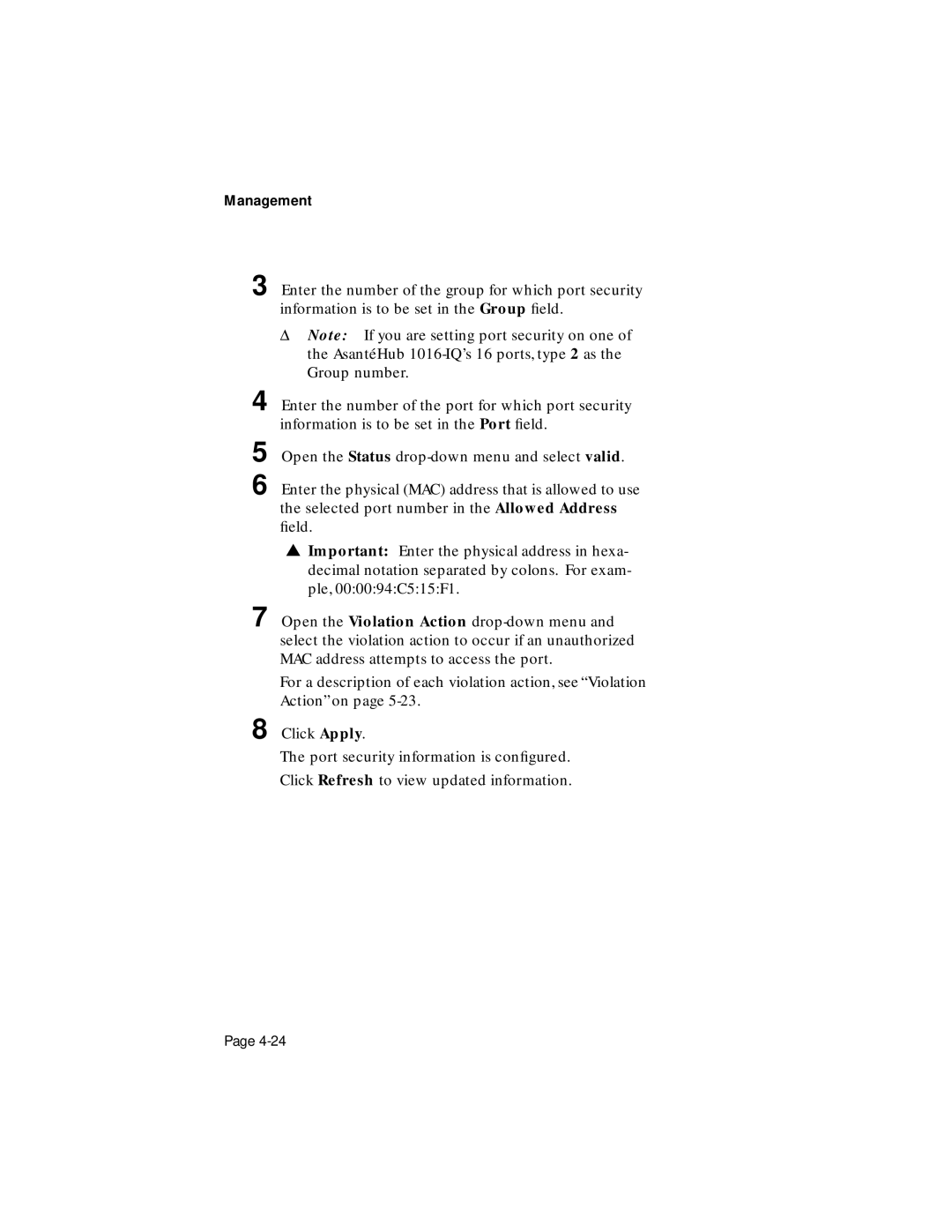Management
3 Enter the number of the group for which port security information is to be set in the Group field.
ΔNote: If you are setting port security on one of the AsantéHub
4 Enter the number of the port for which port security information is to be set in the Port field.
5
6 Enter the physical (MAC) address that is allowed to use the selected port number in the Allowed Address field.
▲Important: Enter the physical address in hexa- decimal notation separated by colons. For exam- ple, 00:00:94:C5:15:F1.
7 Open the Violation Action
For a description of each violation action, see “Violation Action” on page
8 Click Apply.
The port security information is configured.
Click Refresh to view updated information.
Page