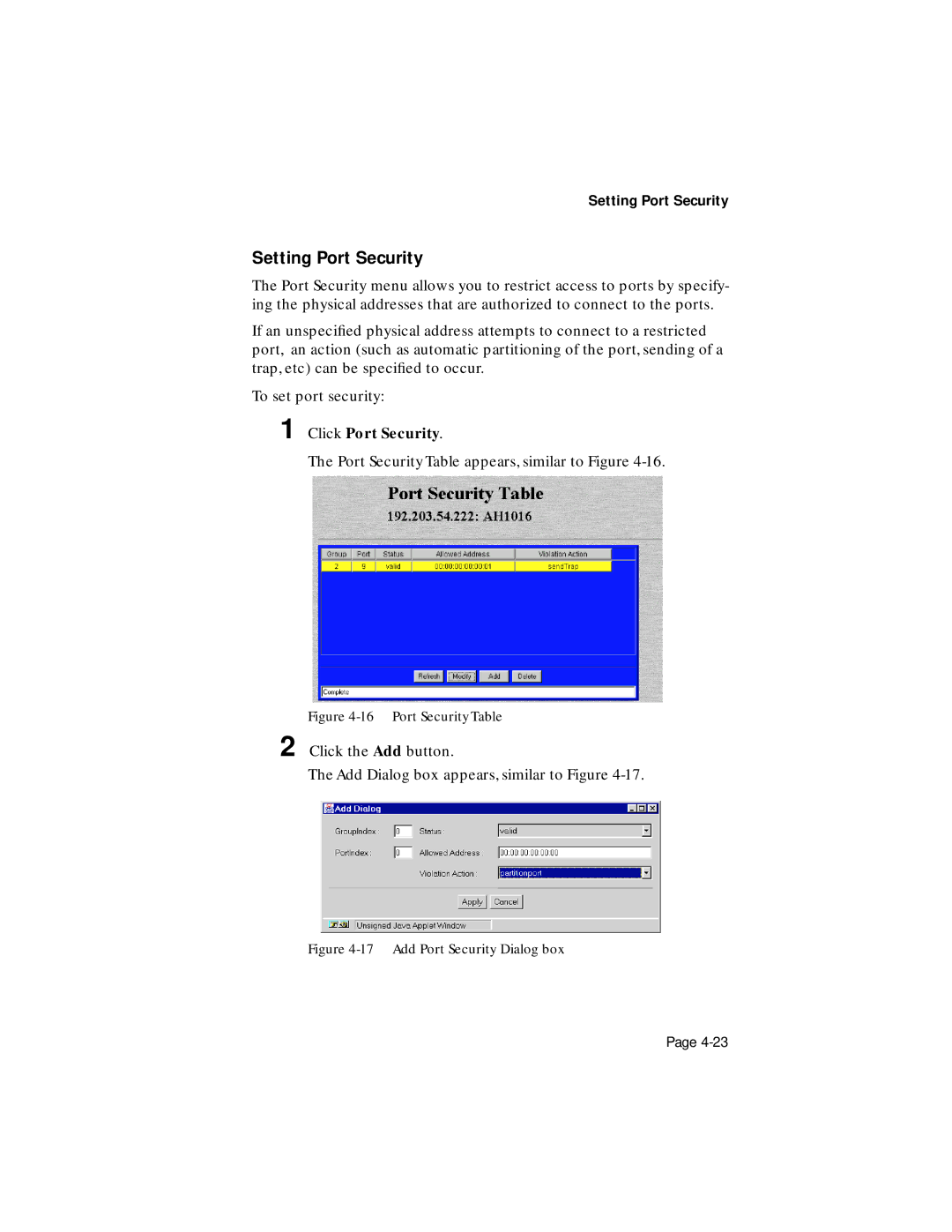Setting Port Security
Setting Port Security
The Port Security menu allows you to restrict access to ports by specify- ing the physical addresses that are authorized to connect to the ports.
If an unspecified physical address attempts to connect to a restricted port, an action (such as automatic partitioning of the port, sending of a trap, etc) can be specified to occur.
To set port security:
1 Click Port Security.
The Port Security Table appears, similar to Figure
Figure 4-16 Port Security Table
2 Click the Add button.
The Add Dialog box appears, similar to Figure
Figure 4-17 Add Port Security Dialog box
Page