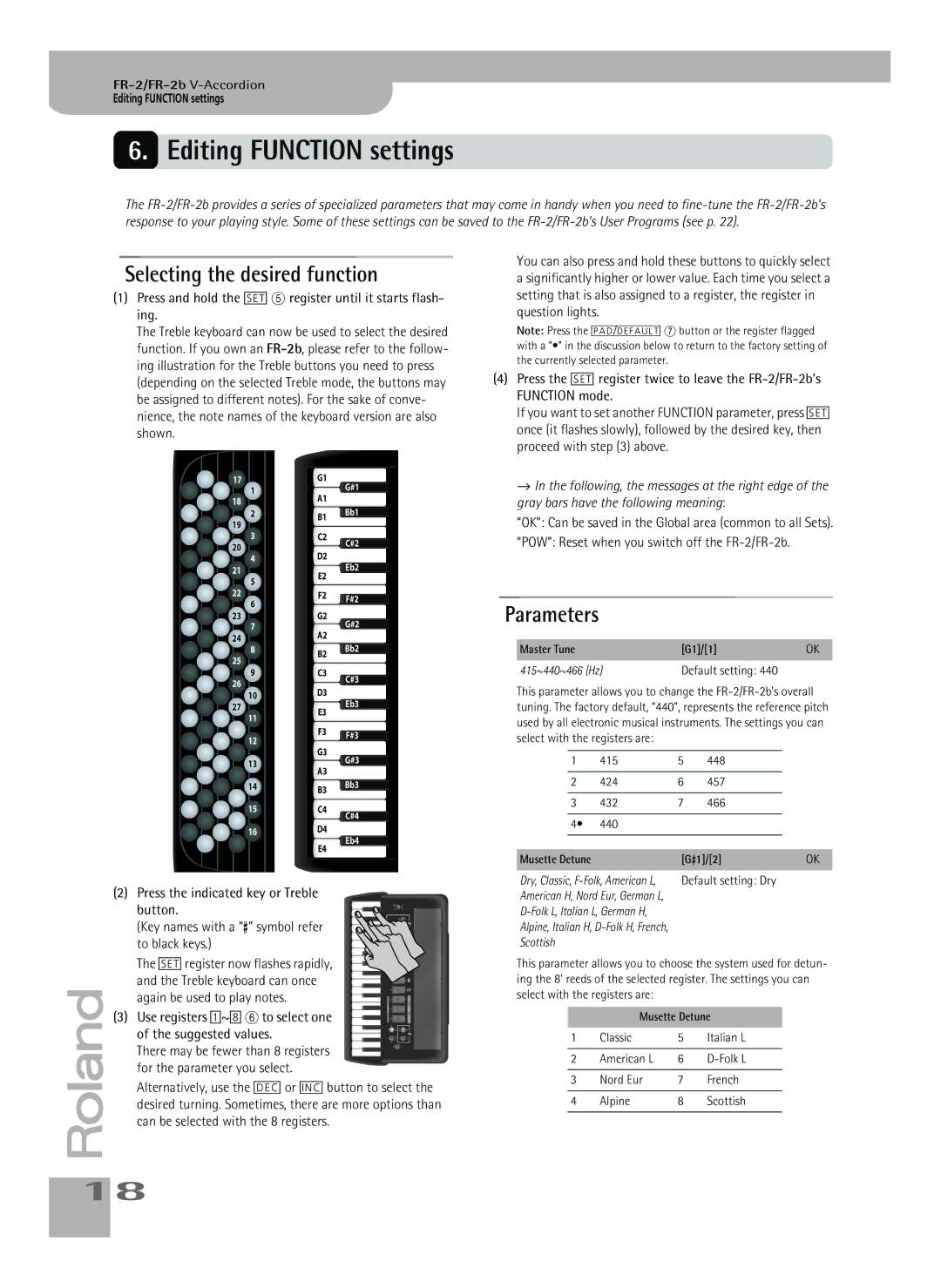Editing FUNCTION settings
6.Editing FUNCTION settings
The
Selecting the desired function
(1)Press and hold the [SET] E register until it starts flash- ing.
The Treble keyboard can now be used to select the desired function. If you own an
17 |
| G1 |
| 1 | G#1 |
18A1
2 | B1 | Bb1 |
19 |
| |
|
| |
3 | C2 | C#2 |
20 |
| |
|
|
4D2
21 | E2 | Eb2 | |
| |||
5 |
| ||
|
| ||
22 | F2 | F#2 | |
6 |
| ||
|
| ||
23 | G2 | G#2 | |
7 | A2 | ||
24 |
| ||
| Bb2 | ||
8 | B2 | ||
25 |
| ||
|
| ||
9 | C3 | C#3 | |
26 |
| ||
D3 |
| ||
10 |
| ||
| Eb3 | ||
27 | E3 | ||
| |||
11 |
| ||
|
| ||
12 | F3 | F#3 | |
| |||
|
| ||
| G3 |
|
13G#3
A3
14 | B3 | Bb3 |
|
| |
15 | C4 | C#4 |
|
|
16D4
Eb4
E4
(2) Press the indicated key or Treble button.
(Key names with a “#” symbol refer to black keys.)
| The [SET] register now flashes rapidly, | |
r | and the Treble keyboard can once | |
again be used to play notes. | ||
| ||
| (3) Use registers [1]~[8] F to select one | |
| of the suggested values. | |
| There may be fewer than 8 registers | |
| for the parameter you select. | |
| Alternatively, use the [DEC] or [INC] button to select the | |
| desired turning. Sometimes, there are more options than | |
| can be selected with the 8 registers. |
You can also press and hold these buttons to quickly select a significantly higher or lower value. Each time you select a setting that is also assigned to a register, the register in question lights.
Note: Press the [PAD/DEFAULT] G button or the register flagged with a “•” in the discussion below to return to the factory setting of the currently selected parameter.
(4)Press the [SET] register twice to leave the
If you want to set another FUNCTION parameter, press [SET] once (it flashes slowly), followed by the desired key, then proceed with step (3) above.
→ In the following, the messages at the right edge of the gray bars have the following meaning:
“OK”: Can be saved in the Global area (common to all Sets).
“POW”: Reset when you switch off the
Parameters
Master Tune | [G1]/[1] | OK |
415~440~466 (Hz) | Default setting: 440 |
|
This parameter allows you to change the
1 | 415 | 5 | 448 |
2 | 424 | 6 | 457 |
|
|
|
|
3 | 432 | 7 | 466 |
|
|
|
|
4• | 440 |
|
|
|
|
|
|
Musette Detune | [G#1]/[2] | OK |
Dry, Classic, | Default setting: Dry |
|
American H, Nord Eur, German L, |
|
|
|
| |
Alpine, Italian H, |
|
|
Scottish |
|
|
This parameter allows you to choose the system used for detun- ing the 8’ reeds of the selected register. The settings you can select with the registers are:
Musette Detune
1 | Classic | 5 | Italian L |
2 | American L | 6 | |
|
|
|
|
3 | Nord Eur | 7 | French |
|
|
|
|
4 | Alpine | 8 | Scottish |
|
|
|
|
18