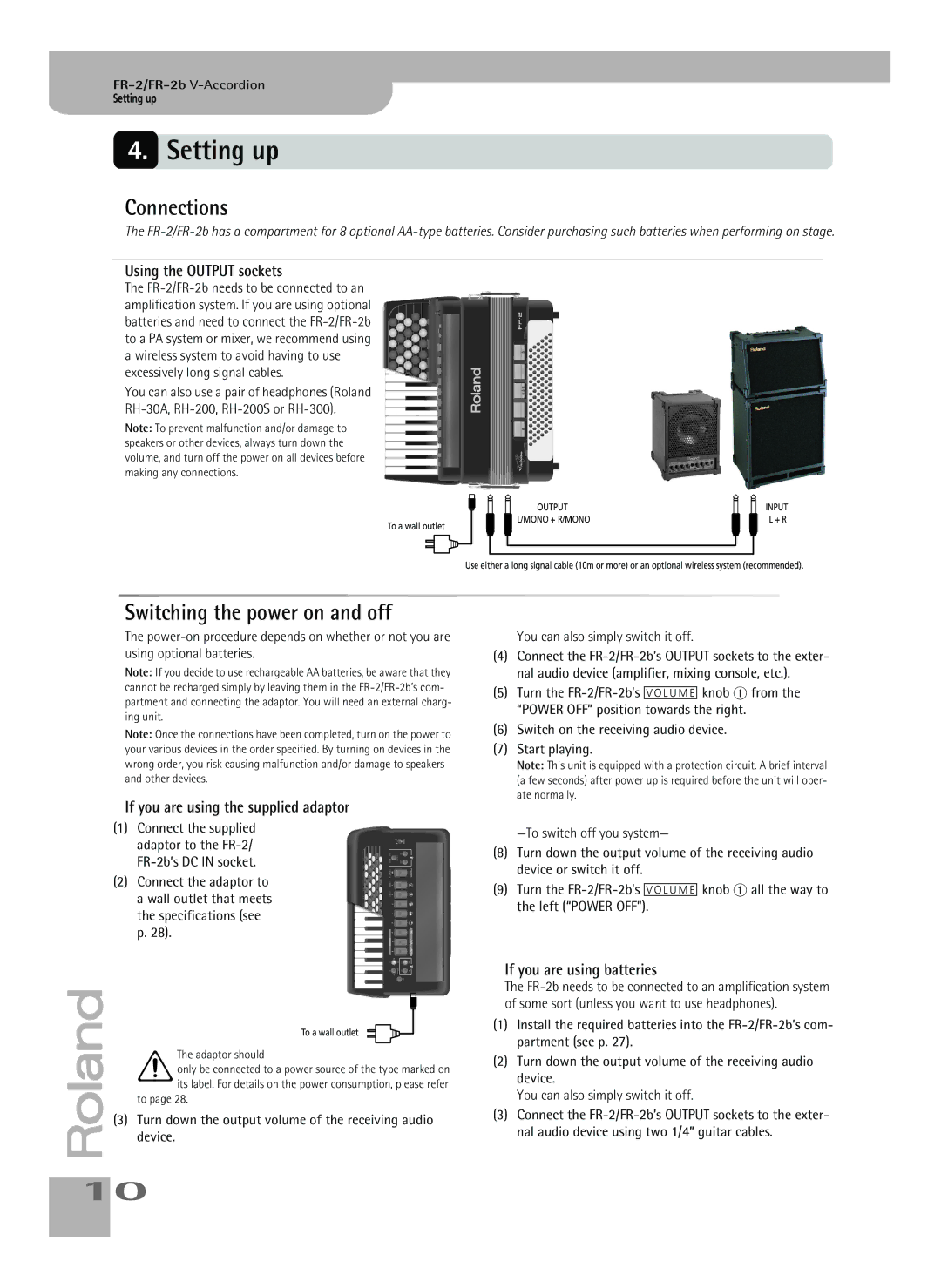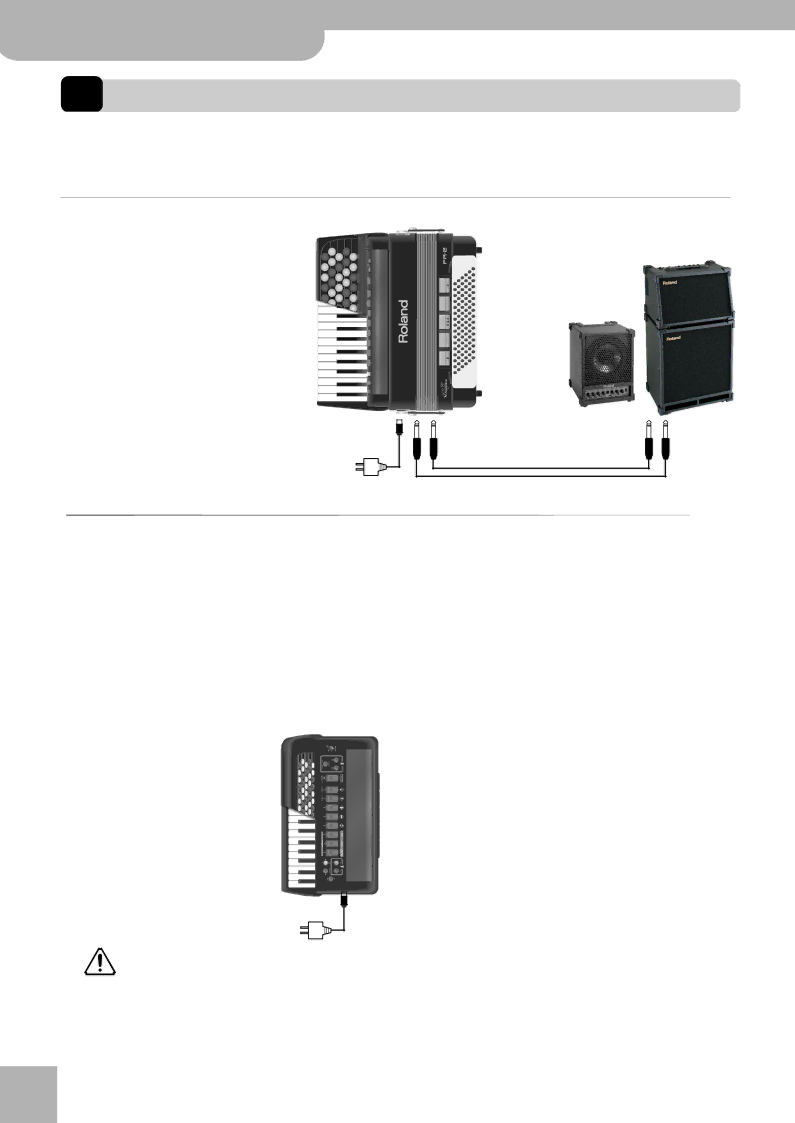
Setting up
4.Setting up
Connections
The
Using the OUTPUT sockets
The
You can also use a pair of headphones (Roland
Note: To prevent malfunction and/or damage to speakers or other devices, always turn down the volume, and turn off the power on all devices before making any connections.
To a wall outlet
OUTPUT | INPUT |
L/MONO + R/MONO | L + R |
Use either a long signal cable (10m or more) or an optional wireless system (recommended).
r
Switching the power on and off
The
Note: If you decide to use rechargeable AA batteries, be aware that they cannot be recharged simply by leaving them in the
Note: Once the connections have been completed, turn on the power to your various devices in the order specified. By turning on devices in the wrong order, you risk causing malfunction and/or damage to speakers and other devices.
If you are using the supplied adaptor
(1)Connect the supplied adaptor to the
(2)Connect the adaptor to a wall outlet that meets the specifications (see p. 28).
To a wall outlet
The adaptor should
only be connected to a power source of the type marked on its label. For details on the power consumption, please refer
to page 28.
(3)Turn down the output volume of the receiving audio device.
You can also simply switch it off.
(4)Connect the
(5)Turn the
(6)Switch on the receiving audio device.
(7)Start playing.
Note: This unit is equipped with a protection circuit. A brief interval (a few seconds) after power up is required before the unit will oper- ate normally.
(8)Turn down the output volume of the receiving audio device or switch it off.
(9)Turn the
If you are using batteries
The
(1)Install the required batteries into the
(2)Turn down the output volume of the receiving audio device.
You can also simply switch it off.
(3)Connect the
10