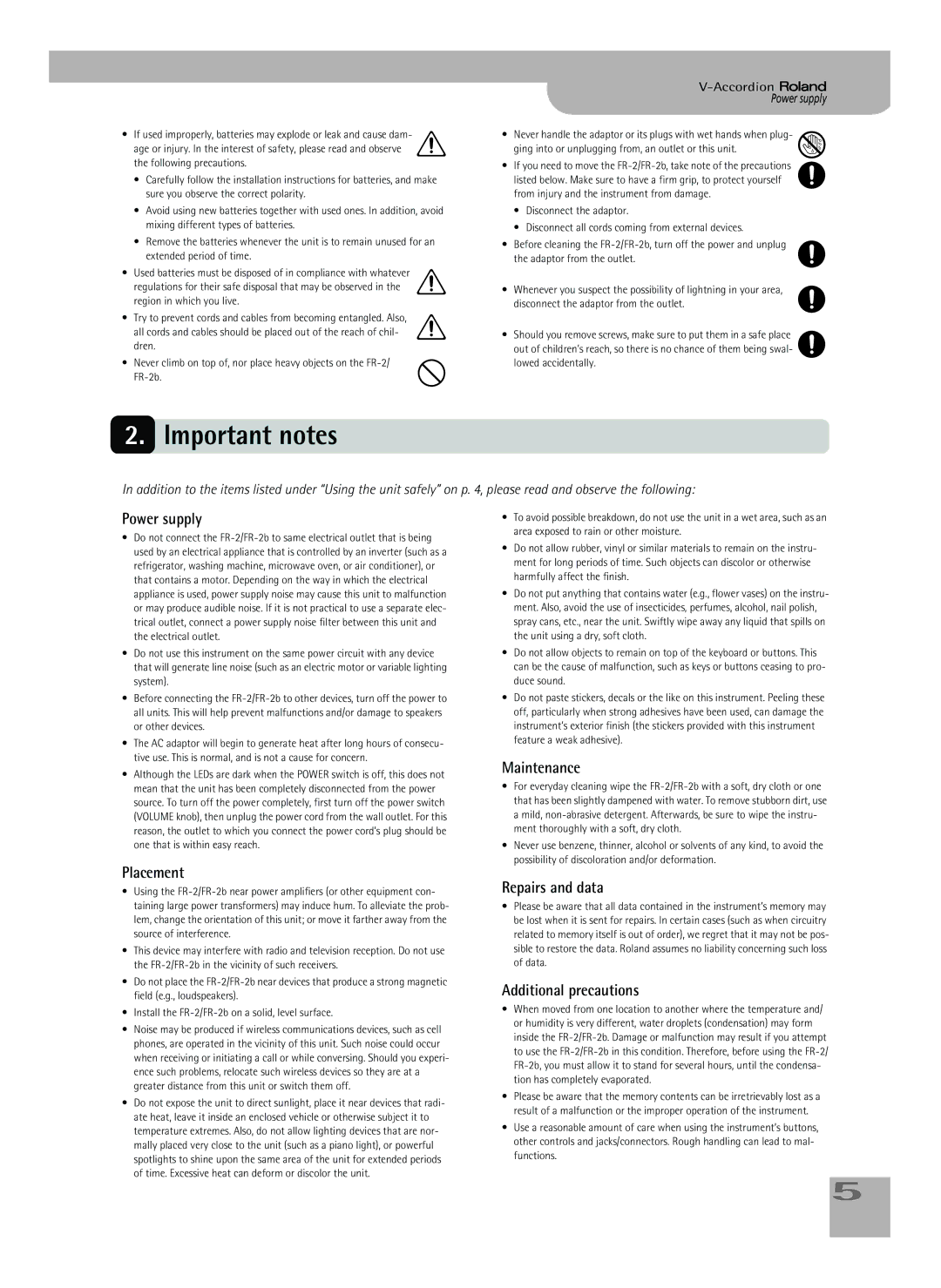• If used improperly, batteries may explode or leak and cause dam- age or injury. In the interest of safety, please read and observe the following precautions.
•Carefully follow the installation instructions for batteries, and make sure you observe the correct polarity.
•Avoid using new batteries together with used ones. In addition, avoid mixing different types of batteries.
•Remove the batteries whenever the unit is to remain unused for an extended period of time.
•Used batteries must be disposed of in compliance with whatever
regulations for their safe disposal that may be observed in the region in which you live.
• Try to prevent cords and cables from becoming entangled. Also, all cords and cables should be placed out of the reach of chil- dren.
•Never climb on top of, nor place heavy objects on the
Power supply
• Never handle the adaptor or its plugs with wet hands when plug- ging into or unplugging from, an outlet or this unit.
• If you need to move the
•Disconnect the adaptor.
•Disconnect all cords coming from external devices.
•Before cleaning the
the adaptor from the outlet.
• Whenever you suspect the possibility of lightning in your area, disconnect the adaptor from the outlet.
• Should you remove screws, make sure to put them in a safe place out of children’s reach, so there is no chance of them being swal- lowed accidentally.
2.Important notes
In addition to the items listed under “Using the unit safely” on p. 4, please read and observe the following:
Power supply
•Do not connect the
•Do not use this instrument on the same power circuit with any device that will generate line noise (such as an electric motor or variable lighting system).
•Before connecting the
•The AC adaptor will begin to generate heat after long hours of consecu- tive use. This is normal, and is not a cause for concern.
•Although the LEDs are dark when the POWER switch is off, this does not mean that the unit has been completely disconnected from the power source. To turn off the power completely, first turn off the power switch (VOLUME knob), then unplug the power cord from the wall outlet. For this reason, the outlet to which you connect the power cord’s plug should be one that is within easy reach.
•To avoid possible breakdown, do not use the unit in a wet area, such as an area exposed to rain or other moisture.
•Do not allow rubber, vinyl or similar materials to remain on the instru- ment for long periods of time. Such objects can discolor or otherwise harmfully affect the finish.
•Do not put anything that contains water (e.g., flower vases) on the instru- ment. Also, avoid the use of insecticides, perfumes, alcohol, nail polish, spray cans, etc., near the unit. Swiftly wipe away any liquid that spills on the unit using a dry, soft cloth.
•Do not allow objects to remain on top of the keyboard or buttons. This can be the cause of malfunction, such as keys or buttons ceasing to pro- duce sound.
•Do not paste stickers, decals or the like on this instrument. Peeling these off, particularly when strong adhesives have been used, can damage the instrument’s exterior finish (the stickers provided with this instrument feature a weak adhesive).
Maintenance
•For everyday cleaning wipe the
•Never use benzene, thinner, alcohol or solvents of any kind, to avoid the possibility of discoloration and/or deformation.
Placement
•Using the
•This device may interfere with radio and television reception. Do not use the
•Do not place the
•Install the
•Noise may be produced if wireless communications devices, such as cell phones, are operated in the vicinity of this unit. Such noise could occur when receiving or initiating a call or while conversing. Should you experi- ence such problems, relocate such wireless devices so they are at a greater distance from this unit or switch them off.
•Do not expose the unit to direct sunlight, place it near devices that radi- ate heat, leave it inside an enclosed vehicle or otherwise subject it to temperature extremes. Also, do not allow lighting devices that are nor- mally placed very close to the unit (such as a piano light), or powerful spotlights to shine upon the same area of the unit for extended periods of time. Excessive heat can deform or discolor the unit.
Repairs and data
•Please be aware that all data contained in the instrument’s memory may be lost when it is sent for repairs. In certain cases (such as when circuitry related to memory itself is out of order), we regret that it may not be pos- sible to restore the data. Roland assumes no liability concerning such loss of data.
Additional precautions
•When moved from one location to another where the temperature and/ or humidity is very different, water droplets (condensation) may form inside the
•Please be aware that the memory contents can be irretrievably lost as a result of a malfunction or the improper operation of the instrument.
•Use a reasonable amount of care when using the instrument’s buttons, other controls and jacks/connectors. Rough handling can lead to mal- functions.
5