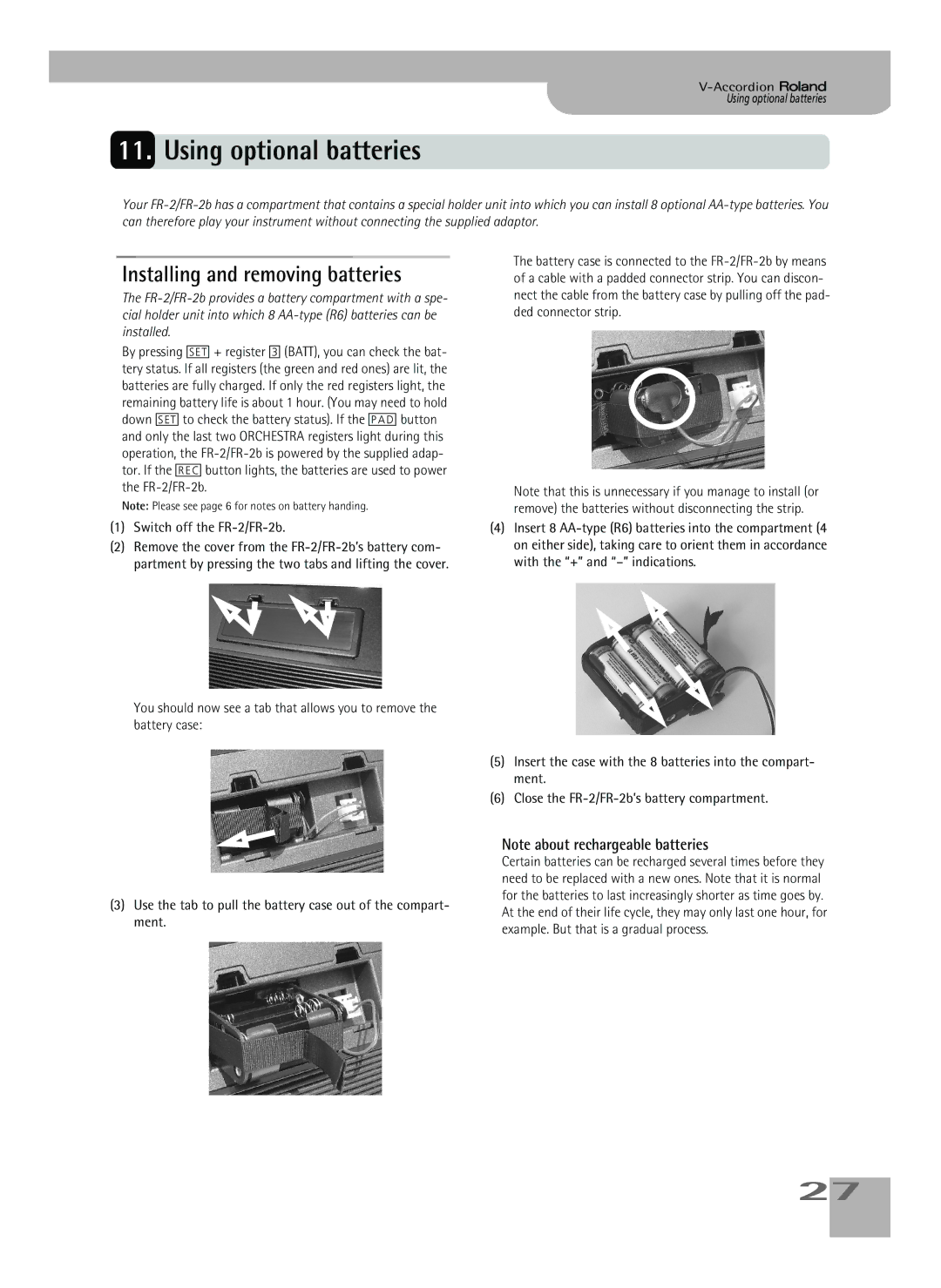Using optional batteries
11.Using optional batteries
Your
Installing and removing batteries
The
By pressing [SET] + register [3] (BATT), you can check the bat- tery status. If all registers (the green and red ones) are lit, the batteries are fully charged. If only the red registers light, the remaining battery life is about 1 hour. (You may need to hold down [SET] to check the battery status). If the [PAD] button and only the last two ORCHESTRA registers light during this operation, the
Note: Please see page 6 for notes on battery handing.
(1)Switch off the FR-2/FR-2b.
(2)Remove the cover from the
You should now see a tab that allows you to remove the battery case:
(3)Use the tab to pull the battery case out of the compart- ment.
The battery case is connected to the
Note that this is unnecessary if you manage to install (or remove) the batteries without disconnecting the strip.
(4)Insert 8
(5)Insert the case with the 8 batteries into the compart- ment.
(6)Close the
Note about rechargeable batteries
Certain batteries can be recharged several times before they need to be replaced with a new ones. Note that it is normal for the batteries to last increasingly shorter as time goes by. At the end of their life cycle, they may only last one hour, for example. But that is a gradual process.
27