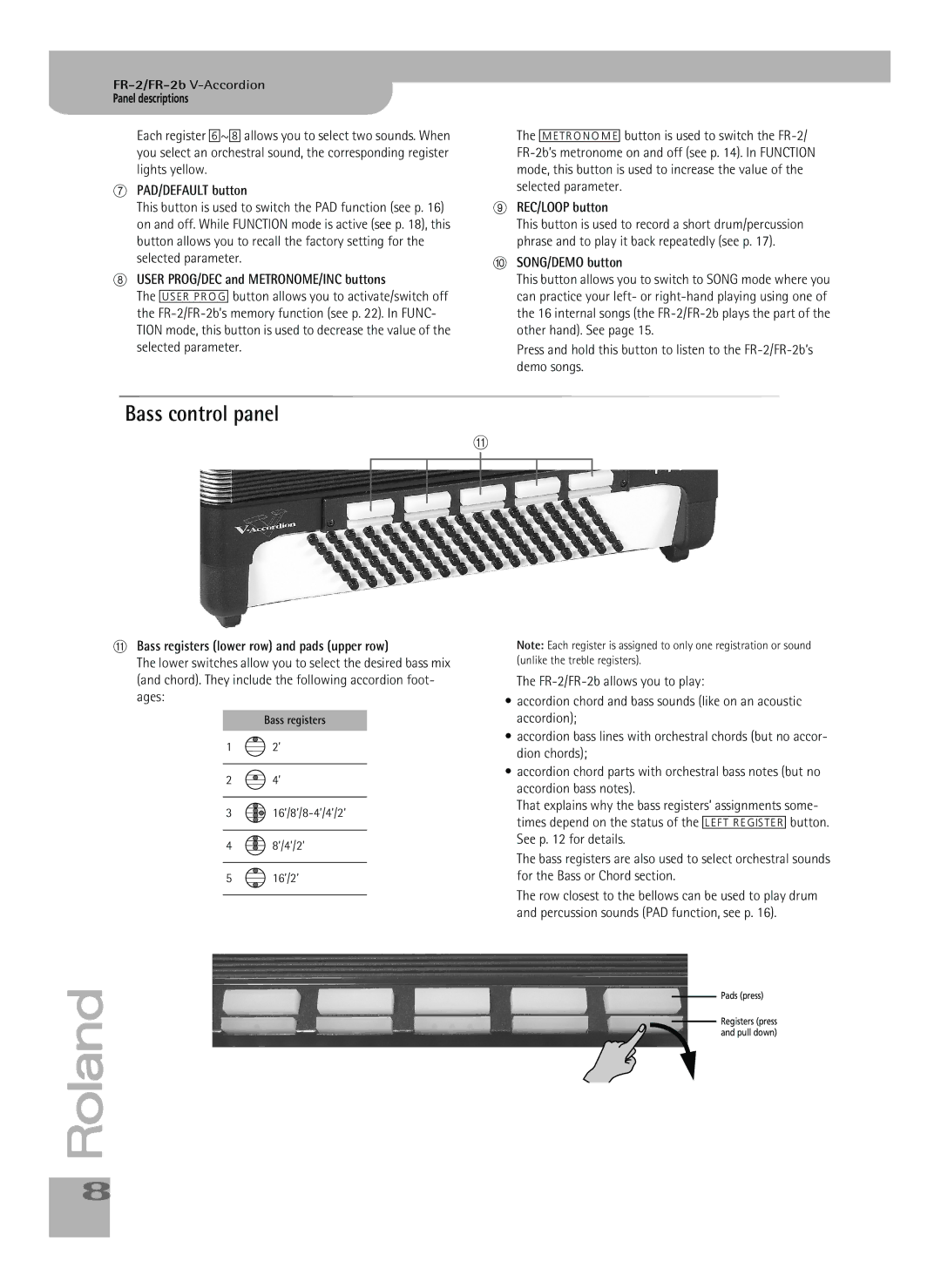Panel descriptions
Each register [6]~[8] allows you to select two sounds. When you select an orchestral sound, the corresponding register lights yellow.
GPAD/DEFAULT button
This button is used to switch the PAD function (see p. 16) on and off. While FUNCTION mode is active (see p. 18), this button allows you to recall the factory setting for the selected parameter.
HUSER PROG/DEC and METRONOME/INC buttons
The [USER¥PROG] button allows you to activate/switch off the
The [METRONOME] button is used to switch the
IREC/LOOP button
This button is used to record a short drum/percussion phrase and to play it back repeatedly (see p. 17).
JSONG/DEMO button
This button allows you to switch to SONG mode where you can practice your left- or
Press and hold this button to listen to the
Bass control panel
K
KBass registers (lower row) and pads (upper row)
The lower switches allow you to select the desired bass mix (and chord). They include the following accordion foot- ages:
Bass registers
1![]() 2’
2’
2 ![]() 4’
4’
3 ![]()
4 ![]() 8’/4’/2’
8’/4’/2’
5 ![]() 16’/2’
16’/2’
r
Note: Each register is assigned to only one registration or sound (unlike the treble registers).
The
•accordion chord and bass sounds (like on an acoustic accordion);
•accordion bass lines with orchestral chords (but no accor- dion chords);
•accordion chord parts with orchestral bass notes (but no accordion bass notes).
That explains why the bass registers’ assignments some- times depend on the status of the [LEFT¥REGISTER] button. See p. 12 for details.
The bass registers are also used to select orchestral sounds for the Bass or Chord section.
The row closest to the bellows can be used to play drum and percussion sounds (PAD function, see p. 16).
Pads (press)
Registers (press and pull down)
8